
This guide shows a basic method for maximizing rewards from events held every two weeks.
Guide to Using Rewards Wisely
Starting an Event
To begin an event, select the event from the upper right corner of the main game screen.
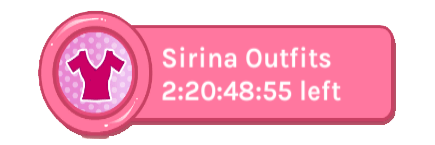
The event window will come up. The rewards and different portions of the event will be shown at the bottom.

Earning a Reward
In the event window, locate a reward that aligns with your available time. For example, you can obtain an 8-hour Job Skip by waiting 45 minutes.
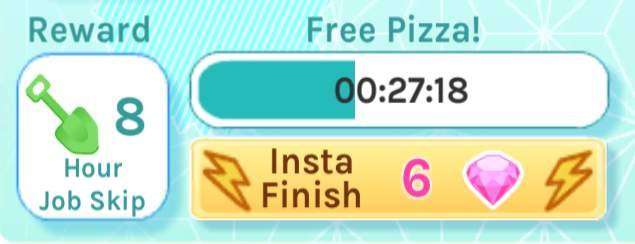
To begin the timer, first make sure you have enough free time blocks. Free up time blocks by stopping jobs, dates, or hobbies.
Once you have enough free time blocks, select the Start button next to the reward.

Wait the specified amount of time.
Think Before You Claim
Before claiming your reward, think about how the game works in relation to the reward you just earned.
In my example, I chose an 8-hour job skip. So before I hit the claim button, I should have as many jobs as I can running, or in progress.
In my situation, I want to earn the most money possible, so I am going to start as many of my high-paying jobs as possible.
Again, free up time blocks by stopping all dates and hobbies. Then go start all the jobs you want to either level up or use for the larger earnings. This step varies depending on the reward you are claiming.

Go back to the bi-weekly event screen and select the Claim button.
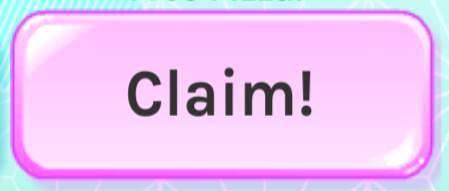
Revel in Your Glory
Go back to your jobs to see the difference. Notice how my salaries have increased as well as my banked money.

Remember to turn back on all of your other hobbies or dates to get the game back to normal operation for you.





Be the first to comment