
A short guide to play as Tails in Sonic 4 Episode II.
Introduction
How to play as Tails in Sonic The Hedgehog 4 Episode II!
So after revisiting this game, I asked myself: “Man, it’s a shame that you can’t play as Tails…”. And then I remembered that there’s a multiplayer mode. So here’s the steps for playing as Tails!
The Steps Required
Before going into the game, set up the second player’s controls in the configuration tool.
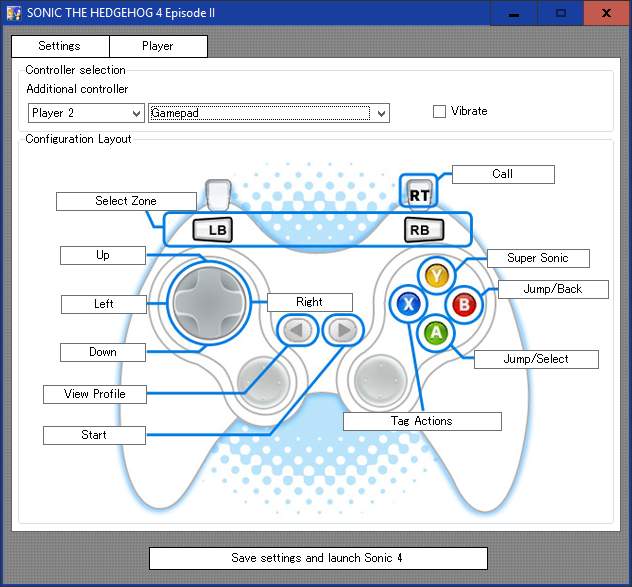
Once you’re in the game, go and select Multiplayer, then Local Multiplayer. Then press the button you mapped to Start on the second player’s controller/keyboard.
Select a zone, then an act in the world map. The game should let you select either Sonic or Tails for the first player. Select Tails.
When you’re in game, make sure to get sonic out of the screen. When you do, he’ll go into a ball and start spinning behind you (with the A button hovering overh is head) that way the camera will only focus on Tails. But if you want to get him back, either press A on the second player’s controller/keyboard or press RT/R2.
If you really don’t want Sonic to follow you, then make sure he gets hit by a stage hazard (not a bottomless pit or he’ll start going into a ball again) while you have no rings. The only way to get him back afterwards is to press A on the second player controller. (RT/R2 won’t work).






Be the first to comment