
I noticed that the ending and dance mode bug is still existed, but there are no simple fix for the bug. I will show you how to change the language without installing anything. Just some simple steps.
Guide to Fix the Japanese Voice Ending & Dance Mode Bug
Image
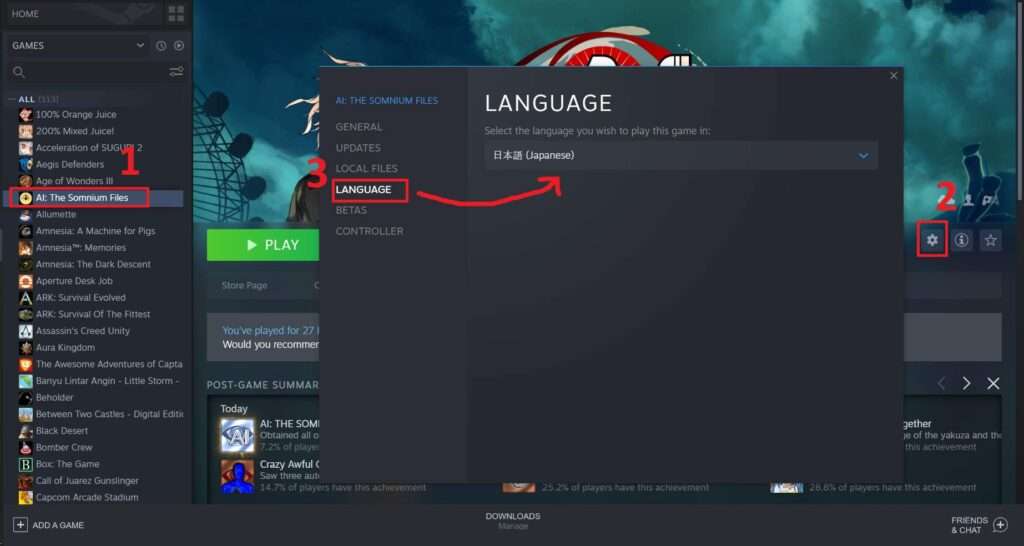
Step By Step
Here’s how to solve the ending and dance mode bug for those who want to see the Japanese version for the ending song:
- In your LIBRARY, click on the AI: The Somnium Files game.
- Click the Gear Icon (Manage) ==> Choose Properties
- On the side bar, choose Language
- Change the language to Japanese
- Play the game, and Enjoy!
- You can later change the game default language to English the same way.
Note: Your game default language will change into Japanese. Don’t worry, the Title Menu is still in English. See the image for more details.




Be the first to comment