
Before you can drive your truck in Alaskan Road Truckers with a steering wheel, you need to follow a few simple steps.
Guide to Properly Connect the Steering Wheel
Сrеdit gоеs to Theoban!
The Guide
- No matter what steering wheel you have and what brand it is, download and install the Logitech G Hub app. If the app is already installed, make sure it has the latest update. Also make sure that you have the latest drivers for your steering wheel installed.
- Connect the steering wheel to your computer before starting the game, in accordance with your wheel’s manual.
- After launching the game, go to Options > Controls > Steering Wheel.
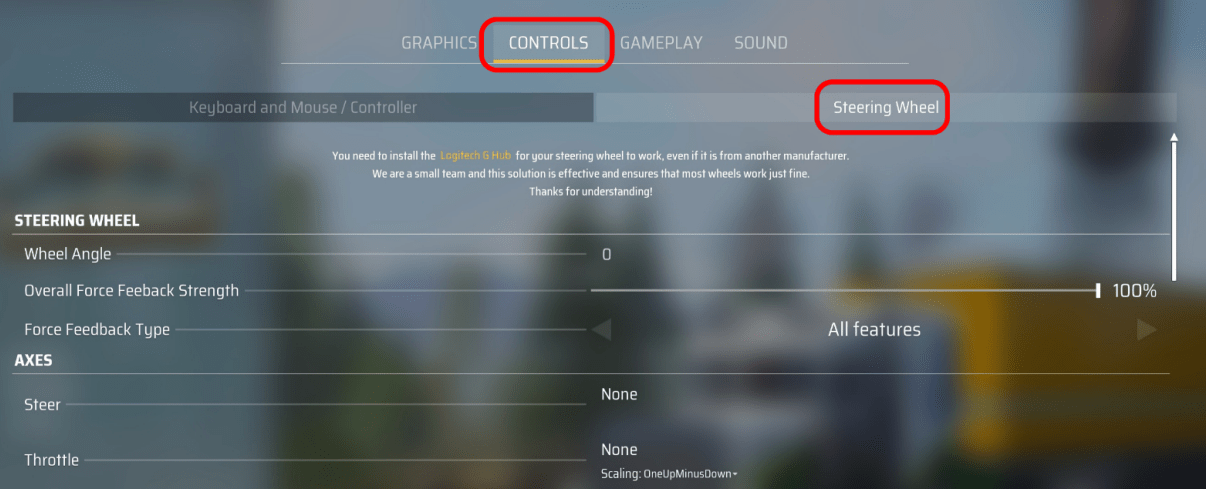
- In the first section, enter:
- Wheel Angle – the maximum total rotation value of your steering wheel (900 in most cases).
- Force Feedback strength.
- Your preferred Force Feedback Type.
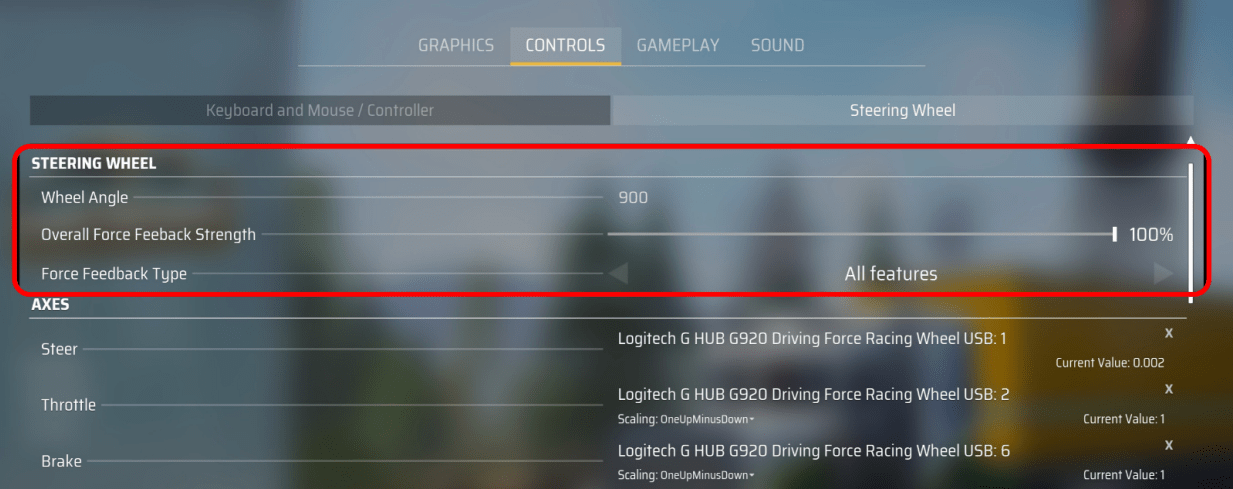
- In the second section, set the basic control functions. To do this, press “None”, and then
- For Steer option – turn the steering wheel.
- For Throttle, Brake and Clutch options, press the corresponding pedal.
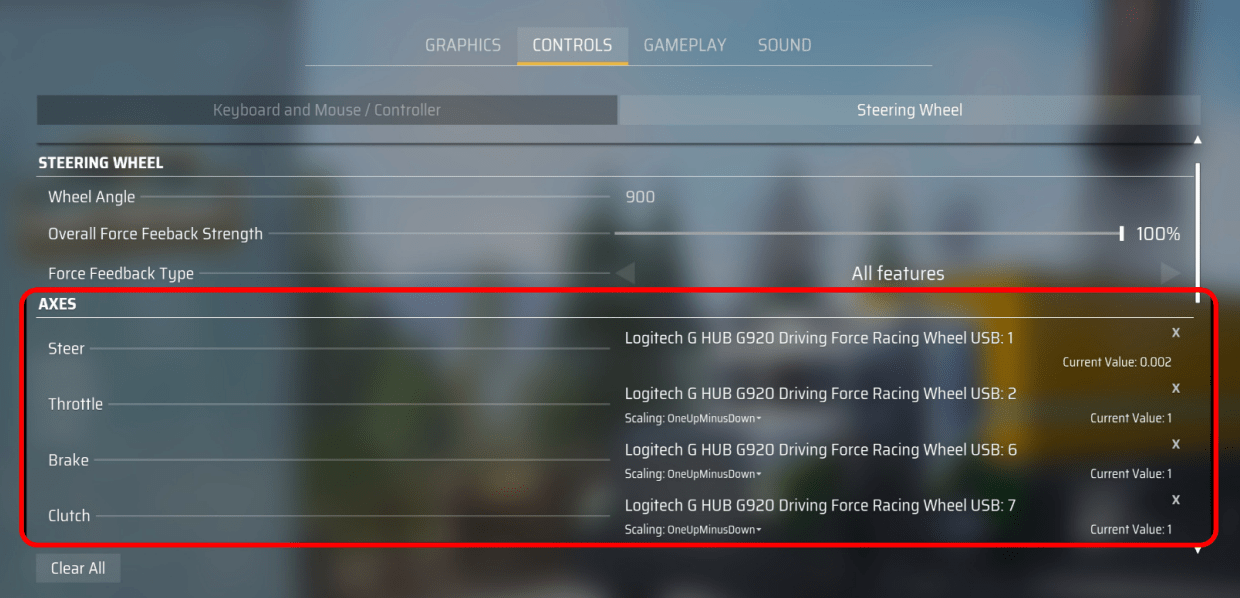
- If you want to drive in semi-automatic transmission mode, set the Gear Up and Gear Down function to the steering wheel controls or buttons, respectively.
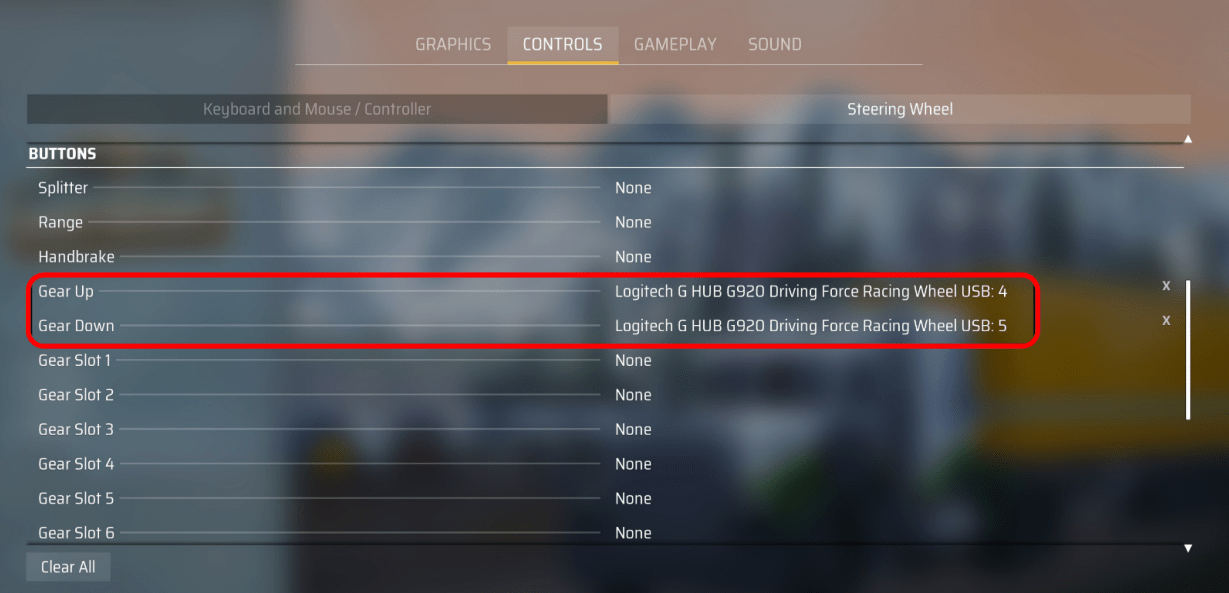
- You must also change the gearbox type to Semi-automatic by going to Options > Gameplay > Gearbox Mode.
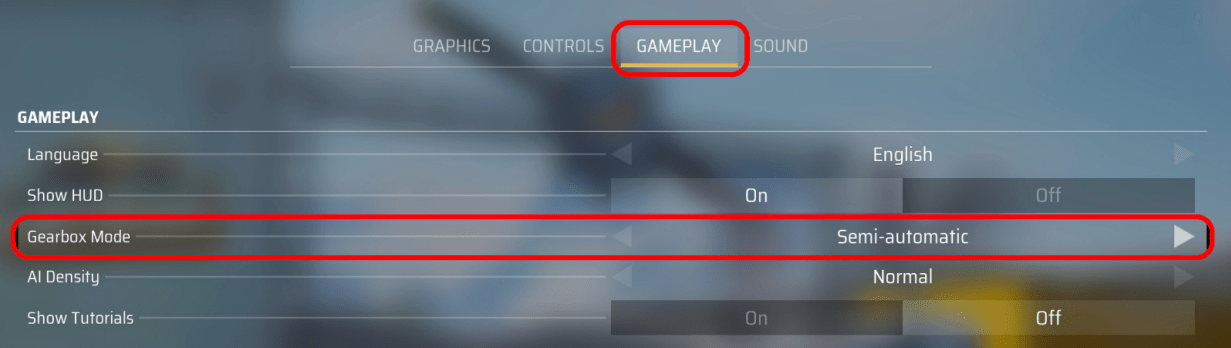
- If you have a manual shifter and want to drive in advanced manual transmission mode then assign each gear from 1-6 by setting the shifter to the appropriate position.
- Additionally, you will need to set Range and Splitter to one of the steering wheel buttons.
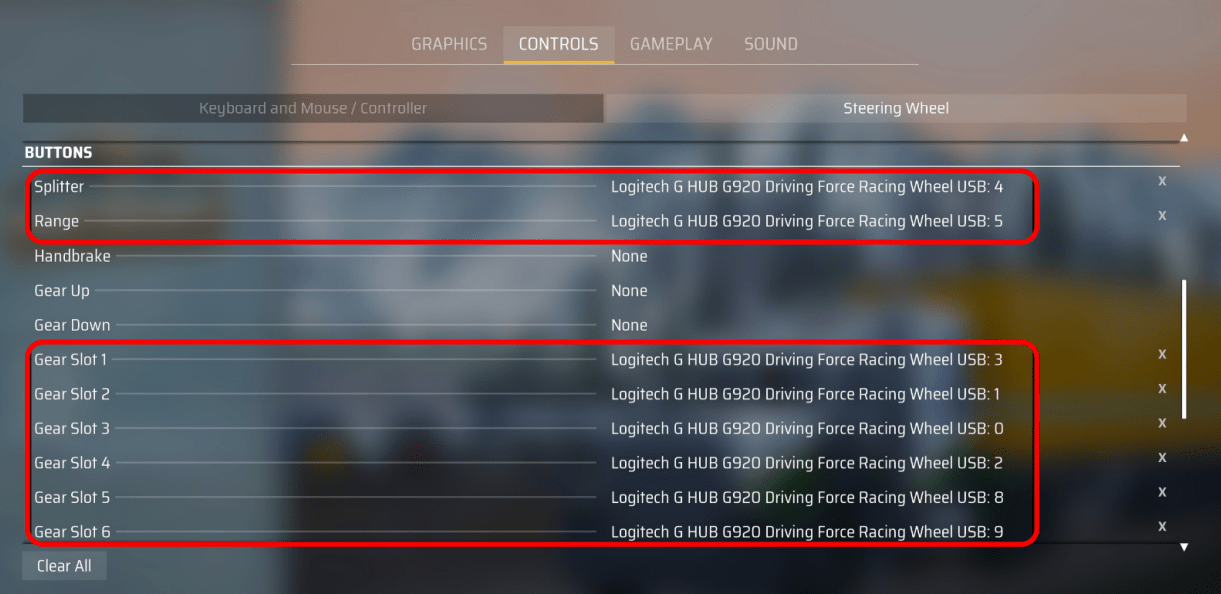
- The Range function changes the gear layers. When activated, for example gear 1 will change to gear 5, and gear 2 will change to gear 6.
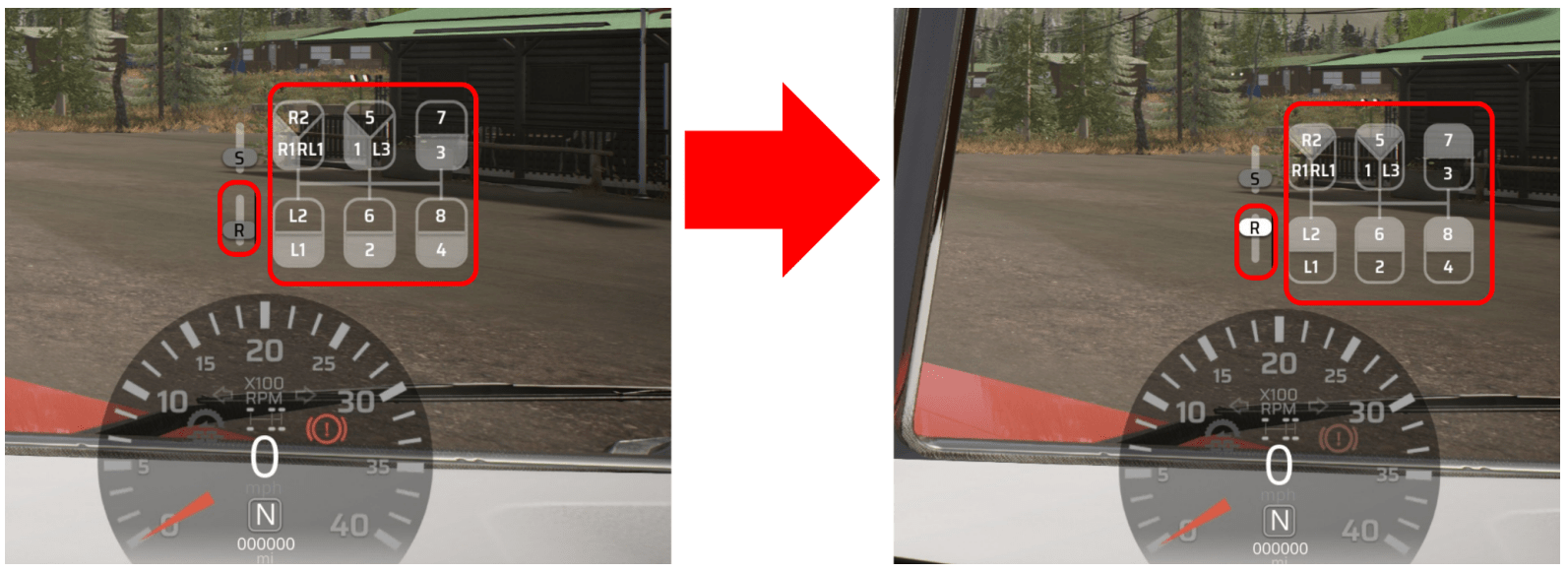
- The Splitter function turns on half gears.
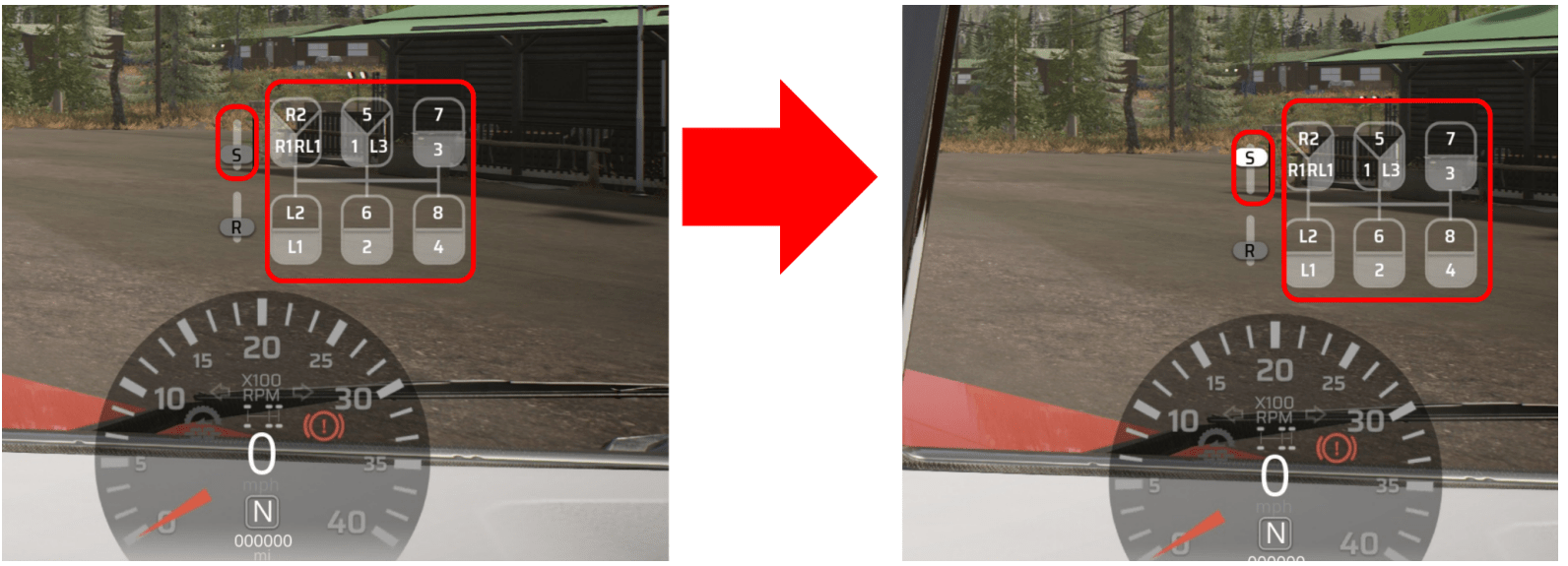
- You’ll also need to change the gearbox type to Manual by going to Options > Gameplay > Gearbox Mode.
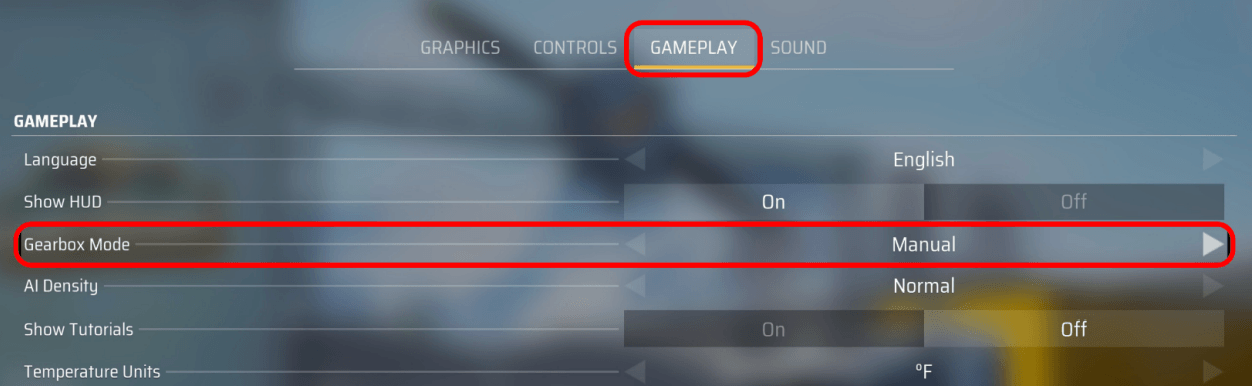
- You can also assign various actions such as handbrake, engine on/off and others if your steering wheel has additional buttons. Use the slider to the right to see more functions.
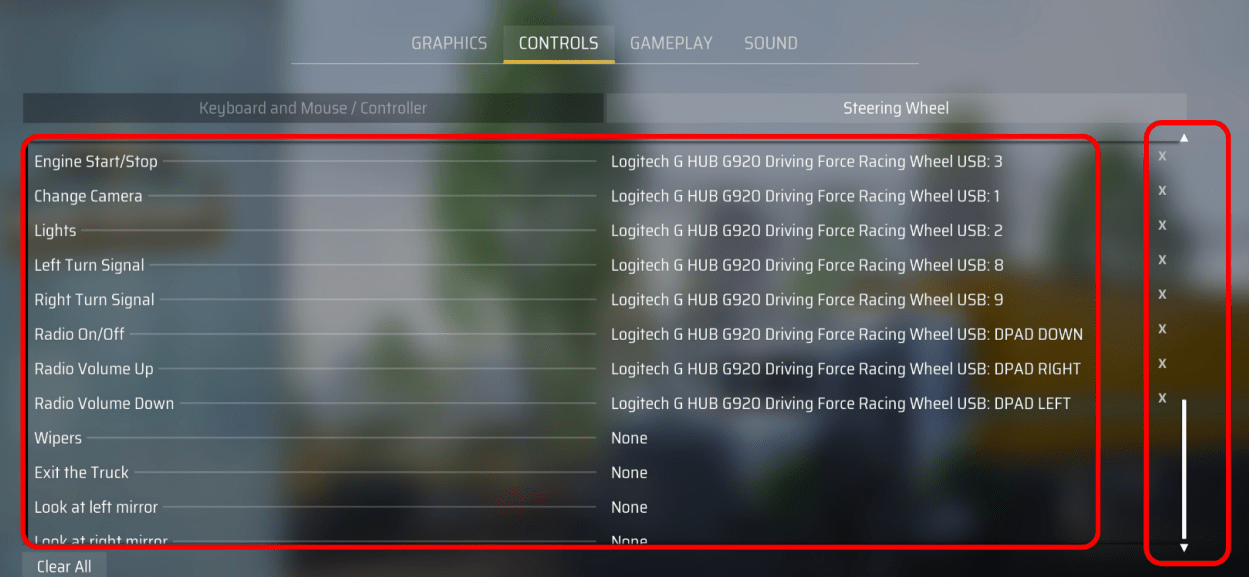
Additional Information
- The steering wheel is only for driving the truck, you can’t use it to turn the camera and move on your feet. You must use the steering wheel in combination with a controller or keyboard + mouse. To make first-person driving more comfortable, you can switch on the First Person Camera Prediction option in Settings -> Controls -> Camera. This will make the camera follow your wheel turns at lower speeds.
- To reverse the truck in automatic gearbox mode, press and hold the brake pedal when the gearbox is in the Neutral position.
- Remember that each button can only be assigned to one unique function, the assignment cannot be repeated.
- Some steering wheel parameters, such as Force Feedback, brake strength and others can be directly set in the application that supports your steering wheel.
- If you’re experiencing issues with the steering wheel, try to run the game in the administrator mode.
Now go and enjoy your Alaskan Road Truckers experience!



noticed that when pressing horn button while driving the truck stalls.
on auto,semi-auto or manual the truck sound like it is slippery and u reach full throttle revs but the speed is 30 to 40 miles per hour.
inside cabin driver holding steering but its turning when you steer however physically the truck turns