
Quick guide to cheat your Powerups Values with NotePad++.
Guide to Powerups Cheat
All credit goes to [PT]Morfo2[Fæ]!
Edit Files at Your Own Risk!
Always have the game closed when you Save the file!
You can edit files with normal NotePad but I recommend installing NotePad++.
Locate File
- Go to C:\Users\name\AppData\LocalLow\AMG

name = your PC user name
There you’ll find BMS/SMS directory. They use the same SaveFile so you just need to edit one.
- Edit SaveGameMain.es3 with NotePad++[notepad-plus-plus.org]

Edit File
- Go to line 292 where you’ll find all “passiveUpgrades” (Powerups).
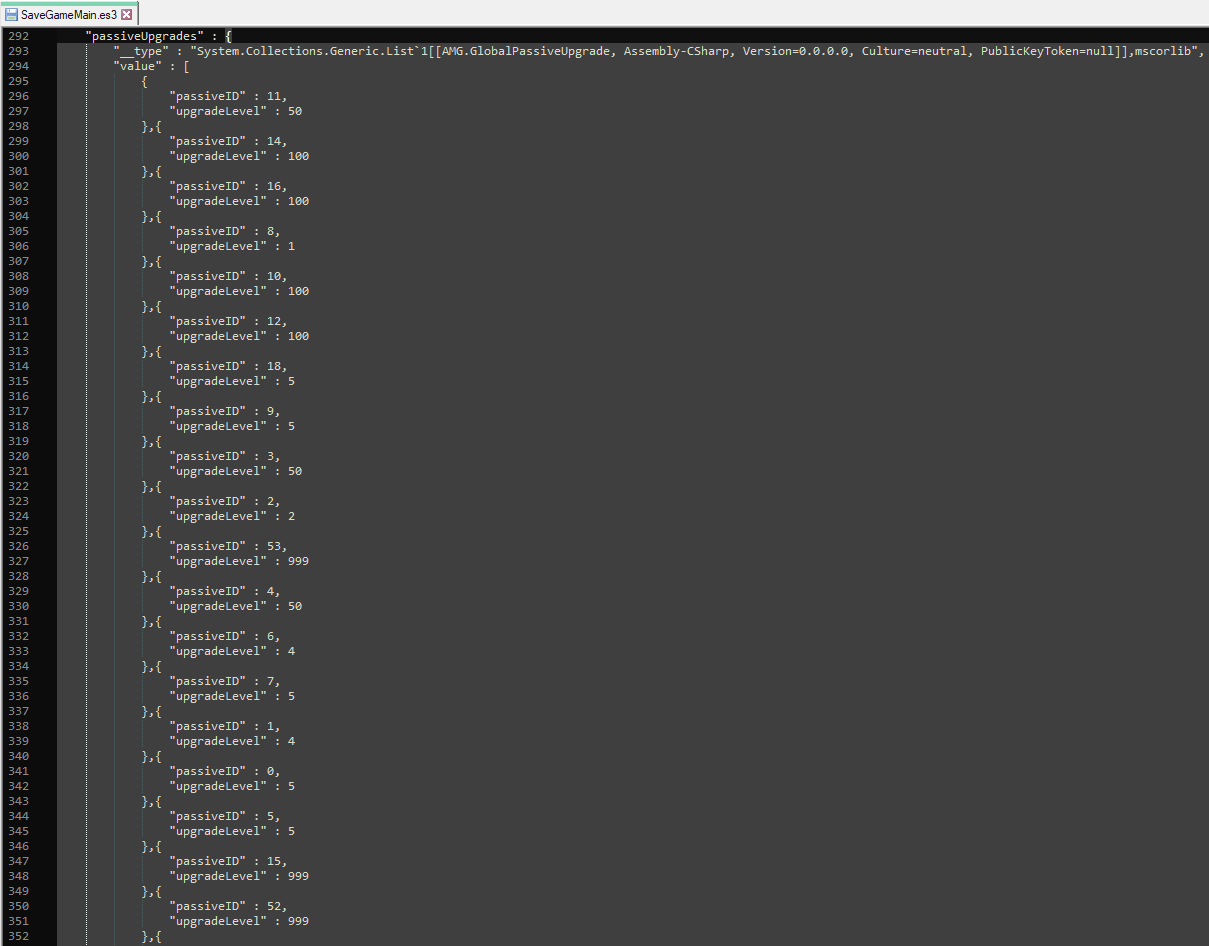
- Edit “upgradeLevel” value as you wish.
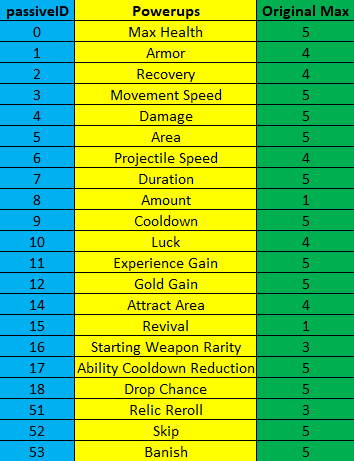
- Save and start the game.


Be the first to comment