
Game Rules
Victory Conditions
- Your team wins the battle if you manage to capture all the objectives simultaneously.
- Your team wins the battle if you hold more objectives than the opposing team at the end of the timer of 45 minutes.
Deployment
The match begins with a pause of 60 seconds to choose the first units that you will deploy.
At the end of this delay the units that you have ordered will start to spawn.
Units spawn one by one with a short delay between them. Units waiting to be spawned are represented by a “ghost” like that with a black icon and semi-transparent 3D model.

Reinforcements, Income, Upkeep
In the top left corner you can find the reinforcement menu.

The yellow value is your reserve of points, every time you call reinforcement the value of the unit is subtracted from your reserve.
The white value is your income, this is the amount of points you earn per minute. Points are added every second so if you have an income of 300/min you gain 5 points every second.
The more units you have on the battlefield the lower your income will be. This is called the upkeep. Your income reaches 0 when you have 50% of the total value of your deck deployed on the battlefield.
Units destroyed come back to your deck after a while but you continue to pay their upkeep until they become available again in your deck.
You can refund units by clicking the back to base button in the action panel (shortcut B).
The unit moves back to the spawn point and it is refunded when it arrives.
Depending on the amount of damage it has sustained and the quantity of ammo expended.
The minimum refunded value will never go below 20% of the initial price.
Transports

Infantry units can come on the battlefield on foot but they are extremely slow so it is better to call them in a transport.
There are two ways to do it:
- Open the infantry tab of the reinforcement menu and click on an infantry unit. A new column will appear with the list of available transports. You can put multiple infantry squads in a single transport if the number of seats is sufficient.
- Open the helicopter, plane or support tab, select a truck, transport helicopter or cargo plane and a new column will appear with the list of all the units that can be transported. Depending on the transport you can carry a mix of infantry, vehicles and supplies.
Supplies
Napoléon Bonaparte
Amateurs talk strategy. Professionals talk logistics.

Keeping your units resupplied is a key element of the game. This resource can be bought when you order a cargo truck or helicopter.
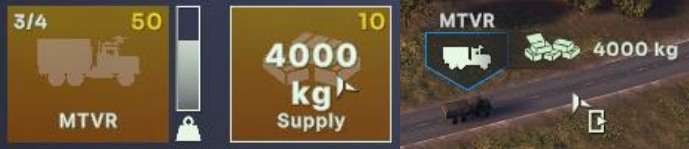
- Click on the supplies card to buy 1000 Kg of supplies
- Ctrl+Click buys 4000 Kg
- Shift+Click buys the maximum value limited by your money or the truck capacity.
- You can see the gauge next to the truck filling up to indicate how much extra weight you can add.
Order your truck to unload somewhere to create a supply dump where units can be rearmed and repaired. Once a unit is fully repaired the critical effects are also removed.

Be careful, supply dumps are extremely volatile and explode as soon as something hits them. So keep them out of sight of the enemy.
When you select a supply dump there are 4 functions in the action panel that you can deactivate:

- Share your supplies with teammates

- Heal infantry

- Repair vehicles

- Refill ammunition
Critical Effects
When vehicles are hit they lose hit points but there is also a probability that they will suffer a critical effect that is displayed on the unit label.
The probability is proportional to the amount of damage and some weapons like infantry RPGs and cluster munitions have a bigger chance to trigger critical effects.

Critical effects can be minor (yellow) or major (red).
There are 4 types of critical effects impacting different capabilities of the vehicle.
From left to right:
- Targeting: aim time is increased and accuracy reduced
- Detection: you lose detection power
- Reloading: your weapons reload slower
- Mobility: the vehicle moves slower and can even be totally stuck
Detection

By default enemy units are invisible. The distance at which an enemy is detected depends on a number of factors.
- Your optics value determines the base detection range.
- The stealth value of the enemy divides this distance.
- Units in cover are twice harder to detect.
- The more forest or smoke you try to look through the shorter your detection range is.
- Shooting with non suppressed weapons reduces your stealth
- Being detected reduces your stealth. So it’s harder to hide once you have been spotted.
Hold Alt key to display the line of sight tool. It is still in the works and requires improvements but can already help to understand the line of sight between buildings.

Armor Penetration

There are two types of damage in the game: kinetic and explosive.
Vehicles can have different protection values against these two types of damage.
Kinetic projectiles gain penetration when they are fired at close range. The statistics panel displays minimum and point blank penetration values.
Explosive projectiles keep the same penetration regardless of the distance.
When a vehicle is hit by a kinetic projectile, compare the armor value with the penetration.
- If the penetration is superior or equal to the armor the projectile apply full damage to the target
- If the penetration is inferior to the armor the damage is reduced proportionally down to 10% when the penetration is 50% of the armor value.
- If the penetration is inferior to 50% of the armor value the munition is ineffective and cannot be used.
Explosive projectiles always deal some damage regardless of the armor they hit but the damage value is greatly reduced.
The damage curve is a gaussian but here are a few pointers:
- If your explosive penetration is equal to the armor you apply 50% damage
- If your explosive penetration is twice the armor you apply 80% damage
- If your explosive penetration is half the armor you apply 20% damage
Both kinetic and explosive projectiles follow the explosive rule against infantry, helicopters and planes.



Be the first to comment