
So you’ve bit the bullet and decided to buy the game. You realize “Oh, this game is actually more fun than I expected!” Whether you’re experienced in the tcg, the Japanese exclusive Vanguard EX, or a new player. There’s always going to be something that people miss, which is what this guide is for.
Guide to General
Fighter Customization
From the Main Menu. Click Fighter’s Note.
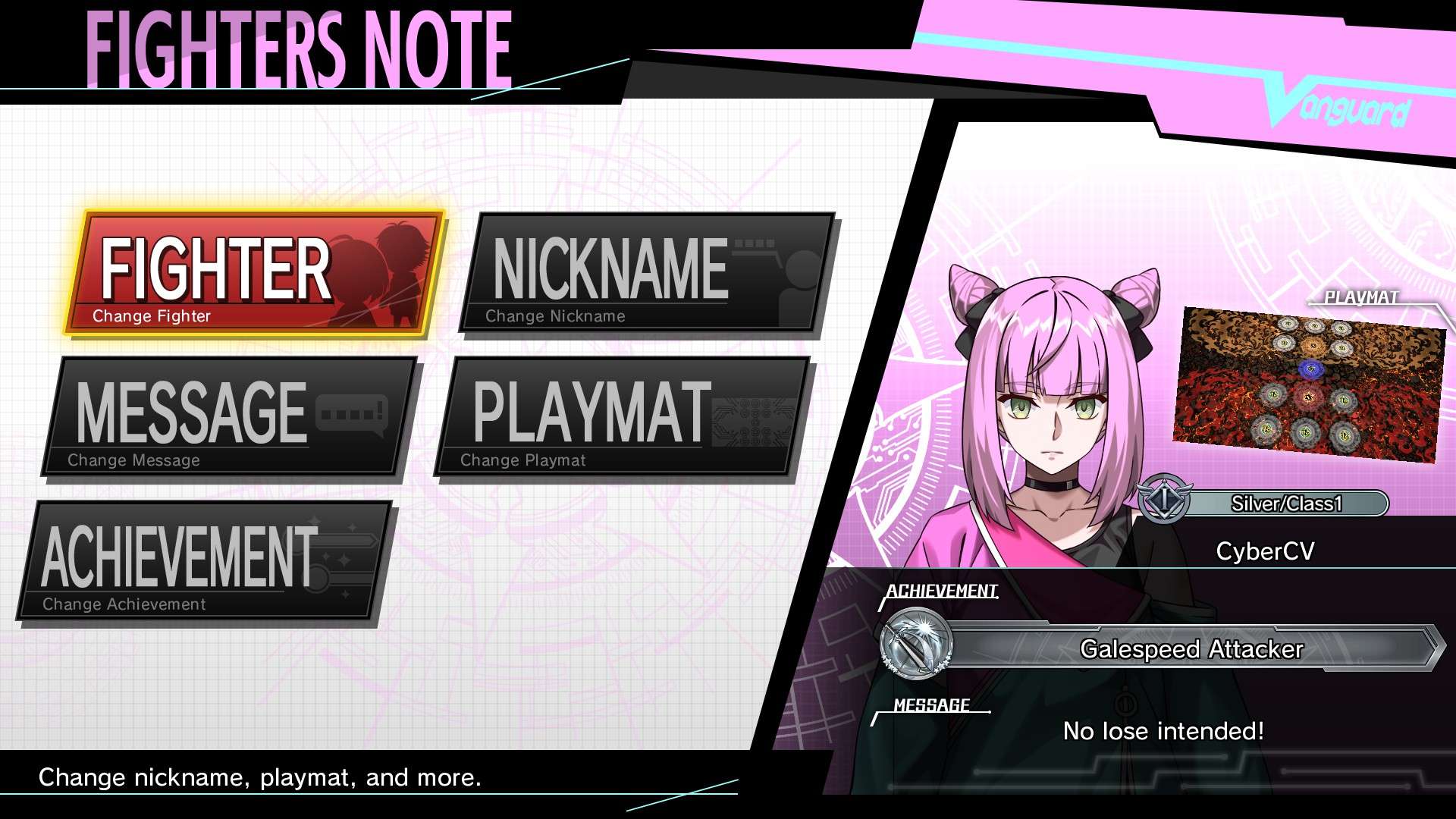
- Fighter – Menu to change your Fighter Skin for CPU Fight/Multiplayer. You unlock more characters as you progress through the game.
- Nickname – Changes your in-game nickname.
- Message – Choose from multiple pre-set messages to be seen during Online Play.
- Playmat – Changes your current Playmat. You can buy more in the store.
- Achievement – Changes your title that shows during Online Play. You can unlock more as you progress through the game or do certain milestones (Ex. Crimson Dragon Emperor requires you to win 10 fights with Dragon Empire).
Deck Customization
From the Main Menu, click Deck Edit.
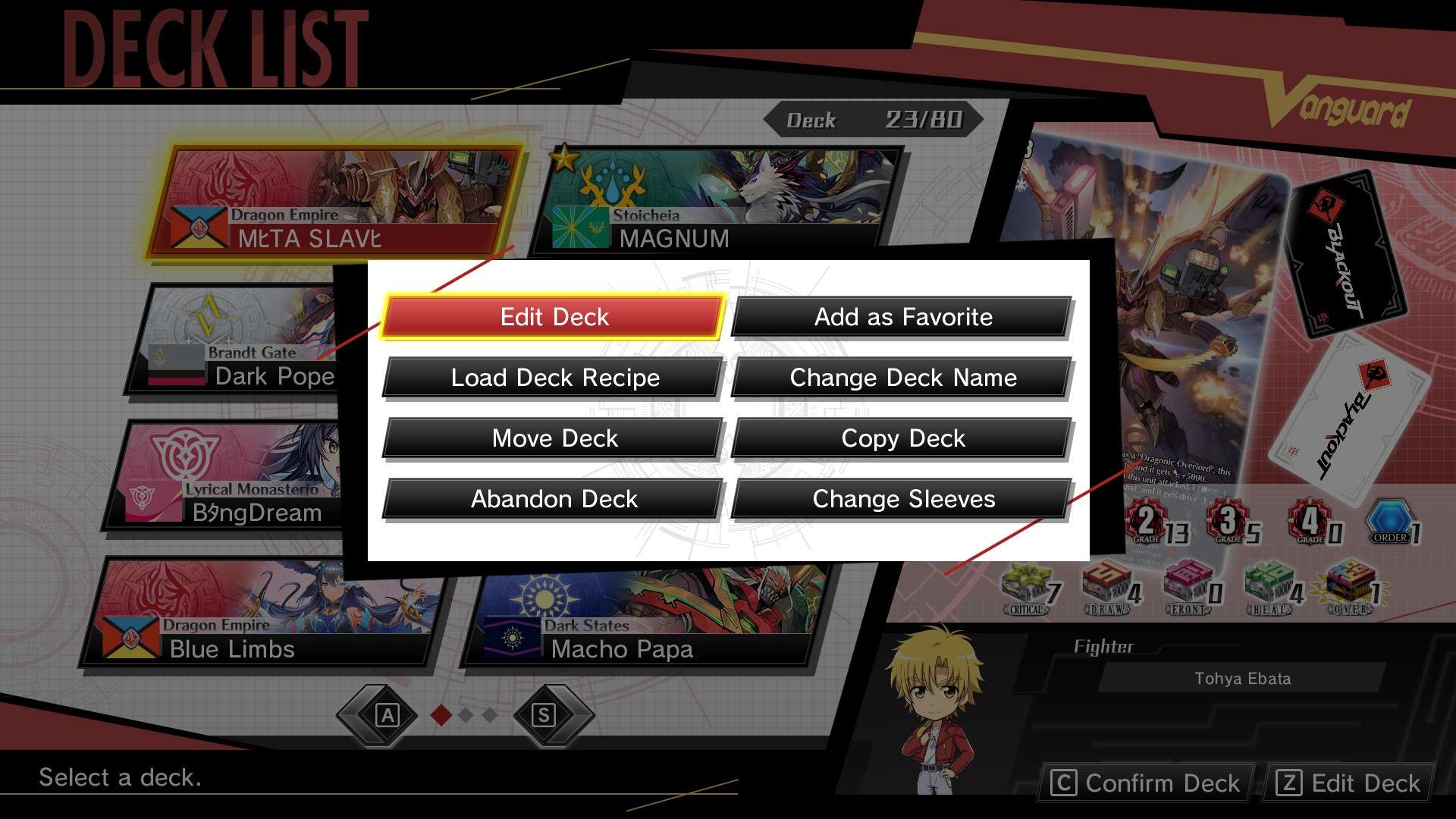
- Edit Deck – Edits the deck’s current card build. This is where you’ll spend a good portion of your time crafting and fine-tuning your deck builds.
- Add as Favorite – (Not yet sure what it does other than putting a star on the upper right of your deck).
- Load Deck Recipe – Load Deck Builds you’ve already unlocked from CPU’s or from character DLC.
- Change Deck Name – Changes your deck’s current name. If you’re wondering why most people have “Deck” as their deck name, they haven’t changed it. Keep in mind that the censorship can be quite atrocious at times. Max of 10 characters.
- Move Deck – Lets you move your deck to another spot on the list. If you move it on top of a spot with a Deck on it, it switches both deck’s current position.
- Copy Deck – Lets you copy one of your current decks. Good for fine-tuning your main decks without messing up the original.
- Abandon Deck – Deletes the current Deck.
- Change Sleeves – Changes your Main Sleeve (The sleeve of your Deck) and your Ride Deck Sleeve (The sleeve of your Ride Deck beside the Main Deck).
Outside the deck menu, you can also copy the deck a person has on Online Play.
From the Main Menu > Fight > Fighter Log.
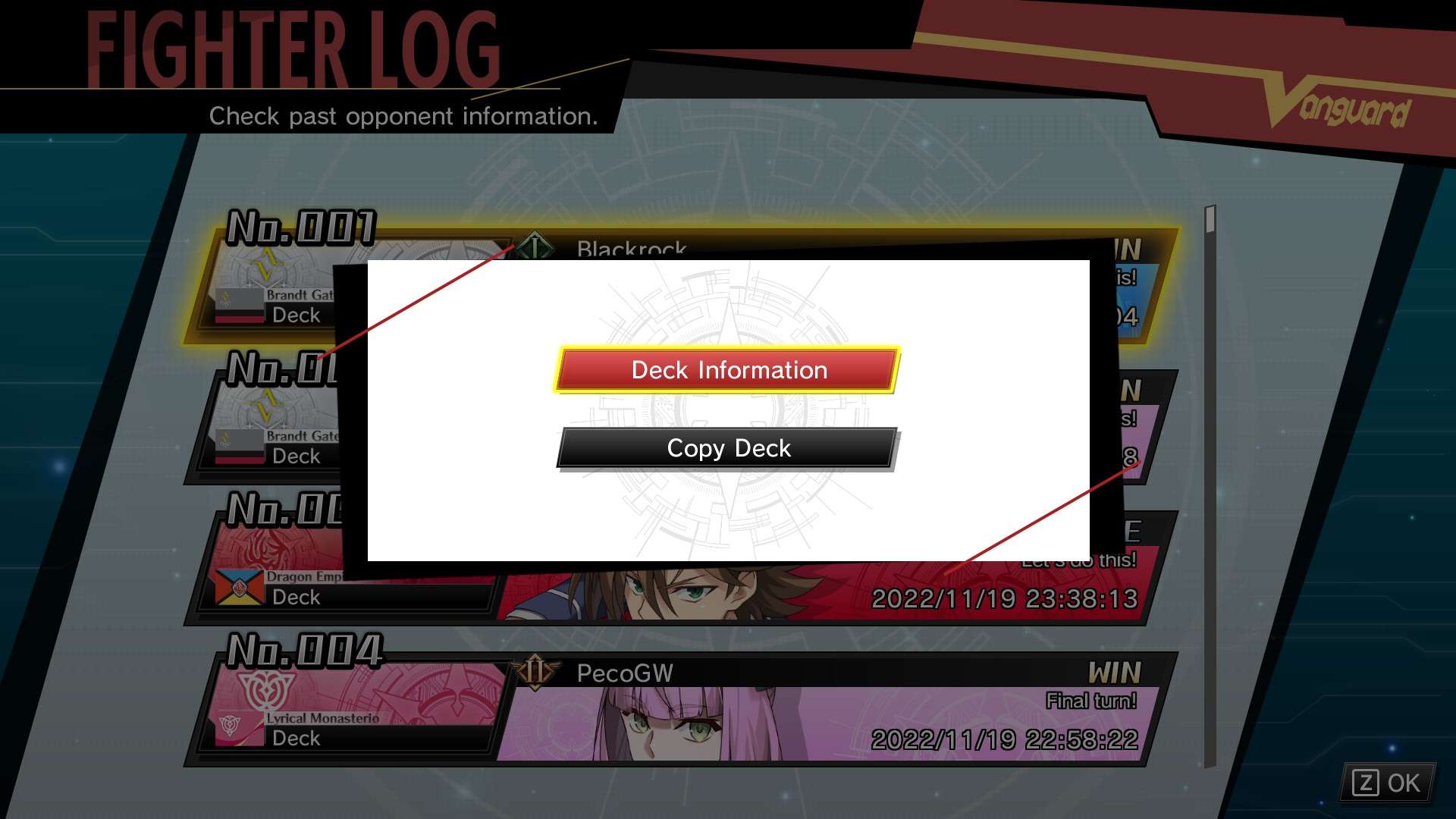
- Deck Information – Shows you the Deck of your opponent during that match. Cards that you do not own (even if you have the alternate art/rarity of said card) stay shaded. You can also craft the cards you don’t own from here by viewing a shaded card.
- Copy Deck – Copies a Deck into your Deck Edit. It appears on the first blank space of your Deck Edit.


just want to add that 1st craft of Foil copy costs 3.5X the regular cost of Foil copy (For those who like their decks shiny)
Just figured I’d give it a mention but if you click the bottom right panel (the summary of all your unit grades and triggers) it’ll bring up the bird’s eye view of the entire deck which helps while building decks if you happen to miss any cards on the way.
As far as I can tell this wasn’t mentioned anywhere in game either till I accidentally clicked on it