
Guide to Play Online Co-op
Online connection is based on Peer to Peer so only the users from the host’s friends list can be invited to the session. All interactions apart from the core gameplay, such as chat, are executed through the platform. Only the other player’s profile name and avatar are displayed in-game.
Title screen
After it, the user is notified about the possibility of a connection, which is necessary for online features. This “Online Enabled” feature can be also toggled in the Online Menu drop-down list.

Mode Selection
Both Story and Trials Modes support online gameplay. In Story Mode, the host needs a save slot made just after completing the tutorial level and visiting Bergson’s Home for the first time. In Trials mode, once it’s unlocked by visiting Spider boss in Silk Caverns dungeon second level, the online can be started right away.

Starting the online session
As a host
- Story Mode: select a save slot and proceed to the House scene.
- Trials mode: enter the mode and proceed to the Zyklus (the scene where all family members are present in front of an obelisk and a campfire).
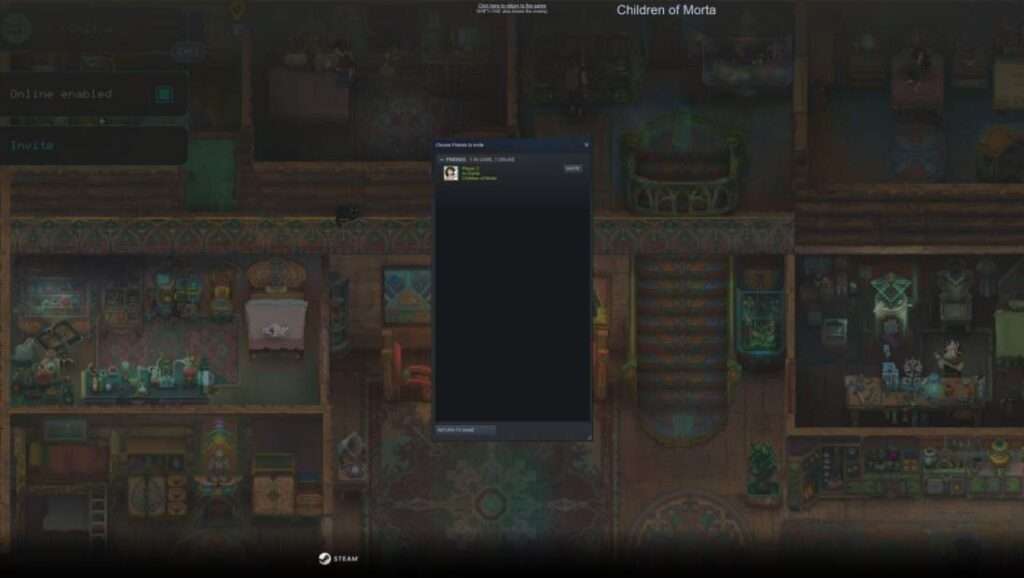
As a guest
Select either Story Mode or Trials Mode during game mode selection:
Press Ctrl key (or X on Xbox controller) in order to open the online drop-down menu and select invite to open a client-specific window where users from the host’s friend list can be invited to the session
Once the user is invited: close the client’s window and return to the game, the user who is invited receives a notification in their client and upon accepting it, the host receives a confirmation pop-up window which needs to be accepted.
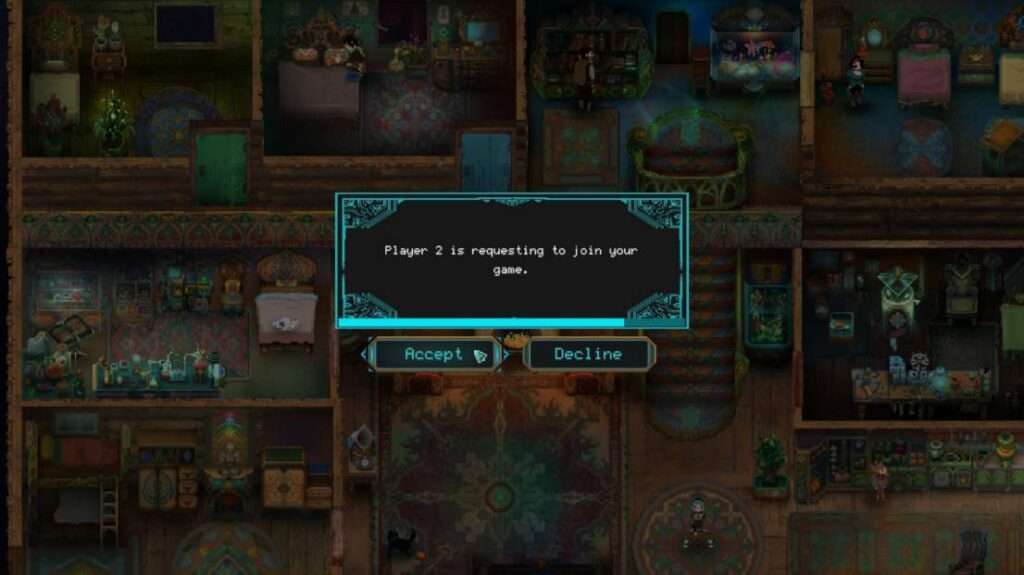
Session Status: upon successful connection, users should see each other’s client profile names, avatars, and their location in the upper left corner of the online menu. Bring the online menu again (CTRL/X button) to view their profile or send a message – both done through the client – leave the session or kick someone from it.
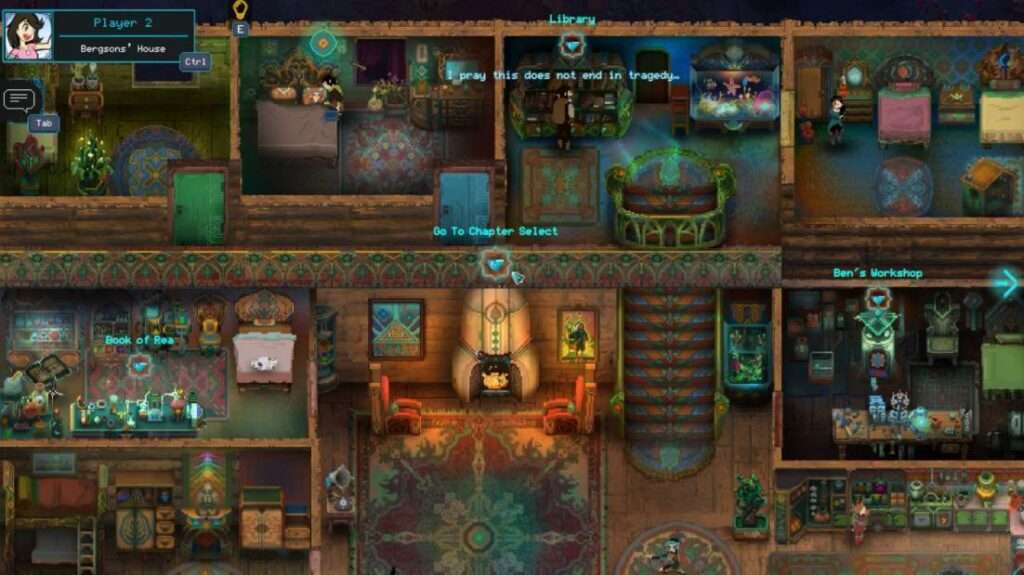
Starting a Run
The host opens the character selection menu, just like in the single-player local co-op mode, while the guest receives a notification to join Upon accepting the notification, the guest will be transferred to the character selection screen Once both users selected a character, the host can start a run, just like in the single-player or local co-op.





Be the first to comment