
A simple fix for tiny UI on a 4K screen.
How to Fix 4k UI Issue
Getting the Game Playable Again
Since there are no mods to alter the size of the UI and after hours of searching online for a fix seemingly no other way to get the game playable on a 4K screen, this is the best solution available. It makes the game look very crisp with a nice big UI.
- Step 1. Drop the resolution down to 2560×1440
- Step 2. Go to Nvidia Control Panel –> Manage 3D settings –> Program settings –> Scroll to Sid Meier’s Civilization V
- Step 3. Turn Image Scaling on (GPU scaling & sharpening). I use the default 50% and find it looks great.
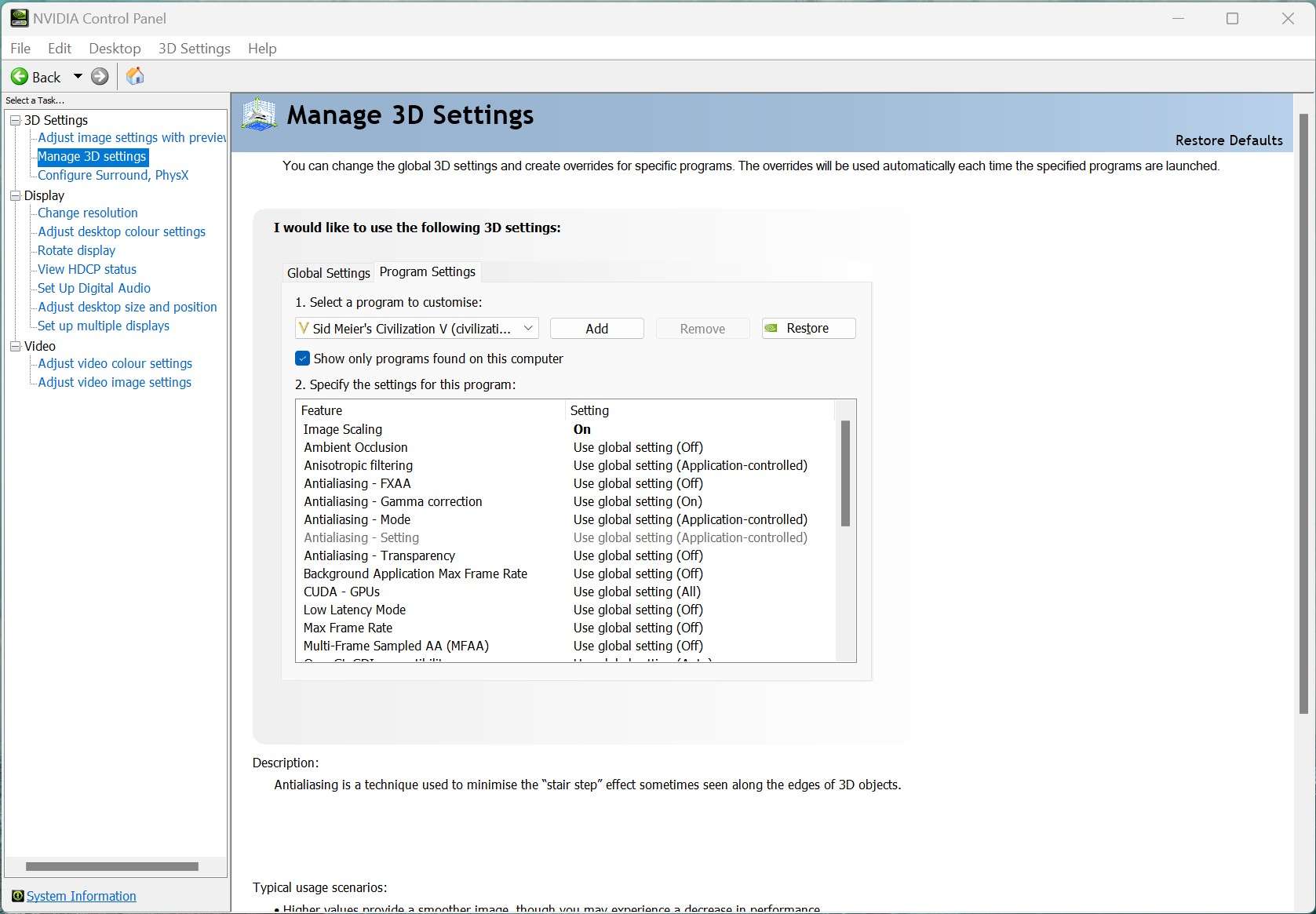
Now you don’t need a magnifying glass to play Civ 5 without it being a blurry mess.
PS. I have not tested on an AMD card, but I’m sure their software has a similiar scaler of some sort.


I do not have this option on RTX4090