
Generals and Zero Hour are the most involved games to fix out of The Ultimate Collection. The following guide will get you up and running using GenPatcher and C&C Online.
Guide to GenPatcher and C&C Online
All credit goes to Jeod!
Initial Setup
Download GenPatcher. At the time of writing, GenPatcher is not yet updated for Steam TUC, but it can still work.
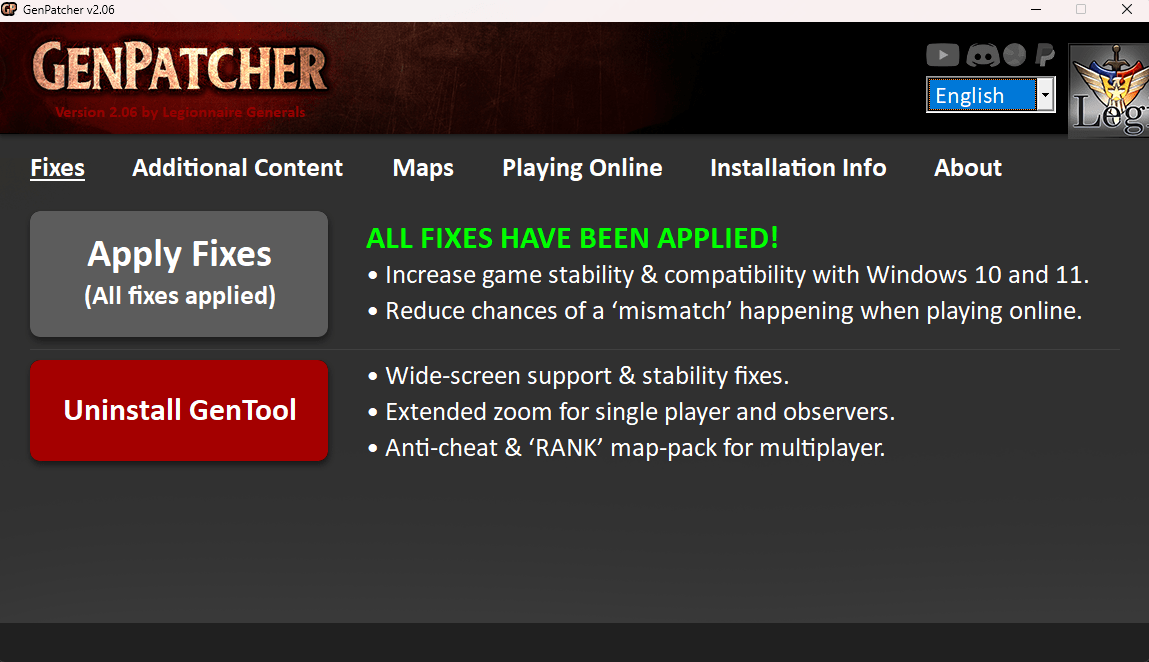
- Extract GenPatcher.exe from the zip file, but do not run it yet.
- Run both Generals and Zero Hour once, then exit from the main menu from each.
- Run GenPatcher.exe: you should not receive any errors about games not found; click
yesto continue. - Apply all fixes and install GenTool from the GenPatcher window.
- In the additional content tab, install optional things like GenLauncher and a control bar.
- In Steam launch options for each game, set like:
"PATH-TO-STEAM-LIBRARY\steamapps\common\Command and Conquer Generals\GenLauncher.exe" %COMMAND%and
"PATH-TO-STEAM-LIBRARY\steamapps\common\Command & Conquer Generals - Zero Hour\GenLauncher.exe" %COMMAND%Now launching either game via the Play button will launch GenLauncher, and Steam will still count playtime as long as GenLauncher is open. Open GenLauncher, and click a button that says “Change to Normal Start”.
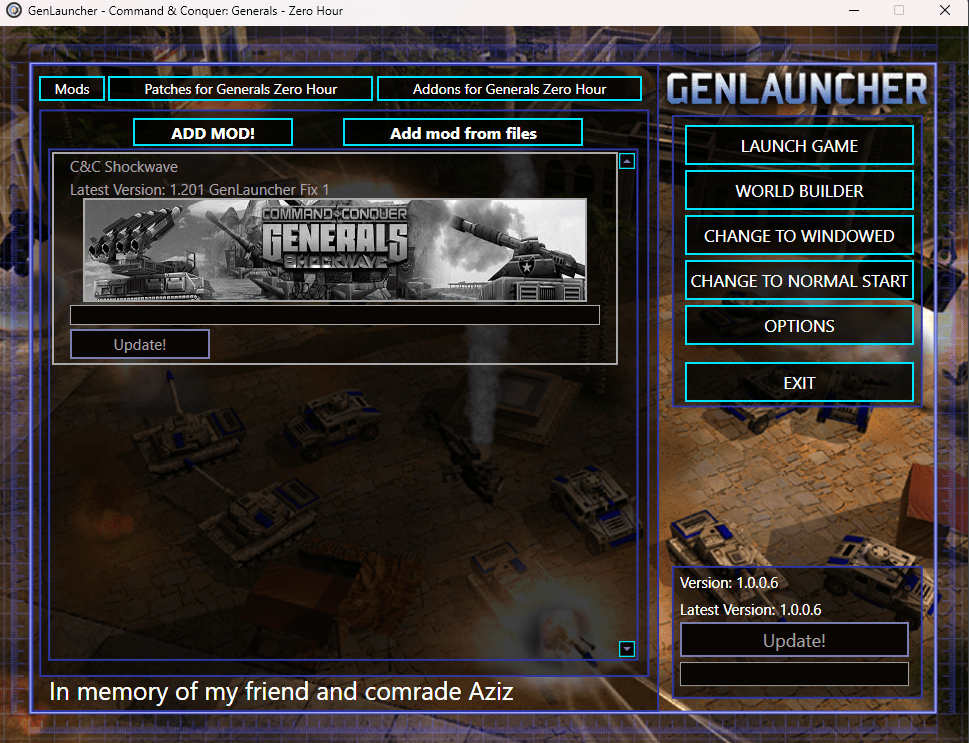
Click the Options button and set your desired options, including resolution. Now we will move on to the online setup.
C&C Online Setup
Online play is available through GameRanger, C&C: Online / Revora, and RAdmin VPN. This guide will set up C&C Online.
Assuming you have set up your C&C Online account, you will come across a common error when trying to log in:
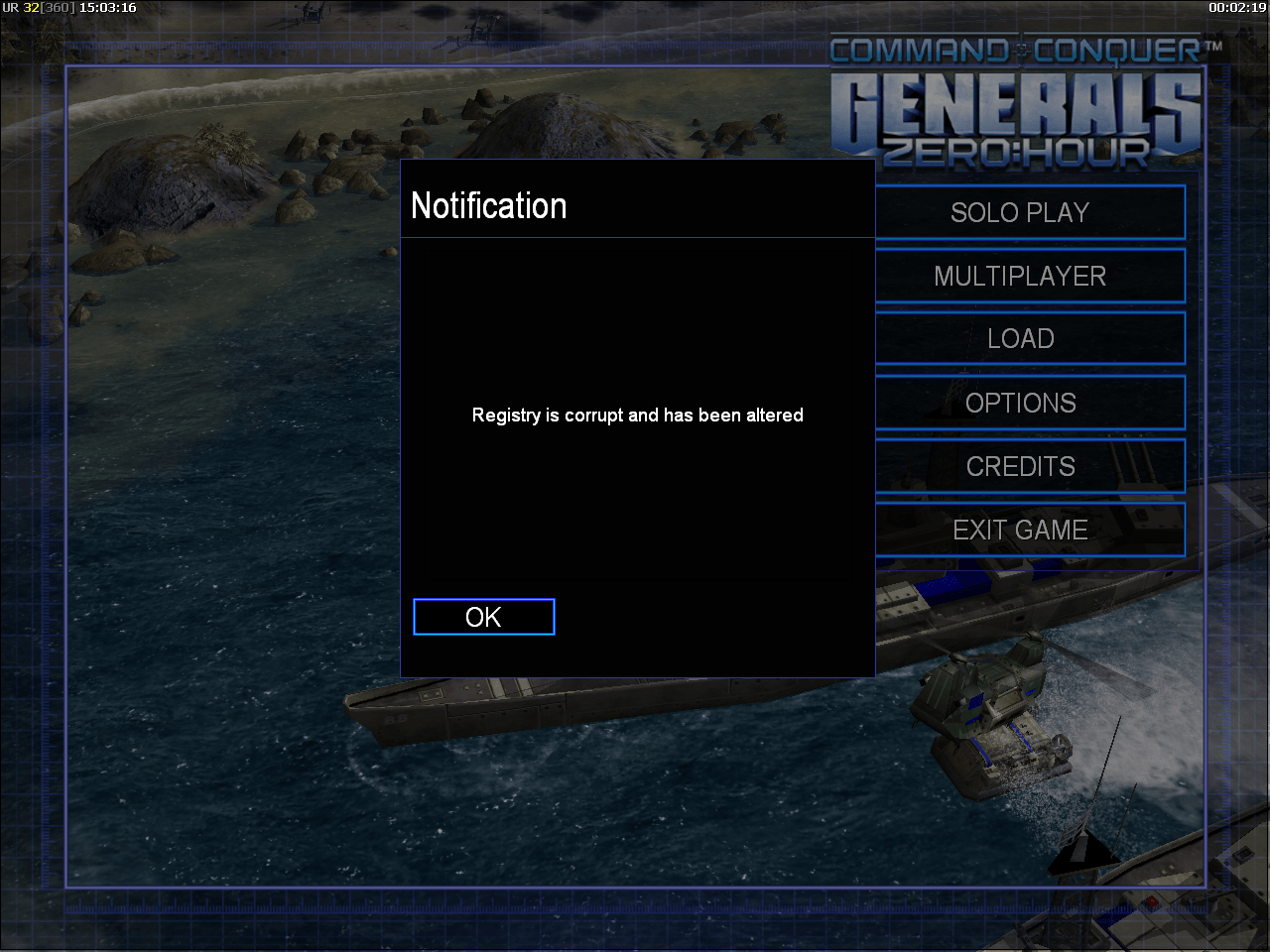
This occurs because the Steam version of The Ultimate Collection does not assign CD keys for each game. To fix, we will add our own blank keys.
Note: A future update to GenPatcher may automate this step, or a Steam update may make it obsolete.
- Open regedit
- Navigate to:
- Computer\HKEY_LOCAL_MACHINE\SOFTWARE\WOW6432Node\Electronic Arts\EA Games\Generals
- Right-click the Generals folder and click New -> Key, name it ergc.
- Click the new ergc folder and double click the
(Default)string. Paste the following into it:
0000-0000-0000-0000-0000- Repeat the above steps at:
- Computer\HKEY_LOCAL_MACHINE\SOFTWARE\WOW6432Node\Electronic Arts\EA Games\Command and Conquer Generals Zero Hour
Your registry should look like this:
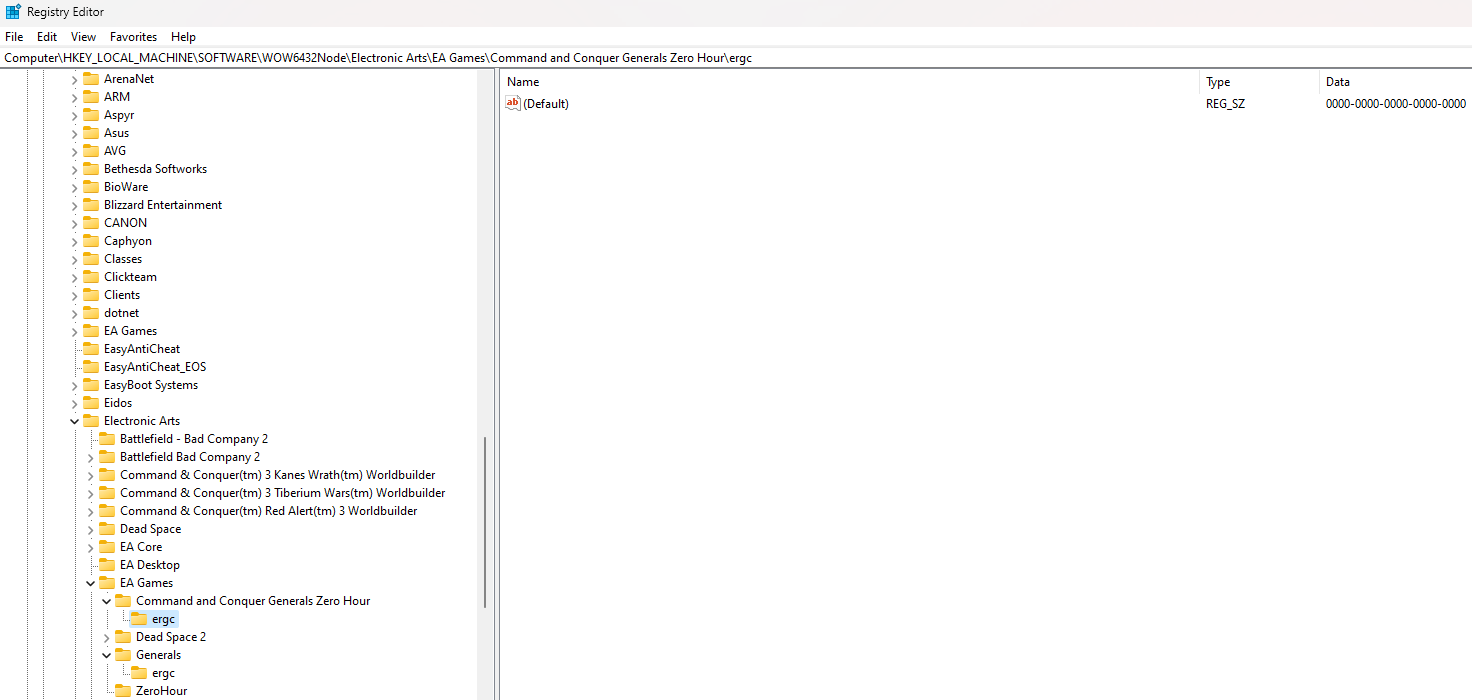


Hello Community! I’ve having trouble running the game. I installed it through Steam and did download GenPatcher and applied the Fixes. the game loads, shows me the “Zero Hour launch window” and suddenly crashes and gives me this error message:
“Please make sure you have DirectX 8.1 or higher installed. Also verify that your video card meets the minimum requirements.”
I have an HP Pavilion gaming machine with discrete and integrated graphic cards.
Please anyone advise!
Removing “dbghelp.dll” from the game’s files (for both Generals and ZH) sorted that for me, from what I’ve read it kinda forces the game to try open with that old directx or something.
Everytime I reopen GenPatcher it says fixes have not yet been applied even though I’ve already done this step. Also I’ve installed Control Bar Pro and Leikeze’s Hotkeys v1.7 but neither one appear in game for me.
are you by any chance moving the three Generals icons off the desktop / into a folder in between? I noticed it did that for me when I put them in a folder out the way.
Question: I’m a bit of an idiot with this stuff, what’s the significance of %COMMAND% in the file path?
%COMMAND% tells steam to run the path via command prompt. If that isn’t there, it will append launch options to the default executable.
Ah okay, thank you 🙂
Also encountered the “dx8.1” error while trying to first-time load Generals. Removed that dbghelp.dll and it seems to have sorted it.
Happen to know anything about getting pink and black textures after installing gen launcher? It was working fine before.
Install base Generals
Thanks a lot, My issue has been solved by changing to normal Start. Yesterday I tried it for 4 hours and searched everything, but this little adjustment was missing. Perfect
I am getting an error when trying to launch from steam, cannot find the path specified. i have this pasted for launch setting for zero hour
“PATH-TO-STEAM-LIBRARY\steamapps\common\Command & Conquer Generals – Zero Hour\GenLauncher.exe” %COMMAND%
Yeah…in case it wasn’t obvious, change that path to where your game folder is.