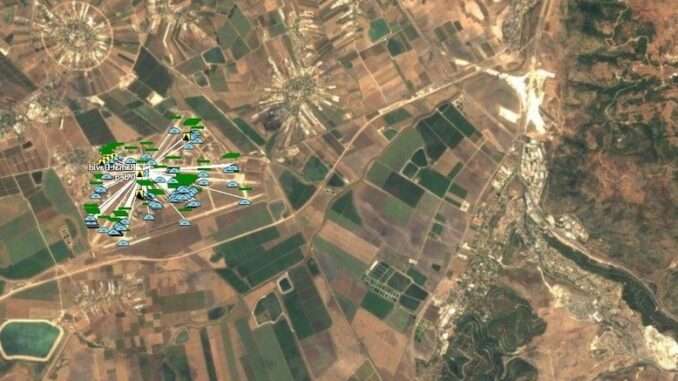
Guide for Newcomers
Сrеdit gоеs to !
So… first things first: bear in mind that at the time of writing I am very much a newbie. However.. I’m not exactly new to teaching myself new tricks and because of that I hope that I can still add something useful here. If not for you then maybe other random readers. To be honest I don’t think it’s going to be easier either way.
1) Do the in-game tutorial(s) anyway!
Seriously. Yes, I agree that they’ve become a bit outdated but it’s easy to ignore all that, because it’s only in the details (as far as I can tell so far).
The first thing to keep in mind: those pop-up messages are just that: texts which contain tips for us to follow so that we learn how things work. But they’re not in any way “tied” to the scenario we’re playing: you’re in no way forced to follow them.
Yet this also implies that you can (and should!!) follow them at your own pace.
How? => Control + Shift + M. This opens the message log in a dedicated window, meaning that this can easily co-exist with other windows such as Air Ops and/or the Mission Editor.
At the time of writing I’m doing the “Unattended flight” tutorial, I just assigned all my F16’s and 2 have taken off and are on-route to my mission area. Thing is: my mission log is way ahead of me. But thanks to that mission log window I can simply focus on the item I’m working on and I can take my time.
2) Scenarios don’t necessarily end; it’s not “Game over!” with tutorials.
So the first flight tutorial is relatively simple… select the airbase, press F6 and then have some fighters take off after which you apply some manual changes (in specific: height and throttle). After that your fighter(s) should return to base, so you’re tasked to press ‘b’.
Yah, about that… eventually I got the “Evaluation” or Scoring (?) window which is shown after a scenario comes to its end. Yet this doesn’t mean it’ll be game over and you’re taken back to the start menu (“splash screen”) again!
Long after that scenario had ended I was still messing around with my fighters. I prepped two more, changed loadouts, started advancing time, then sent out 2 ‘groups’ of planes and then had 2 fly at a high altitude and 2 at a lower altitude (press F2?).
3) It’s easy to start your own scenario(s)!
It really is, just don’t pay attention (yet!) to all the advanced settings, one step at a time!
- In the start menu / screen click “Create new scenario”.
- Find a nice area somewhere in the sea (for example).
- Use: Editor => Add / Edit sides; so open the ‘Editor’ menu and find that option.
- Add 2 ‘sides’ and have one selected as “computer-only”.
- Double click on one side to have this active for now.
- Press ‘Insert’ (= add new unit), click somewhere on the map and then add a unit.
- Then use: Editor => Switch to…; switch to the other side.
- Add another unit.
For example… I just added the “F 801 Tromp” Dutch battleship and put it in the Northsea. THEN I went up North (east of Denmark) and added…. the “PL 636.3 Kilo “Varshavyanka””, a USSR submarine….
Then I made sure to switch sides to the non-computer side and started playing. Just press space (or click start) and … have fun.
It can honestly be that easy!
No, this is definitely not the “best” scenario out there, but who cares? Try to have fun!
Another thing…. So I live in the Netherlands? Yah, maybe needless to say but this workshop scenario was quickly added to my game. So… I start (or load) a new game, in the menu I open the “Workshop” tab and I load the “Netherlands facilities” thingamagick and I start to fool around.
…if only I could have some fun by adding enemy units.
Guess what? You can!
In the ‘start menu’ above click “Edit scenario”, then do the same as above (so.. find your favorite workshop scenario) and lo and behold: the “Editor” => menu (re)appears! (<= fixed typoe over there).
That’s how I’m starting to find my way around this game and seriously.. it is awesome!


Be the first to comment