
How to improve your skill in CS2.
Guide to Improve Skills
Сrеdit gоеs to Raiz3n!
Getting Started
- Color Mode: Use Computer Monitor here, it’s the best for color accuracy
- Aspect Ratio: This depends on the resolution you’re going for (and whether you want black bars to the side or you want the image to be stretched if you’re using a custom res) but if you’re not using a custom resolution, use your monitor’s native aspect ratio.
- Resolution: Recommend using your monitor’s native resolution. If you’re really lacking for frames or you want to try the pro approach by changing your res, you can always lower the resolution. The lower your resolution, the higher the framerate gains will be, generally speaking.
- Display Mode: Use fullscreen here.
- Refresh Rate: Use your monitor’s native refresh rate.
- Boost Player Contrast: This makes player models stand out a little more. We recommend enabling this.
- Wait for Vertical Sync: V-Sync can cause input lag, so disable this.
- Multisampling Anti-Aliasing Mode: This doesn’t have a tremendous effect on performance, but we recommend CMAA2, as turning this off will make the game look rather jagged.
- Global Shadow Quality: Set this to high. Some player shadows don’t appear on lower settings, and not seeing those shadows will put you at a tremendous disadvantage.
- Model/Texture Detail: We set this to medium because at low, things such as blood splatters can sometimes get blurry. If you’re a skins fan, you might want to set it to high or very high, since anything lower causes intricate details on certain skins (such as drawings) to become blurred right now.
- Texture Filtering Mode: This has a rather limited effect on framerates (~10 frames between the highest and lowest setting) or visuals, but Anisotropic 4x feels best to us. Some users have reported a laggy feeling when using bilinear or trilinear, so we recommend going with Anisotropic 4x.
- Shader Detail: This is merely an eye-candy setting, so we set it to low. If you’re a fan of pretty effects (such as the Doppler finishes) interacting with the light then you should set it to high though, as it’ll make the effects prettier.
- Particle Detail: Set this to low, as it’s an eye-candy setting that’ll make particles (explosions etc.) look more realistic at higher settings. Turning it down even makes it easier to see through smokes and other particles, so setting this to low can give you a minor competitive advantage.
- Ambient Occlusion: Enabling this causes quite a big performance hit, so we would suggest leaving it disabled. Ambient occlusion is a shading and rendering technique that’s used to calculate how different objects react to ambient lighting, so it does nothing for your competitive performance. It does impact some shadows, but those won’t influence your gameplay experience, as the player shadows are influenced by the Global Shadow Quality setting.
- High Dynamic Range: In testing, i didn’t notice a big difference between different settings here. If you’re a competitive player we’d suggest setting this to performance, as you don’t need the increased quality that HDR offers for gameplay.
- FidelityFX Super Resolution: This basically renders the game at a lower resolution and upscales certain sections of the image, but it makes the game look extremely blurry and grainy to the point where it’s distracting to us, so recommend disabling this.
- NVIDIA Reflex Low Latency: NVIDIA Reflex lowers your overall system latency, so normally we would recommend going for Enabled + Boost here, though there have been some issues with Reflex introducing input lag, so we recommend disabling it for now. The effectiveness of this setting depends on whether your CPU or GPU is the ‘bottleneck’ in your PC, so feel free to experiment with this a bit.
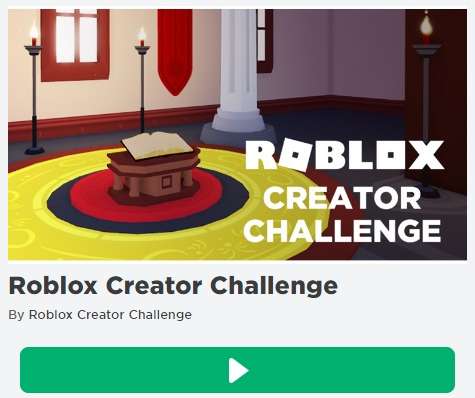
The Autoexec
Sadly of many commands are outdated here. Like net graph alias. I wish, we got back soon these commands.
//This is my setting for my Game Expirence. Don’t forget, to customize, the cfg, for your expirence.
Buy binds
- Bind “”kp_end” “say ***Good Luck & Have Fun***”
- Bind “”kp_downarrow” “say ***Good Half & Nice Play***”
- Bind “”kp_pgdn” “say ***Good Game & Well Played***”
- Bind “”kp_leftarrow” “say ***Commend for Commend***”
- Bind “”del” ” buy hegrenade; buy flashbang; buy smokegrenade; buy molotov; buy incgrenade; buy incgrenade; buy molotov;”
- Bind “”End” ” buy vesthelm; buy vest; buy defuser;”
- Bind “mwheeldown +jump
- snd_mixahead 0.05
- snd_headphone_pan_exponent 1.5
- snd_front_headphone_position 45.0
- snd_rear_headphone_position 135.0
- cl_radar_always_centered “0”
- cl_radar_scale “0.3”
- cl_hud_radar_scale “1.15”
- cl_radar_icon_scale_min “1”
- cl_radar_rotate “0”
- cl_radar_square_with_scoreboard “1”
- cl_teammate_colors_show “2”
- cl_hud_bomb_under_radar “0”
- cl_showfps “0”
- cl_disablehtmlmotd “1”
- cl_autohelp “0”
- cl_showhelp “0”
- cl_disablefreezecam “1”
- cl_freezecameffects_showholiday “0”
- player_nevershow_communityservermessage “1”
- gameinstructor_enable “0”
- ui_steam_overlay_notification_position “bottomright”
- cl_hud_healthammo_style “1”
- hud_showtargetid “0”
- hud_scaling “0.50”
- cl_join_advertise “2”
- cl_hud_playercount_showcount “1”
- cl_hud_background_alpha “1”
- cl_show_clan_in_death_notice “0”
- viewmodel_fov “70”
- viewmodel_offset_x “2.5000”
- viewmodel_offset_y “2.0000”
- viewmodel_offset_z “-2.5000”
- cl_viewmodel_shift_left_amt “0”
- cl_viewmodel_shift_right_amt “0”
- cl_bobcycle “0”
- cl_bob_lower_amt “0”
- cl_bobamt_lat “0”
- cl_bobamt_vert “0”
- cl_righthand “1”
- cl_autowepswitch “0”
- cl_dm_buyrandomweapons “0”
- fps_max “0”
- fps_max_ui “0”
- mat_monitorgamma “1.700000”
- mat_monitorgamma_tv_enabled “0”
- mat_powersavingsmode “0”
- engine_no_focus_sleep “0”
- r_cheapwaterstart “1”
- r_cheapwaterend “1”
- r_dynamic “0”
- r_eyegloss “0”
- r_eyemove “0”
- r_eyeshift_x “0”
- r_eyeshift_y “0”
- r_eyeshift_z “0”
- r_eyesize “0”
- r_drawtracers_firstperson “0”
- budget_show_history “0”
- cl_interp_ratio 0
- cl_interp 0
- net_graph “1”
- net_graphheight “9999”
- net_graphproportionalfont “0”
- Bind “”TAB” “+scorenet”
- alias “+scorenet” “+showscores; net_graphheight 0”
- alias “-scorenet” “-showscores; net_graphheight 9999”
- developer “1”
- con_filter_text “Damage Given”
- con_filter_text_out “Player:”
- con_filter_enable “2”
- host_writeconfig
- echo Good Luck Have Fun





Be the first to comment