
Frequently Asked Questions
What is the release date of Dark Hours?
Dark Hours will be in Early Access in September! Be sure to wishlist it and follow us on Steam to be notified when the game will be available.
What will be included in the game for Early Access?
- A variety of monsters to encounter.
- Character customization options.
- More boss contracts.
- Additional maps, which will be procedurally generated to offer unique and dynamic environments.
On which platforms will the game be available?
Dark Hours will first be available on Steam.
How many players can play at Dark Hours?
Dark Hours is a game for 1 to 4 players.
Is it online or do you have splitscreen?
Dark Hours is only supporting online co-op, so you can’t play it in local multiplayer.
What languages are available?
For now, Dark Hours is available in:
- English
- French
- Spanish
- Chinese
- Brazilian Portuguese
- Japanese
- Korean
- German
- Polish
- Russian
- Turkish
How much will the game cost?
The price hasn’t been set yet. We’ll be considering this in August, but we can already tell you that the Early Access price will be affordable for most people to enjoy wih friends.
What is the difference between Dark Hours and Dark Hours: Prologue?
Dark Hours: Prologue is a free but limited experience of Dark Hours. Wait for the full release to discover more monsters, procedurally generated maps, new missions (museum and bank), more boss contracts, new items, character customization, and other surprises!
Can I play Dark Hours with my friends if they are in a different country?
Yes, you can! There are no restrictions for joining players from different regions of the world. The game uses Steam own peer-to-peer technology, meaning one player hosts the game while others connect to them via Steam. Their technology can handle thousands of players arould the world.
Who are the different monsters available so far?
Currently, you may encounter the following monsters:
- The “Hidebehind”, a dark tall figure, evil but doesn’t like strong lights.
- The “Statues”, that move when you don’t watch them, like the Weeping Angel of the tv show Doctor Who.
How to create a game?
- Step 01: In the game, chose “Create a lobby”.
- Step 02: When the lobby is created, it is public by default, other people should see your lobby in the lobby list using “Join a lobby” in the main menu.
- Step 03: To play only with your friends without any unwanted guest, you can also choose to make it private by clicking the “private” checkbox on top-left of the newly created lobby.
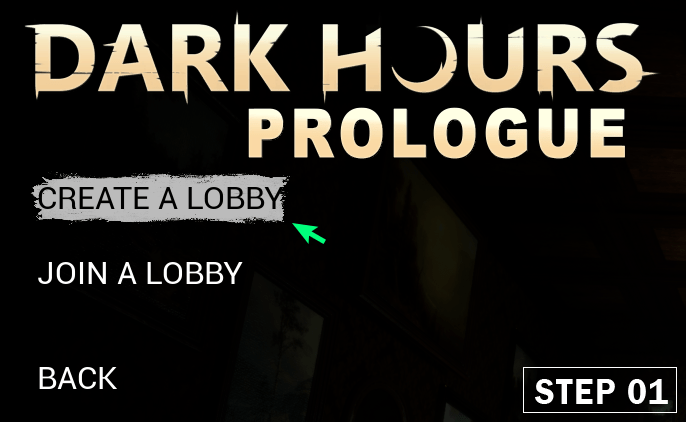
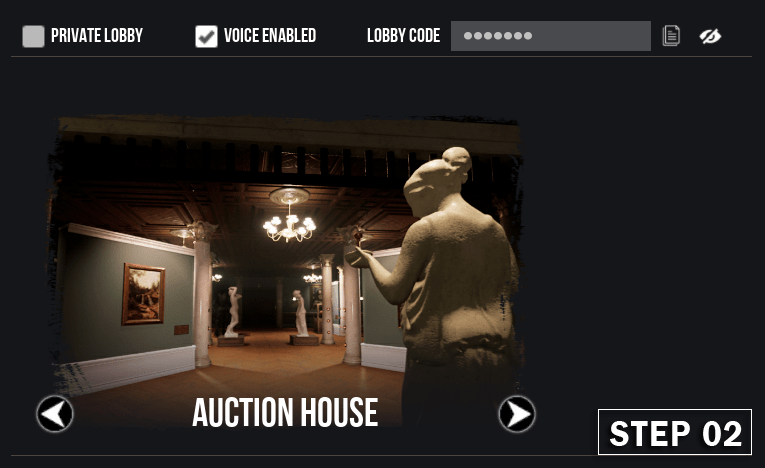
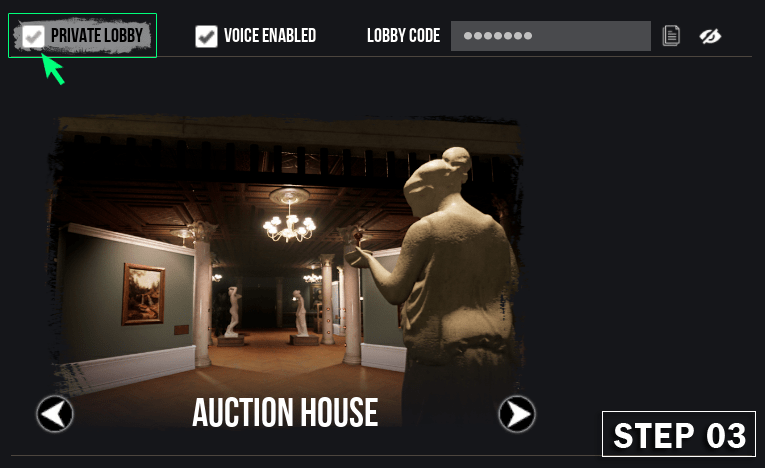
My game is private, how can my friends join me?
When you have made the lobby private, your friends can join you either because:
- You have shared the invite code: there is button to copy it directly. You can send the code through pm, text message or orally (if you remove the hidden option, you can read it).
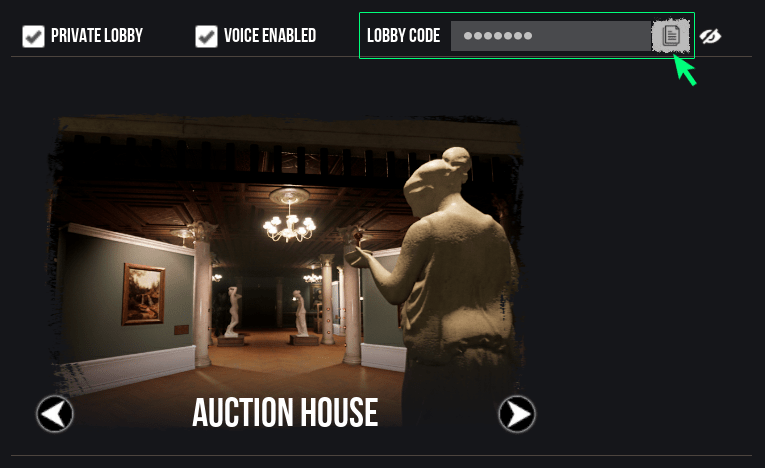
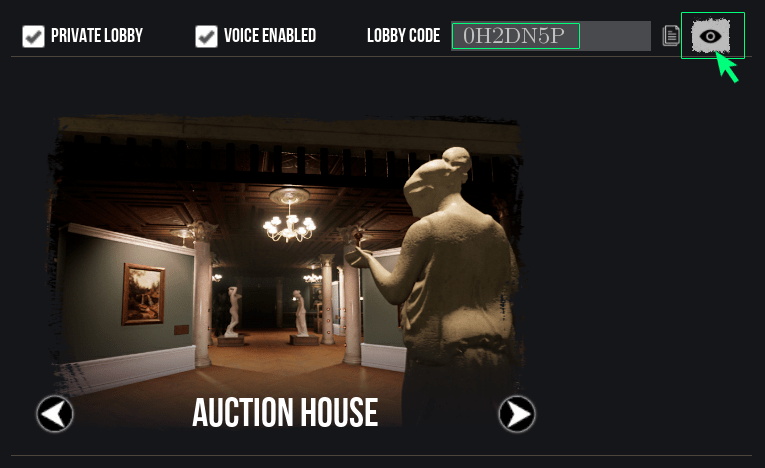
- Or you have used the Steam Friends list interface to invite your friend.
Warning: this option is working fine but only if your friends haven’t launch the game before you invite them. If they are already in game, nothing will happen. If they are in the game and they accept, their game will be launched and they will join you automatically.
In our humble opinion, the most comfortable way, is to invite your friends in game directly through your Steam friends list… if they havent launch the game.
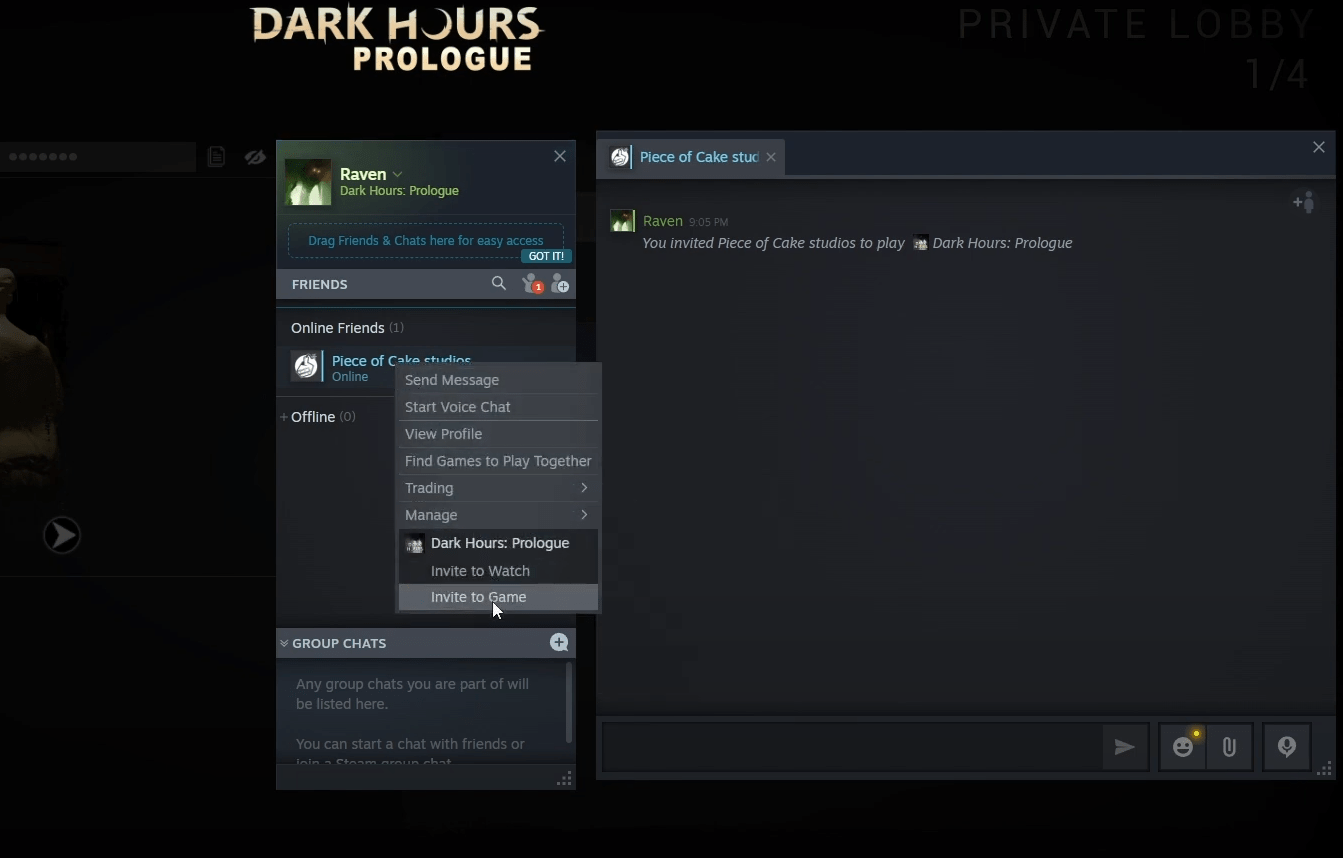
How can I invite a friend through the Steam Friend list?
When you have created a lobby in Dark Hours, switch back to the Steam Friends interface (alt-tab or using the Steam overlay). Then right click on your friends names in the Steam Friend List and click “invite to play”.
Here’s a video showing the steps:
My microphone is not detected, what can I do?
We are completely relying on the audio settings of Steam.
When you’re ingame you can open the Steam overlay, go to settings, “ingame voice settings” and the modification you make there will be applied ingame. We cannot put this options directly in the game settings because Steam doesn’t allow it though for the app based on its settings.
Crashes and performance issues
Some tips for you to try to avoid crash and have better performance:
- install the latest graphics driver of you graphics card
- check you’ve the latest directX install (normally already checked by Steam at the install of the game)
- in some cases, using DirectX 11 is better for older computer to avoid the graphics drivers to emulate DirectX12: add ‘-dx11’ to the launch options of the game (see images below)
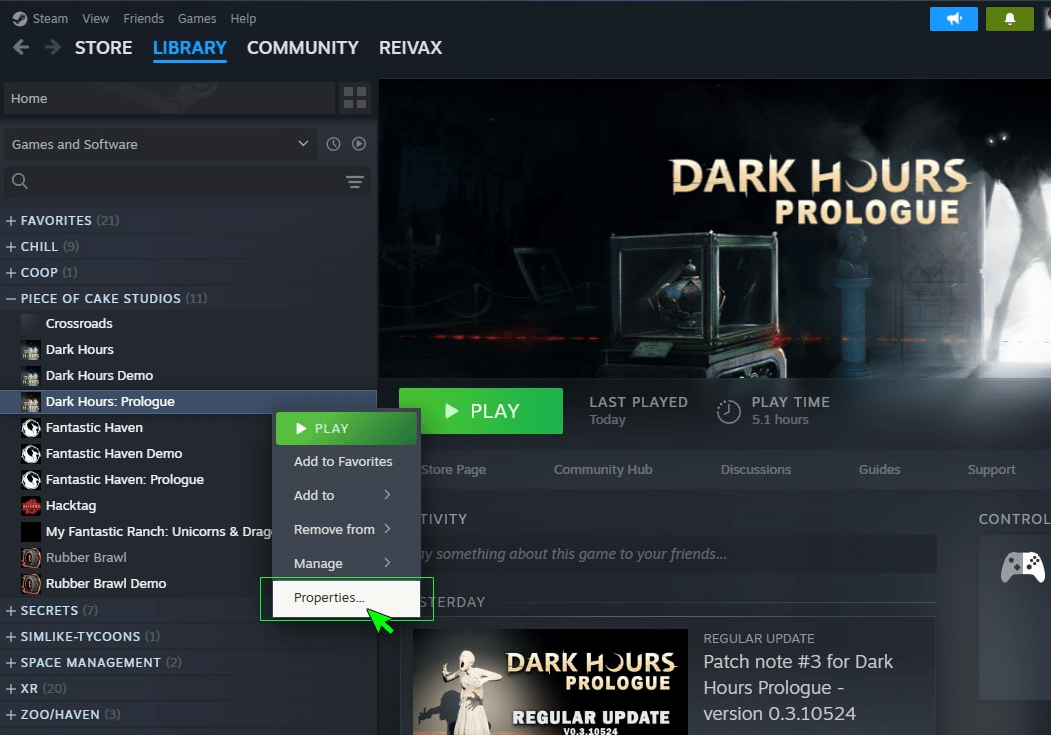
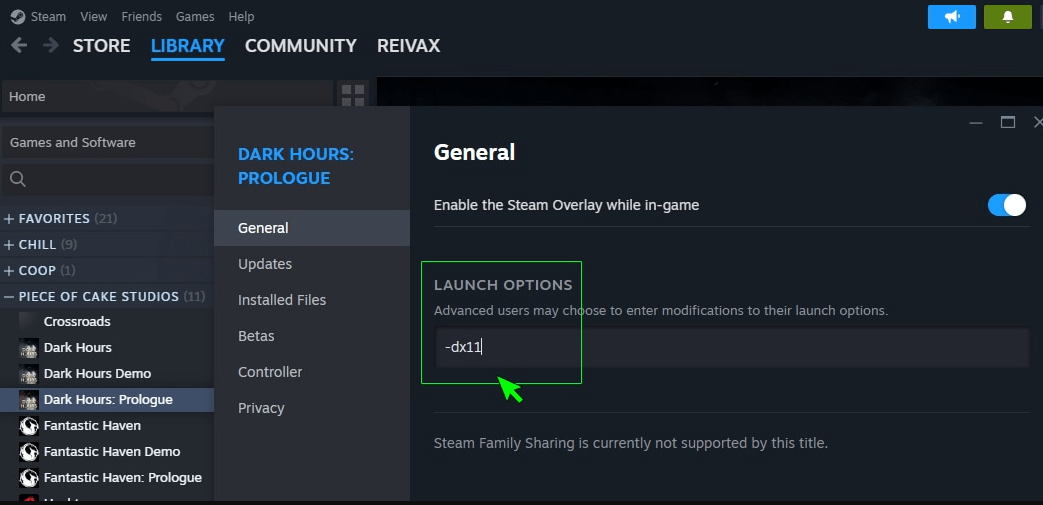
Why can’t I join my friend’s server?
Generally when this happens, it’s because you are not using the same version of the game. Please check that you all use Dark Hours Prologue (and not the demo) as it is the latest version of the free experience of Dark Hours. If you are all using Dark Hours Prologue, check the version you are using in the bottom right corner of the game; it must be the same. We are releasing regular patches, and some of you may not have applied the latest update yet.


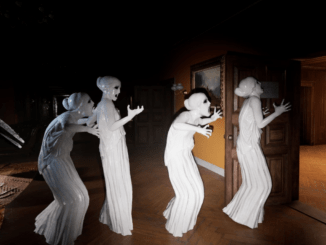
Be the first to comment