
A simple guide on navigating and playing on keyboard as well as change default keybinding.
Guide to Keyboard Controls
All credit goes to Chen!
Default Controls
Movement
- W – Step forward
- S – Turn around
- A – Turn left
- D – Turn right
- ↑ – Step forward
- ↓ – Turn around
- ← – Turn left
- → – Turn right
- J – Sidestep left
- ; – Sidestep right
Actions
- ↑ – Open backlog
- Enter – Display whole map
- J – Stats
- ; – Skip mode/ Scan
- K – Confirm/ Advance text
- L – Cancel/ Toggle map display
- O – Option Menu
- I – Auto mode/ Camp menu
Menus
- Left Mouse Click – Confirm Action
- Right Mouse Click – Cancel Action
- ↑ – Move cursor up
- ↓ – Move cursor down
- ← – Move cursor left
- → – Move cursor right
Controls
According to the game in picture format:
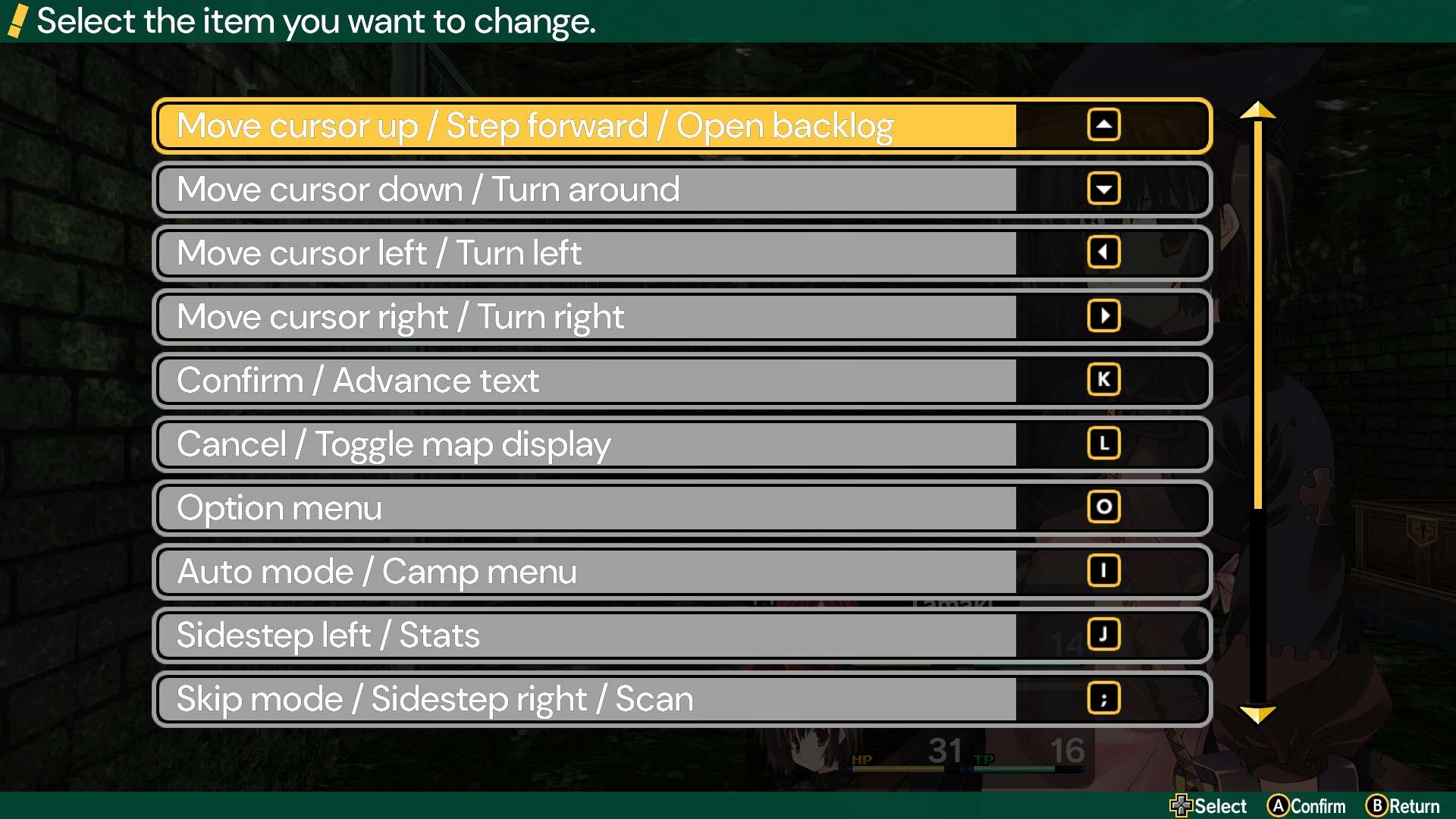
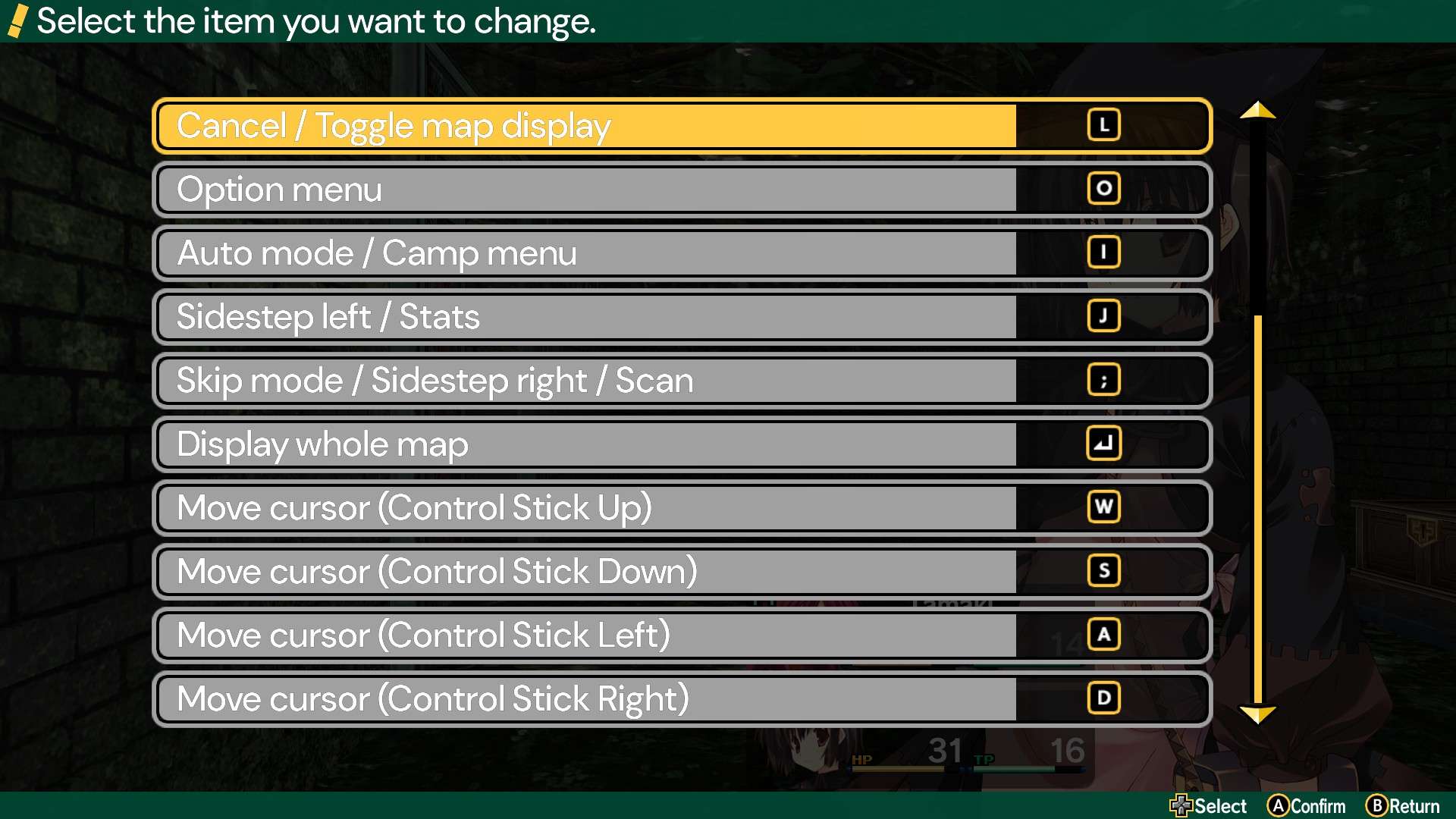
How to Change Default Controls
Main Menu:
Options > Keyboard Config > Customize
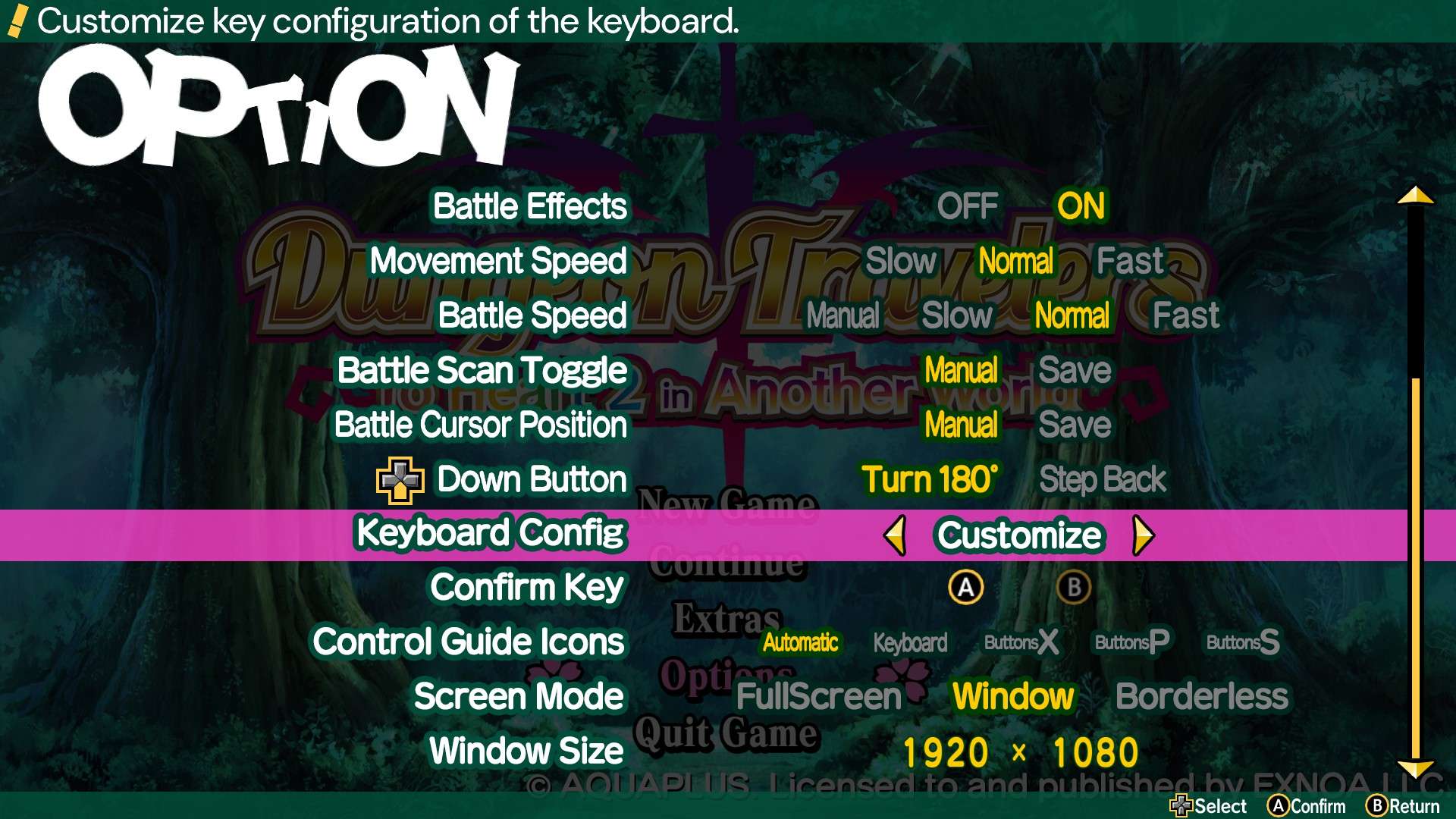
In-game:
Press ‘O’ to open up Option Menu > Keyboard Config > Customize
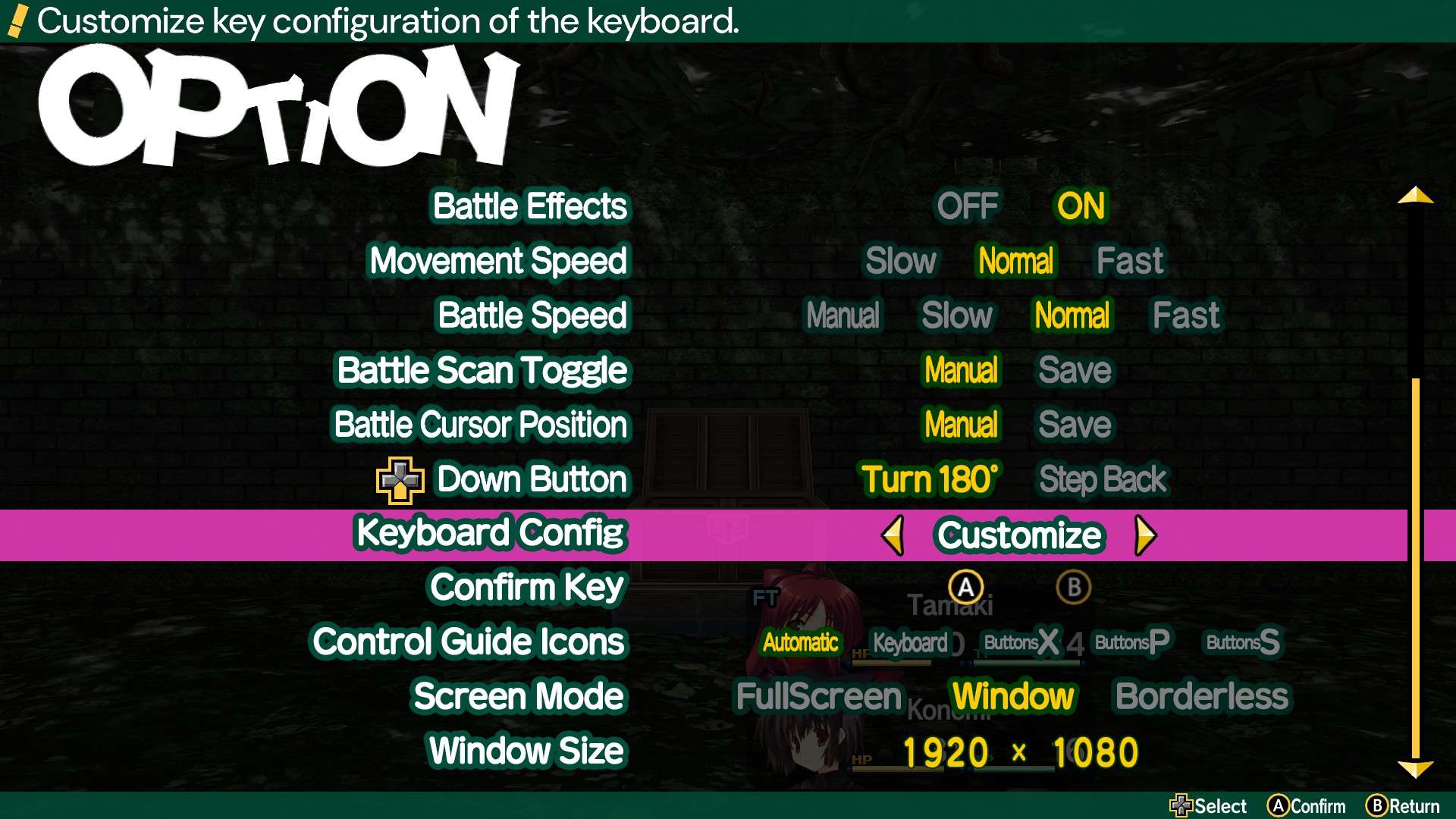


Be the first to comment