
Although the new CAW maker is rather impressive, it does have certain restrictions. Here I explain how parents influence a child’s development, as well as a complete database of all “female genes” in case you want to try to make your CAW inherit some of the mother’s characteristics.
CAW Editor Guide
Foreword
When you make a new warrior, you can customize his or her look, choose a weapon that will decide your moveset and musou, select an Ability Type, a Title that will determine how it will operate as an NPC, and choose a Unit Type.
You can only choose 5 Ability Types, but children have access to all 11 (albeit they can’t change their Ability Type and must be born with it).
The number of CAWs you can make is enormous; I believe I counted 50 per tab, and there are 17 tabs.
As a result, you can Role Play your conquest of China in a variety of ways.
Inheritance
A Child will gain both of his/her parents weapon masteries, meaning they can be max proficient in 2 types of weapons in case both parents have 2 different specialties, so long as you set their moveset to one of the parents, if you select something completely different, it will just end up normal.
Another less complicated aspect is the Appearance. The CAW will come as a mix of both Father and Mother sliders, however, because Main Characters have unique models, their values are just an approximation, likely made by the development team, and is limited in how close they are to their original models.
Sharing (Upload/Download)
CAWs can, as always, be shared with others, for that, press Start for the Menu, and select the Upload Option.
Unlike before however, it seems that right now you can only upload your entire set of CAWs, all to a “Folder”, which is a bit limited in selection, besides the Key to the Folder is very annoying to write. Thus, by sharing your key to others, they can download all your models.
To Download, press Start for the Menu, and select the Download option, write the Code in the Virtual Keyboard, and Confirm. Now you should see all 17 groups with different characters, and you can download them to your groups.
If you want to organize your models, you are welcome to do it at any time, but beware that it could end up resetting some parenting already made, so try to decide how you will use the Tabs from the start.
Attention
CAW parents will likely be erased during download, but this also happens when you copy a CAW to another slot and delete the original, even if you add them back to normal, that connection is now gone. (Think of it as, CAW 2-1 has CAW 1-1 and CAW 1-2 as parent, you copy 1-1 somewhere else, then delete the original, now CAW 2-1 has no CAW 1-1 as parent. Even if you copy it back, the relationship is gone. But that’s just for CAWs, so if a child is born between CAW and Lu Bu, Lu Bu will forever be there, same for a child between 2 Main Character Officers.)
Do remember that you can unlock titles in the game, and all of them can be set to any CAW, even the ones you haven’t played yet, so make sure to get them to a good title, so they at least can be a bit more influential in a campaign. Also, any modification done to CAWs won’t appear in any active campaign, only new ones.
Sliders – Finding Parent Values
As is already known, born CAWs are usually… Very bad looking, in one way or another. This one is a bit better, specially if one of the parents is a CAW, but the more extreme is a character (like Lu Bu or Dong Zhuo), the more of an aberration it may look like.
I have made this spreadsheet with all female officer values that I could find, there may be a mistake or another, due to bad luck or writing it wrong.
The way to find out is simple after you understand how to do it, so if anyone is willing to do it for some Male Officers:
- In the spreadsheet, write all the values of your CAW.
- Then finish the game while married to the Officer that will be the other parent of the child.
- Once the child appears on screen, save the child in a new slot
- Check all categories, and if there is a group of sliders with different values from your CAW, copy all values to the spreadsheet.
- Be careful for parameters that have “Type” (like Outline, Eyebrow and Eyes) as it’s first custom option, since you can still get the Type and Sliders mixed in, meaning, if you get it different from your CAW, write it too.
- Change the gender of the child, and check all sliders that are missing for different ones. Yes, you can find values for female officers even in a male child, and vice-versa, so it’s important.
- If you repeated this many times, and some values are not changing (like the Type), it may mean that it just happened that your CAW’s was the same as the Officer’s .
Thus, I was able to try and capture all “CAW values” for all the Main Character Female officers in the game.
And here are screenshots of each of them. It’s important to point out that some may not look exactly like, but that’s how different their models are to the CAW editor, Wang Yuanji and Diaochan are very different, meanwhile, some are satisfactory, like Dong Bai and Zhang Chunhua. At least you should be able to use these values to help yourself into making a daughter that looks more like her mother in this way.
Wang Yuanji

Zhang Chunhua

Xin Xianying

Diaochan

Lu Lingqi

Dong Bai

Zhurong
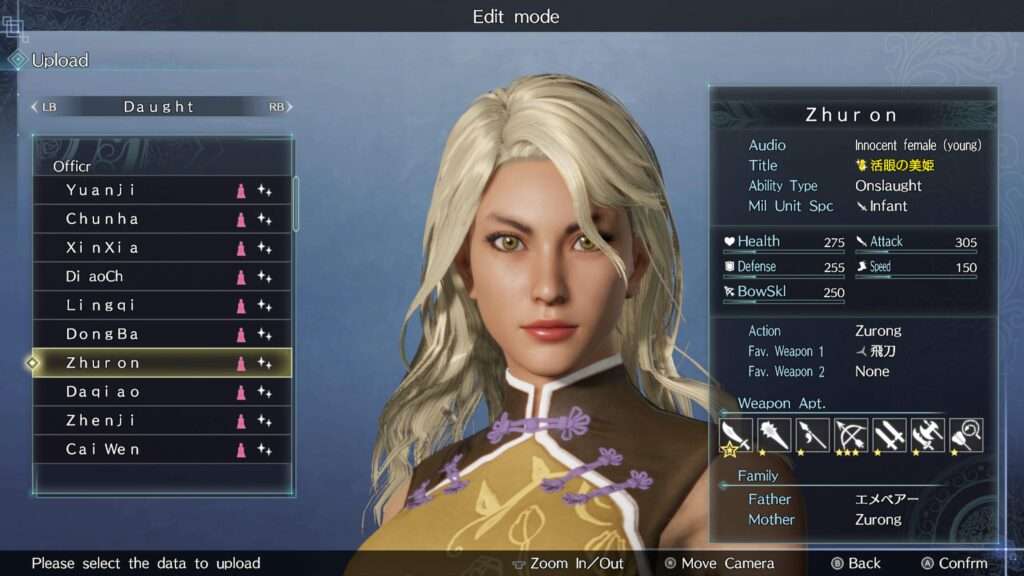
Daqiao

Zhenji

Cai Wenji

Wang Yi

Bao Sanniang

Lianshi

Xingcai

Xiahouji

Guan Yinping

Sun Shangxiang

Yueying

Xiaoqiao




Be the first to comment