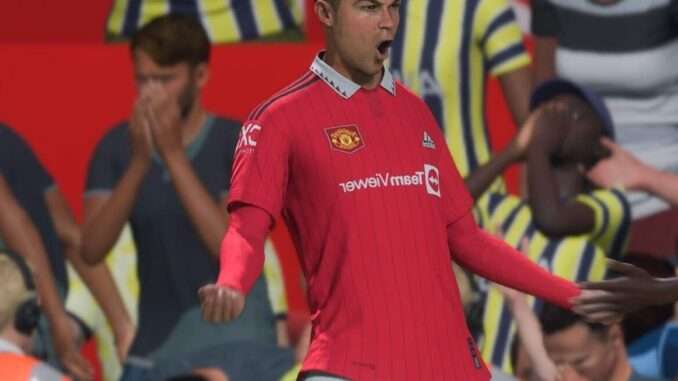
Guide to Fix Common Error Codes
Failure during update process
There are two ways to fix this error:
- Click Close in the EA anticheat pop-up message and restart the game.
- Download the installer again, uninstall the game you’re playing in the installer, and then install it again for the game manually.
Please start the game from Origin or the EA app
If you try to start your game through the Windows File Explorer, you’ll encounter this problem.
Either Origin or the EA app must be used to start the game. They’ll still launch from either of these apps, regardless of whether you’re using Steam or the Epic Games Store.
EA AntiCheat Service has encountered an error. Please restart the game. [Path of Service] [Error #]
This occurs when EA Anticheat is unable to launch the game or locate the installation location. Two solutions exist for this.
- Relaunch the EA app or Origin as an admin by right-clicking on it and choosing Run As Administrator. Then, relaunch the game from the EA app or Origin directly.
- Reinstall EA anticheat to fix it.
This software cannot be used at the same time as the game [Software Name]
If you use cheat tools, debuggers, or any other software that is in disagreement with the rules, EA anticheat will terminate the game and our services. Conflicting software can be disabled or removed to assist you rejoin the game.
EA AntiCheat Service encountered an invalid system configuration/a system error. Please run the EA AntiCheat Service installer
If you’ve modified or updated any game files, this might occur. To repair it, reinstall EA anticheat.
EA AntiCheat has detected an unacceptable configuration. Please ensure no cheat-related or tampering software is active and restart the game
If you employ cheat tools, EA anticheat will terminate the game and our services. Conflicting software can be disabled or removed to assist you rejoin the game.
The application encountered an unrecoverable error
This may occur if you try to start the game while loading outdated or unregistered drivers.
To enable Secure Boot on your machine, follow to these instructions on the Microsoft website. Try reloading the game again after you’ve done that, and the problem should be resolved.
Secure Boot is not enabled on this machine
FIFA 23 requires Secure Boot to be activated if you’re using Windows 11. To enable it on your computer, adhere to these instructions on the Microsoft website. Try reloading the game once more once you’ve done that.





Be the first to comment