
Safe
- You are at Police Station North.
- The dots on the knobs must point in the direction of the described buildings on the map.
- Use the compass to align them correctly.

Entering Evidence Storage
- Move the ladder under the vent
- Get the shank from behind the radiator in the cell
- Use the shank to cut the rope on the vent grid
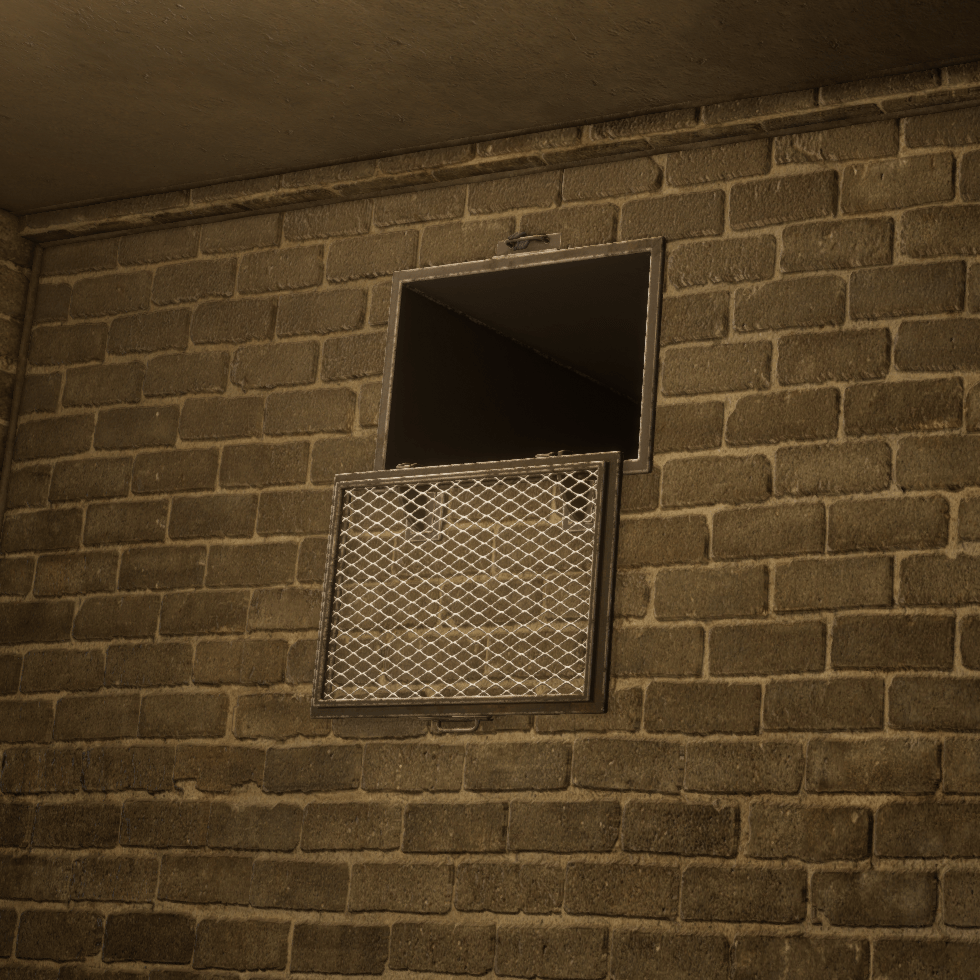
Evidence Storage Puzzle
- The red gates are NOT gates
- Blue gates are XOR gates
- Green gates are AND gates

Evidence Container
There are buttons around the numbers on the container

Harding’s Locker
- Information on Harding is written on several pieces of paper found in the room.
- There is a picture of him on the wall where it can be seen that he has dark skin.
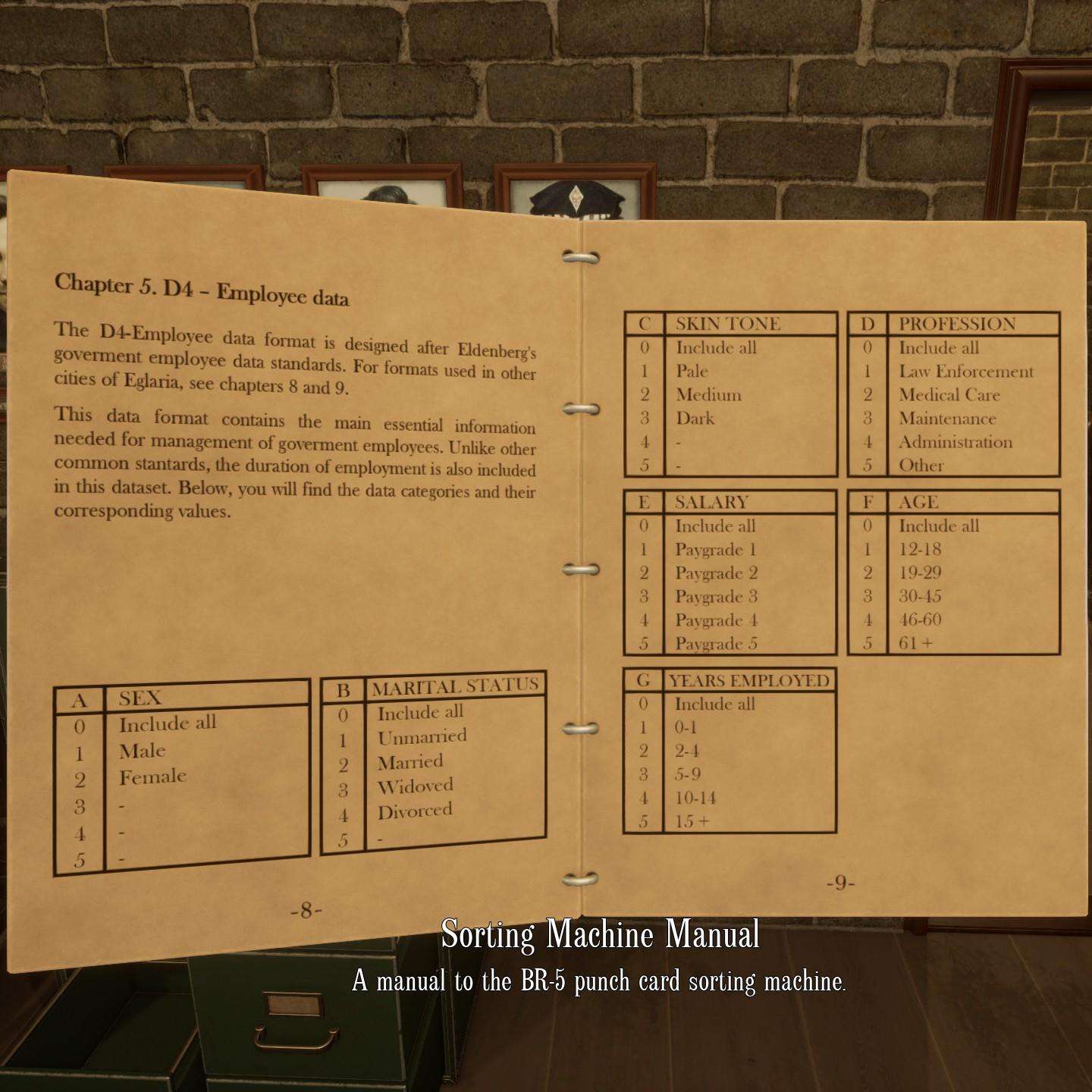
Electric Gate Lock
- The lock must first be powered on in another room.

Cabinet Puzzle

Useful Tips
Rotation Lock Solution
Only tips are, as others mentioned, lock in the two small pins first. Next, use all the bigger ones to align the openings in the rings as best you can towards the outside slots. You might have to lock in one of the pins, then take it out again, rotate, then back in, rotate…
You’d have to have incredible spatial intelligence to be able to plan the entire thing, which is why there’s no walkthrough I think. I just brute-forced it until it looked like I almost had it, THEN started thinking strategically “okay, where do I need to align my openings for the pins to go where they have to”.
So, bottom line is, it’s doable, but I still hated it and thought it was way too time-consuming and frustrating. Once you get past it though, the rest is much easier.
How to find the employee ID
The first guy you get his employee ID from finding his paper somewhere, i think its in the desk.
The second guy you gotta use the stacked paper bit and set the filters using the knowledge from the random letters about his age, race, etc
How to play The Bunker?
In the main menu, press ‘scenario select’ in the top left, and click the “The Bunker” under the DLCs section. If the ‘Bunker DLC’ is purchased, it should be seen as “2. The Bunker”. If you don’t own it or Steam doesn’t recognize the DLC, it will show up as ‘NOT OWNED’. If you own it and steam doesn’t recognize it, restarting Steam should fix the problem.
Also, make sure you have downloaded the latest patch v1.1.0. you can see the version number in the top left corner of the main menu.
As you click the DLC, the main menu background should change to match the scenario, and now you should be able to start a single-player or multi-player game.
Also, make sure you are logged into Steam and are launching the game through the Steam library as the game checks if you own the game through steam.


What a beautifully articulated piece on the significance of remembering our past! This article strikes a chord with me on so many levels. In a world that’s constantly moving forward, it’s easy to forget the invaluable lessons that history holds.
Remembering the past isn’t just about nostalgia, it’s about learning from the experiences of those who came before us, understanding the roots of our present, and shaping a better future. It’s about honoring the struggles and sacrifices that paved the way for the privileges we enjoy today.