
It took a while to solve the problem for me, but i did it and now i dont want anyone to suffer with it. Quick 1 minute solution.
Solution
Yeah that’s right, we’re jumping right into it.
- 1) Open your local files, you should know how to do it, if you somehow don’t, here’s the guide:
- 2) Go to FNAFVRHelpWanted\Engine\Binaries\ThirdParty.
- 3) Delete the Oculus folder.
- 4) Ur good to go.
Image guide how to get to the needed folder:
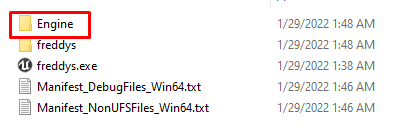


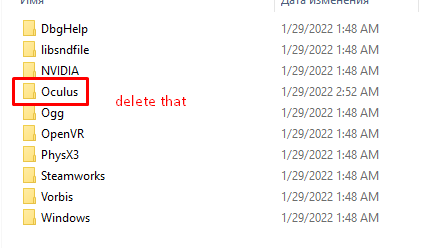



I’ve been looking for a fix to this issue for such a long time. Been meaning to record the game and it looked totally pixelated being played normally on Oculus and I hated how it wouldn’t let me play in SteamVR with the ability for a smoother display playback. I tried finding any solution to play in Steam occasionally for a long time. Finally found this one and it worked. Thank you so much. I know this is old but still, I’m super thankful.