
A simple solution to solve corrupt shader cache when running the game in Vulkan API mode.
Solution
What causes the issue?
Vulkan generates a shader cache on disk to store shaders, improve performance and reduce loading times. When quitting the game to desktop, there is a chance these shader files may become corrupted (always if using Alt-F4).
How to solve the issue?
Follow these steps in order:
- Press Win + R, brings up the Run box, and paste the following, and press Enter.
%USERPROFILE%\Documents\My Games\Ghost Recon Breakpoint\- Delete the file scimitar_vkpipelinecache.bin
- And the whole folder named – PersistentStorage
Very important (3) step, I cannot stress this enough
- Reboot your computer.
- Launch the game by launching
GRB_vulkan.exe- As Administrator typically located in:
C:\Program Files (x86)\Steam\steamapps\common\Ghost Recon Breakpoint\- Wait on the main menu until your agent/avatar appears on screen, when it does, go ahead and enter the game world (load your save)
- Right away, open the map as fast as you can, and fast-travel to any location.
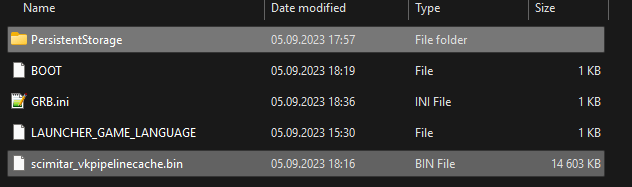
That’s it, and again, you have to delete the files, and reboot your computer before relaunching the game, or it will crash indefinitely.



Be the first to comment