
After buying this game and getting a PhD in skull-fu***ry BS that doesn’t work I present to you the solution.
Guide to Vulkan Crash Fix
The Fix
So here’s what worked for me:
- Go to Nvidia control panel.
- Manage 3D settings -> Program settings.
- Select Breakpoint as the program to customize.
- The last option is “Vulkan/OpenGL present method” select “Prefer layered on DXGI Swapchain”.
- Test if it fixed the crash.
Should look like below:
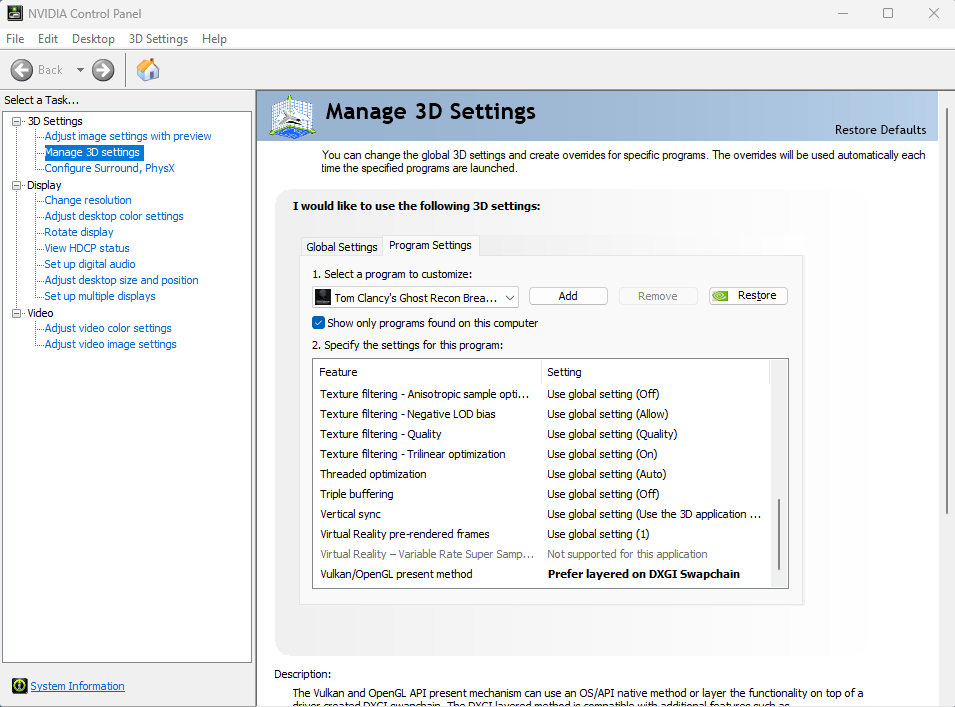
I have tested for about 1 hour, running benchmarks and playing, even turning on overlays and afterburner which supposedly crash Vulkan in this game immediately.
Before this, without changing anything else, my game would insta-crash on entering open world or even running the in-game benchmark.
For reference:
- Vulkan all settings are Ultimate except Fog at High, 1440p, 85fps lock and the game never drops below 85.
- DX11: I had to drop settings to High, put res scaling at 90 and barely got 75fps.



I did this with great improvements! I changed a fog setting after boot up and that caused a crash. However, ever since I left that alone I have had no crashes.
Thank you!!!!
Life saver, it works so far 👍🏾. thanks!