
A clear and concise written guide on the use of on-map arty, I hope newer players are able to use this knowledge.
Basics

A single mortar
Here I have selected a single mortar, note I have turned on the LOS view (no.3)
- 1: This is the fire at will, it is switched on by default and allows units to open fire on their own, this means that anywhere within the green area on the LOS can be targeted by that individual unit without any input. If you turn this off the gun will stop firing.
- 2: This is AI fire control, this means that this unit will open fire based on targets given by other units within the chain of command (explained further in the guide)
- 3: The line of sight view of that unit
- 4: The indirect fire arc, similar to LOS, area in green is the area in which the mortar can fire on, this will be different on a field gun so it is important when placing units to check if they arc of fire can reach it.
On the left of the screen is the detailed info of the unit, the key point is that the unit operates on voice comms and has over 150% in ammunition (note this is on battle editor).
A Mortar Battery

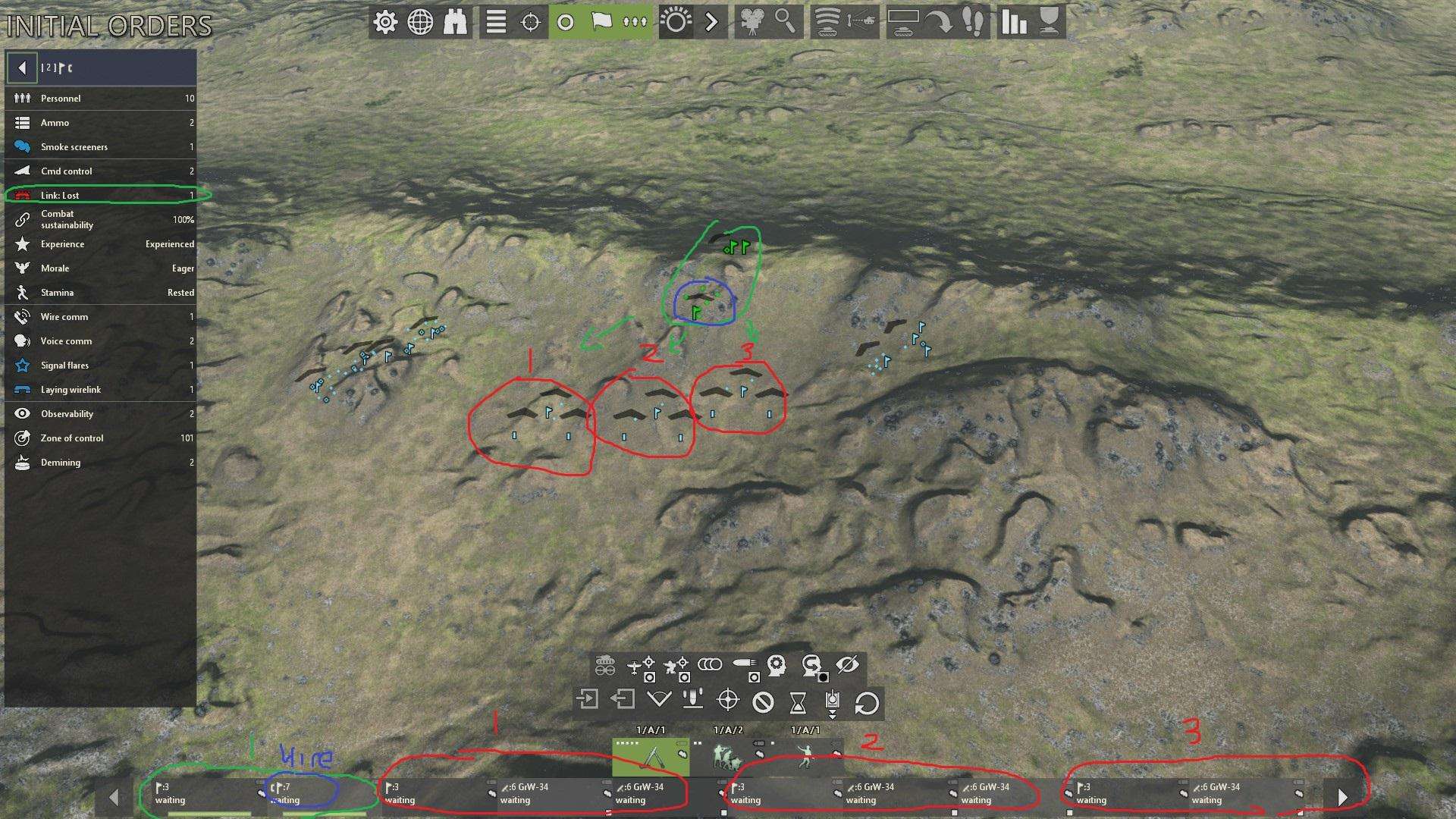
Here I have selected the commander (green section) of a mortar battery. There are 3 key parts to a battery:
- The first is the battery commander (Nagel – flag symbol, green circle) the battery commander is the leader of the battery and has overall control over all units within the battery.
- The second is the wire squad (in blue, phone symbol), it’s task is to link all commanders within the battery to wire comm, note currently there is no wire comms between the unit commander and the firing platoon commanders (see left hand UI). The wire squad will automatically move to establish comms communication between the battery commander and the fire platoon commanders ,so as long as AI manoeuvre is turned on (default is set to on).
- The third is the individual firing platoons (in red), there are 3 fire platoons in this battery (each firing platoon has its own commander (Elter, Heidemann, Gottwald) and two mortars under it (totalling 6 guns). It is important to keep the respective fire platoon commanders near their guns if you want to engage in manual fire missions.This is due to the Order of Battle and structure of command (Battalion > Company > Battery > Platoon) which for some reason only applies to manual fire. You can ignore this if you do not care about manually selecting areas to fire, Just worry about placing arty within voice comms range of any given commander within the battery.
This means that there are 2 correct placement structures one can place gun batteries in in order to maximise their effectiveness: one is placing under all guns within the battery to be under voice range of the battery commander (Nagel), and leaving the firing platoon commanders to be spotters.The other placement is to place the battery commander (Nagel) as spotter and letting the platoon commanders be within voice range of the two respective guns.
Left: Battery concentrated within battery commander voice range, Right: Battery dispersed to fire platoon commanders.


There are pros and cons to each placement, the latter is that guns can be dispersed to within a large area, preventing enemy arty from concentrating fire and wiping out the whole battery and allows for the use of manual arty missions.
The former is that there are more spotters, meaning that if a spotter gets killed then the battery still has 2 more spotters to order indirect fire but they cannot use manual fire (unless the battery commander is a spotter) basically for beginners it is best to choose this set up, with the battery commander in voice range.
Note I go on about manual fire and the battery commander as it allows for firing upon enemies not spotted, this is not possible with automatic AI fire designations and incorrect order of battle.
A selected fire platoon with its respective commander

Voice Comms Range

Voice comms is determined as 75m away from any given unit, meaning that you should always place guns within 2 squares of a commander, if a gun does not have comms with a commander, it cannot receive indirect fire support missions and is therefore left to fire given its own visibility.
Wire comms

Usually, unless a company is entrenched (stays still on the operation map for 1 turn), commanders do not start with wire comms between themselves, meaning that within the tactical battle, the wire squad will aim to establish comms. If a fire platoon commander and its subsequent batteries has no voice or wire comm established between the spotters, and also no LOS on targets, no fire mission can be conducted. One way to get around this is placing the platoon commanders in a position of LOS with its guns located within 2 tiles, in order for them to conduct indirect fire via voice comms.
Alternatively (not tested but should work in practice), have one platoon commander as the spotter in a clear line of sight position within voice range of the battery commander, which is within voice range of all guns in order for the battery to conduct indirect fire missions.
It is also therefore best to place commanders that act as spotters close to the battery to reduce the time of laying wire.
Basically, if your battery isn’t firing its probably because they don’t have LOS or there is no wire connection between commanders.
How Do You Blow Up Ivan?
Lets start with a simple Set up:

Here we have Nagel, the battery commander in a spotting position with good line of sight. The battery is located behind a hill, out of sight, meaning that it cannot fire on any targets by themselves and would need designation orders. Nagel will do this upon spotting Ivan, and will issue designation fire orders automatically (assuming you leave the AI control fire on default, and Fire-at-will on) to the fire platoon commanders and they will subsequently issue orders onto the guns to fire.
Note: This is only happens when you have a wire connection established between Nagel and the subsequent fire platoon commanders, you can check if they are established on the left hand side of the UI (if no wire connection you will have to wait for wire squad to establish one).
Another Set up: 1 fire platoon spotter

Here we have Nagel the battery commander, within voice range of all guns within the battery, with an established wire connection to one of the fire platoon commanders (I.e Elter), who is acting as our spotter for the battery. Elter will call out targets and request back designation orders to Nagel, and the battery will subsequently open fire.
Another Set up: 3 fire platoon spotter

Why not have 3 fire platoon leaders acting have spotters? if one gets killed the others will still be able to call in fire support.
Another Set up: A commander from another company

Given that there is wire comms established within the chain of command, other commanders from other companies/infantry platoons can request fire and act as spotters (although cannot use manual fire).
A key note on AI fire designation missions:
With AI auto designation of fire, after testing, it can be found that order of battle does not matter for auto fire (but it does with manual fire!) so for example with the above 2 set ups, Nagel the battery commander is interchangeable with a fire platoon commander from the battery (i.e Gottwald). However this is assuming that all platoon commanders have established wire links with Nagel. Thus it is recommended to always ensure that the battery commander (i.e Nagel) is the one within voice range for these set ups to avoid any unwanted breakages in the chain of command (i.e Nagel is killed, he cannot pass on orders to Gottwald who in voice range of the battery).
Thats all you have to read as a beginner! the below section is for manual fire, for when you want to kill Ivans manually and more effectively.
A tip: turn on save ammo to reduce ammunition usage for AI fire.
How Do You Blow Up Ivan (Manually)?
Manual fire designation missions

This is where the chain of command matters.
Lets start with the simple case: where Nagel is the spotter.
Lets say Nagel isn’t doing enough of a good job to blow up Ivan, or you want a particular area where you believe Ivan is hiding and Nagel hasn’t spotted, well you can manually target a given area (provided you have LOS). This is done by selecting the spotter, then by selecting this button and right click (or right click drag) over an area you want to bombard. Bombardment will commence after the accuracy percentage reaches +25% and will only stop after manually turning it off or until all batteries are out of ammo.
However there are nuances to manual fire, whilst AI auto designation allows for all commanders (who have established wire connections) and within the correct order of battle (i.e. cannot be a commander from another company) to ask for indirect fire, manual target designation for some reason requires the correct chain of command.
This can be explained with examples:

Lets say in this example, the spotter (in red) is the battery commander Nagel, and the commander within voice range of the battery (in green) is a fire platoon commander (i.e. Elter), well in this situation Nagel can issue manual fire designation orders to be passed onto the fire platoon commander who will then issue the battery to commence firing.
However swapping the places around, what if Nagel is back in voice range of the battery (green circle) whilst Elter is the spotter (in red). If you try manually issuing an area to fire out of reach of LOS for Nagel (ie over the hill), the percentage indicator on the area will stay at zero. Why? because Elter is a mere platoon fire platoon commander and cannot possibly issue fire orders manually for the whole battery. Thus to simplify this: Usually, only the battery commander can issue manual direct fire orders.
An example with fire platoons set apart:

In this example all commanders have established radio connections and have clear LOS on the area, execpt for the battery commander. Given that the correct fire platoon commanders within voice range of their respective guns, the target area will be fired upon by 1 and 2 fire platoons.
In this example fire platoon 3’s commander is placed away from the guns, meaning that fire platoon 3’s mortars will not open fire (unless Ivan is spotted personally by the gunners) since there is no chain of command for those guns and thus they cannot recieve fire mission orders.
If fire platoon commanders are not within voice range of their respective guns, ie Gottwald swaps places with Elter in 1 and 2, then the guns will not fire on the manually selected area (ie all guns will not fire), so please ensure you place guns with the right commanders.
Thus to summarise, in order to ensure manual fire is fulfilled, it is best to follow the chain of command or to have the battery commander as a spotter (although if he is killed as the spotter you will have no manual fire capabilities).
Why is knowing manual fire important?
Well it means that you can cheese fire missions, whenever I start a tactical battle, I look for enemy trenches which will be full of Ivans when battle start, and since the enemy in those trenches are not spotted until we make contact, I can manually designate a fire mission on that trench to kill whoever was hiding there. This is more effective than scheduled arty, which you have to rely on guess work to engage enemy positions.
It means you can make Ivan’s trenches look like this:

A Tip on scheduled arty: AI placement within tactical battles is predictable (they will always deploy within a 250m radius of their position on the operational map) meaning that you can cheese start the battle to see where roughly they are placed, then restart placement and then concentrate all your scheduled arty on that area roughly to avoid shelling those dangerous grass blades.


Be the first to comment