
For some reason, buttons scramble up after the tutorial, these simple steps fix it!
Follow the Steps!
The steps are pretty simple, head over to:
- Customization -> Game/Control Config -> Key Config -> check that the icons correspond to their appropiate input!
For some reason these scramble up after the tutorial. Hope this works for everyone.
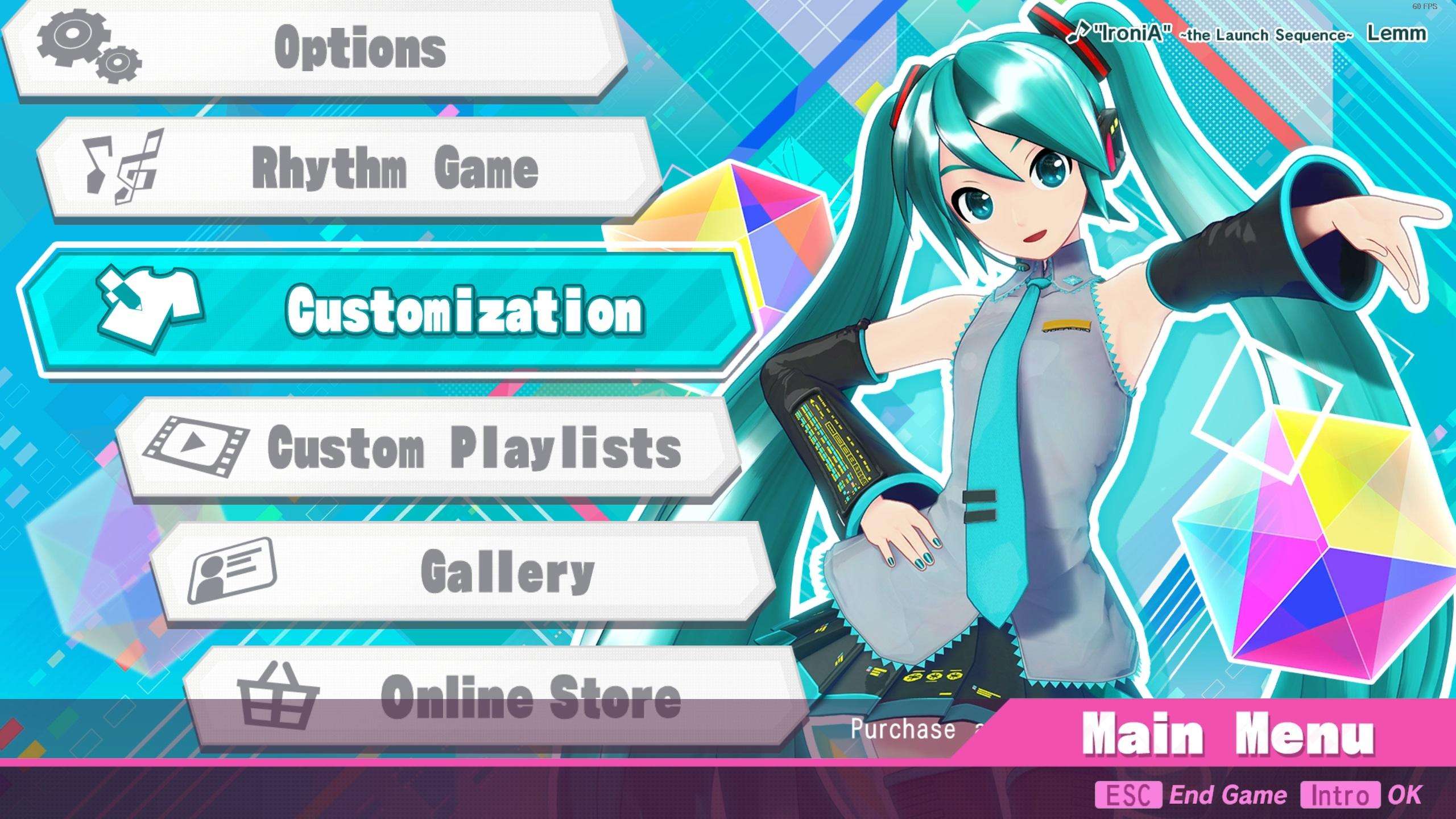


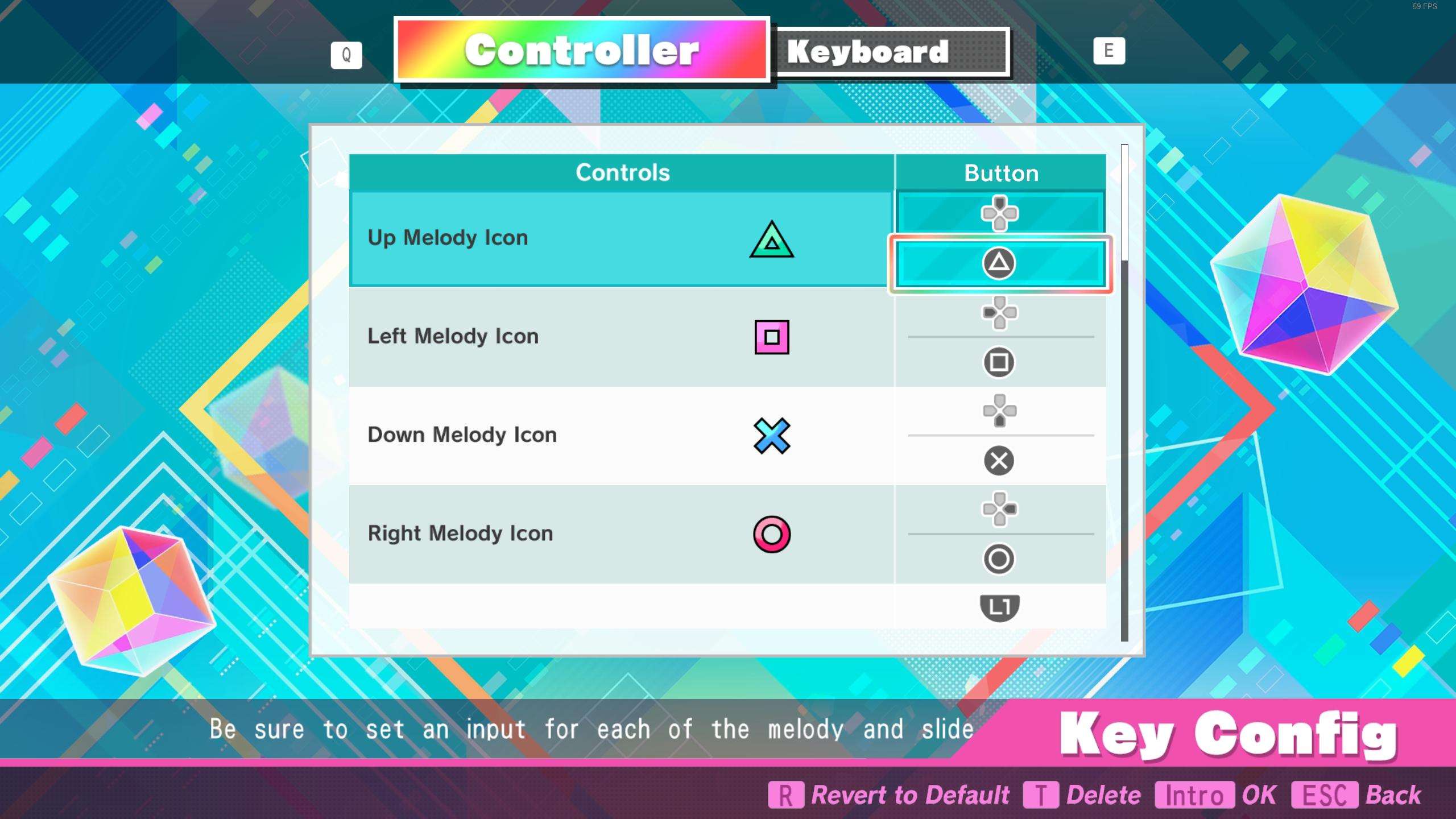




Be the first to comment