
Fullscreen worked wonders for me. It started as windowed by defauIt and crashed. I had no config file to work with! (fresh new PC) Here’s how I fixed mine. Hope this helps!
How to Fix Crash on Start
Open regedit
- Go to “gameconfigstore” (or simply search it with Ctrl+F) under HKEY_CURRENT_USER.
- Search with Ctrl+F below that for “killerinstinct”.
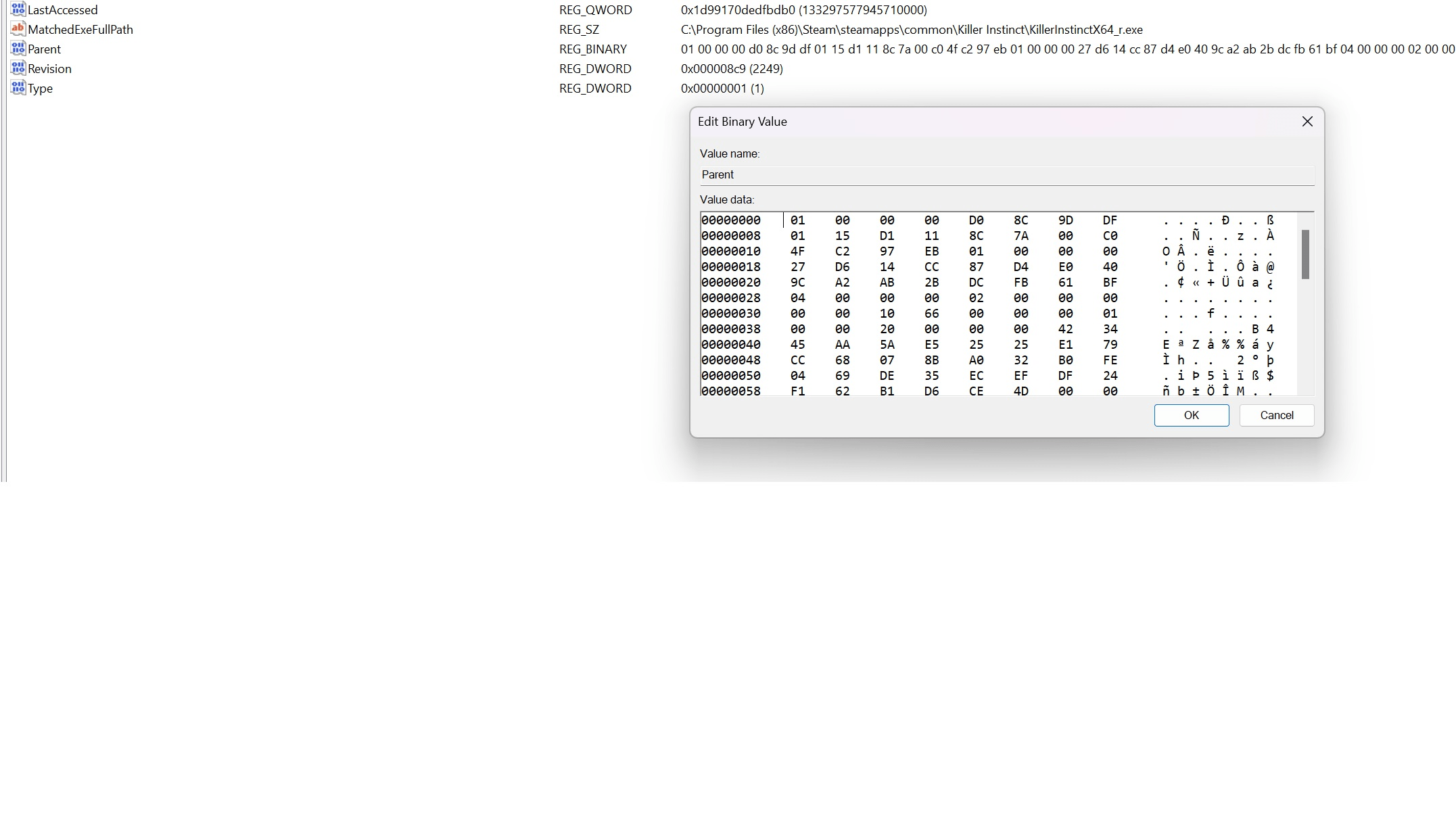
- Change the very first number on the “parent” value from 01 to 00. It changes back when you run it again, so repeat if necessary.
- Enter the game settings, and set it to fullscreen.
The game should work from now on. I had audio issues at first but that’s cause I set the bits/hz on my sound settings to something obscure trying to fix a lesser bug in another game. I set it to 24bit 48000hz and that worked out.


Be the first to comment