
Making the game work with mods on Linux!
Introduction
Lethal Company works just fine with Proton 8.0-4. What if you want to play with mods? It requires a bit of tinkering. Follow me…
Step 1
Download a mod. It comes as an archive.
Step 2
Unzip into the game’s root directory.
I picked BiggerLobby mod as an example, just put downloaded mod’s name. The second parameter is Lethal Company’s location on your system. You can see mine.
For Debian-based distros and with Steam installed from deb yours must look similar. For other distros, you can find out the game’s location by clicking RMB on the game in your library -> Manage -> Browse local files.
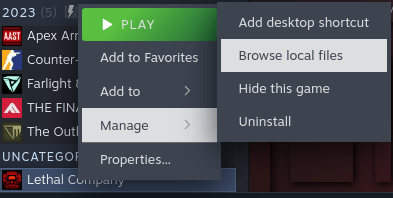
cd ~/Downloads/
unzip bizzlemip-BiggerLobby-2.4.0.zip "/home/%USERNAME%/.steam/debian-installation/steamapps/common/Lethal Company" Step 3
Install Protontricks.
https://github.com/Matoking/protontricksRecommended way of installation is via Flatpak. As of now (December 2023) deb package is out-of-date (1.10.3 vs 1.10.5), so I installed the Flatpak version.
If you choose to install the Flatpak version make sure Flatpak is enabled on your system and run
flatpak install flathub com.github.Matoking.protontricksStep 4
Configure winecfg following this instruction.
If you installed protontricks via Flatpak, get it running with the command:
flatpak run com.github.Matoking.protontricks --guiInstead of:
protontricks --guiWhen you are asked to select a game you’re about to configure choose Lethal Company obviously.
Step 5
Exit protontricks and start the game.
Conclusion
That’s it, now Lethal Company will run with mods!


use proton experimental! its better in many different ways. you probably dont need protontricks if you have proton experimental enabled, though i havent tried it or modding the game at all.
It’s easier to just put WINEDLLOVERRIDES=”winhttp.dll=n,b” %command% to the launch options and install the mods just like in windows
The method on this website does not helped me, but i installed “r2modman” from https://github.com/ebkr/r2modmanPlus/releases, (its a mod manager for games) installed few mods through it and it works!
On github scroll a little bit down to “Assets” and there you can see few installers.
Downside the list you must push “Show All 14 Assets” and then download .deb if you have f.ex. Ubuntu like me.
Install it with your package manager and then run in terminal, if you have error “gpu_data_manager_impl_private.cc(445)] GPU process isn’t usable. Goodbye.” run program like “r2modman –no-sandbox” and then it works fine for me.
In program you have to search for your game “Lethal Company” in our case. “Select profile”. And search in “Online” for mods, then run the game with “Start modded” button and it should be modded.
To see if some mode is installed run the game, click Online/Local and left down corner you can see version, its will be “mod” there if you have successfully installed mods.
Good luck 😉
It doesn’t seem to work, how can I see if the game started with the mod or not?