
This is a guide on how to fix the memory leak more effectively without using the optimization mod.
Step 1: Download RAMMap
Google search RAMMap, and click on the first result. It is an official tool from Microsoft so don’t worry about it being malicious.
Download the tool on your system. You should get a zip file. Extract it into a folder you can easily access (like Downloads folder for example)
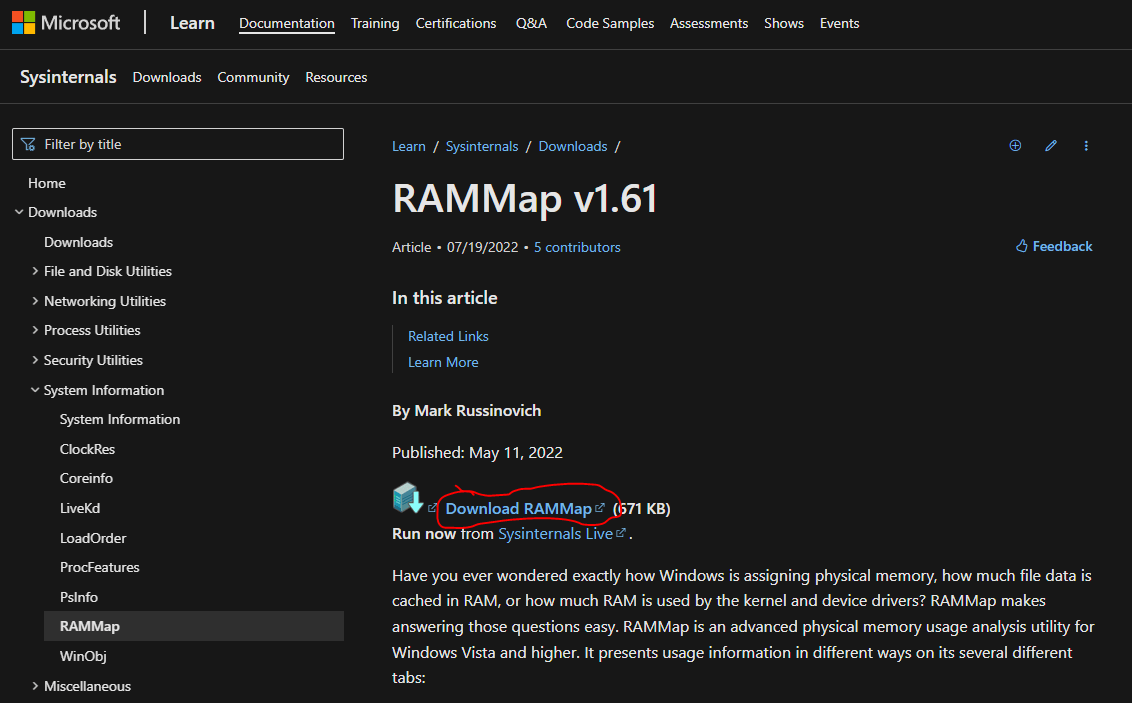
Step 2: Run and Play the Game Like You Would Normally
Play the game like you would normally. When the game starts lagging or Lobotomy Corporation starts taking a lot of RAM (which you can see in Task Manager), run RAMMap.exe and move on to the next step.
Step 3: Use RAMMap
When running it, wait for it to finish loading and make sure you grant it admin permissions. It may occasionally seem to frozen or not responding, but just wait.
When it finishes loading, click on the ‘Empty’ tab at the top of the window.
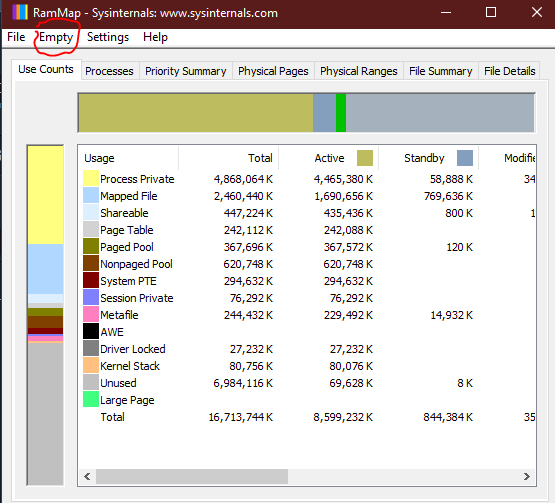
You should be given 5 options. Now click on each option once. Remember, if it looks like it’s not responding, just wait. After emptying all 5 sets, close the program.
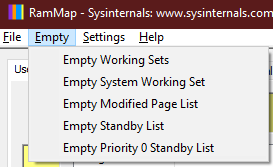
You may experience some lag in the short-term, but your game and computer will run much smoother after a while. What essentially happens when Emptying a set is that the borrowed memory every process use is free and returned to the system until it needs to use it again (gross oversimplification!).
Since the leaked memory will never be used again, its just cleared forever, and essentially just removes the memory leak. You might need repeat these multiple times for long days.


Be the first to comment