
So, the Narrator told you how to activate the secret hitchhiker, but you’re nervous about messing with the game files. Don’t worry! I’ll take you through it step-by-step.
How to Activate the Secret Hitchhiker
Instructions
If you visited the Meta-Cabin and dug for secrets, you may have discovered that the game wants you to edit it’s game files to activate the secret hitchhiker. I’m here to tell you how to do this in 8 simple steps:
- Step 1: Close Monster Roadtrip.
- Step 2: Open whatever file system your computer uses, for me, it was Windows File Explorer.
- Step 3: Navigate to C:\Program Files (x86)\Steam\steamapps\common\Monster Prom 3 – Monster Roadtrip\UserData and find the “GameSettings” xml file. This path will look slightly different if you aren’t on Windows, but most of it should be correct still.
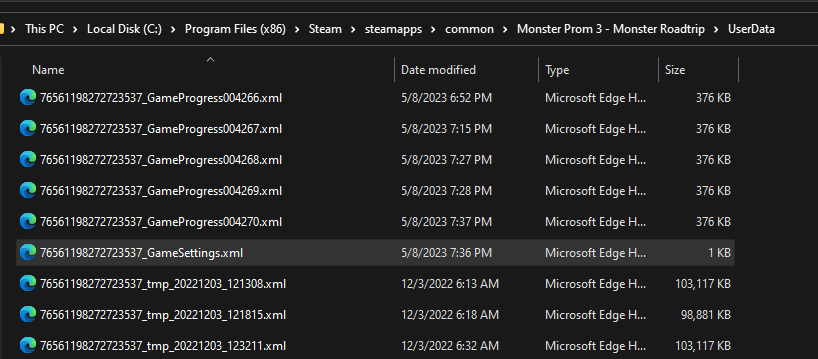
- Step 4: Right click on the file and select edit with “[]”. You can use any text editor to edit files, such as Notepad or TextEdit, I used Notepad++.
- Step 5: Find “False” and change “False” to “True”.
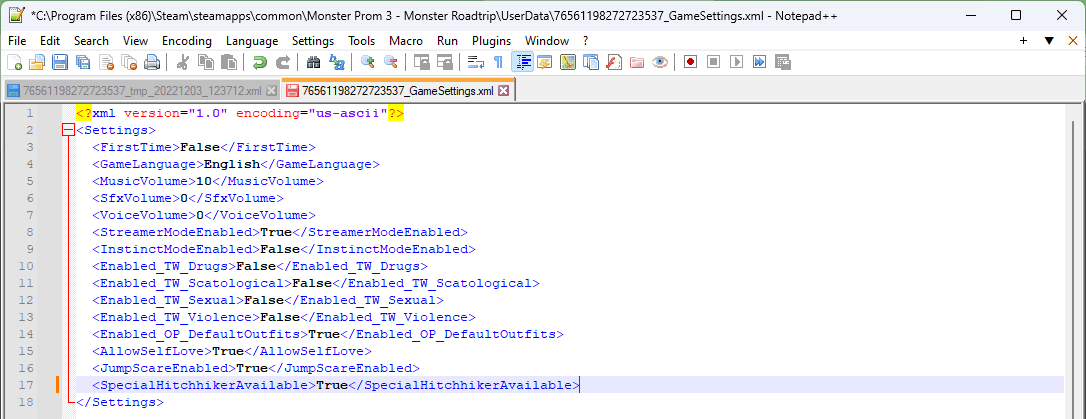
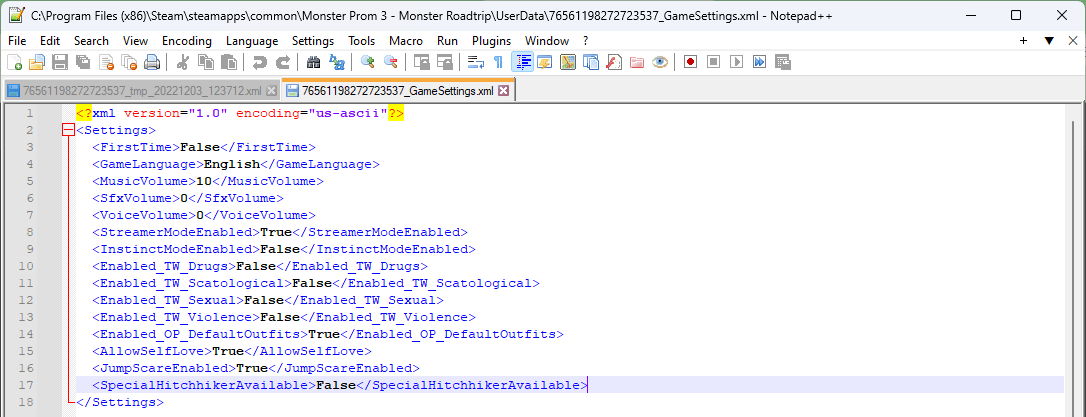
- Step 6: Save and close the file.
- Step 7: Run Monster Roadtrip again. Make sure to run your most recent local save, NOT the cloud save.
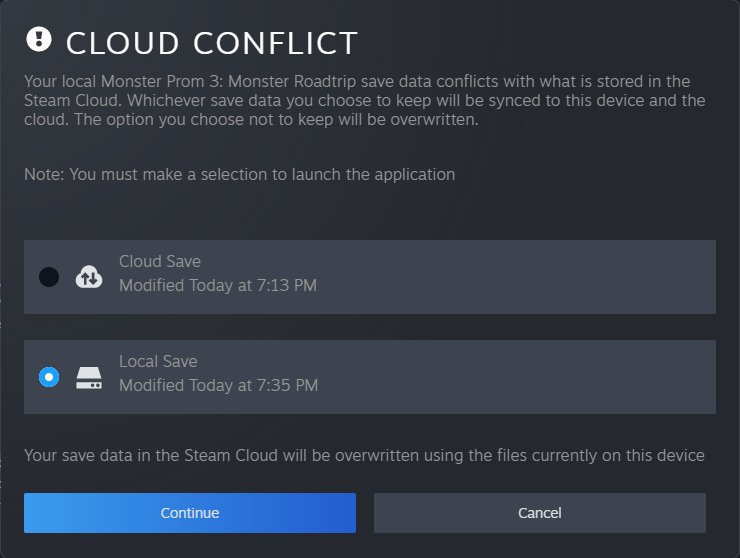
- Step 8: Play! The new hitchhiker should be at the Bus Stop during Week 1 and will act like any other hitchhiker from here on out.


How can you do this on switch?