
This guide will teach you how to unlock the bonus content from preorder bonus editions of the game. This includes phone charms and games.
Bonus Content Guide
Сrеdit gоеs to madelai!
Opening the Cheat Menu
So you thought that since this was the standard edition of the game that you wouldn’t be able to enjoy the thrill of hunting for phone charms? That’s only for the preordered bonus edition isn’t it? Wrong! Each game shipped out with the bonus content. The only difference is on these standard editions including Steam and standard disc; the bonus content was disabled by default. Not anymore with one simple trick!
Did you know there is an internal cheat menu within each Nancy Drew game? Cool, right? Well from this cheat menu (100% legal by the way) you can enable those adorable phone charms and add some extra fun to your stay at Thornton Hall.
First you need to open up the game. Once you’ve made it to the main menu you need to press the following keys together. CTRL+SHIFT+TAB+C. Sometimes it works, sometimes it doesn’t. You can also try CTRL+SHIFT+TAB+C+Fn. Sometimes the Function key is needed. If you end up bringing up the Steam overlay; that’s okay. Hit the X and try again. It might take a few tries, but it will eventually come up. It should look something like this when done successfully.
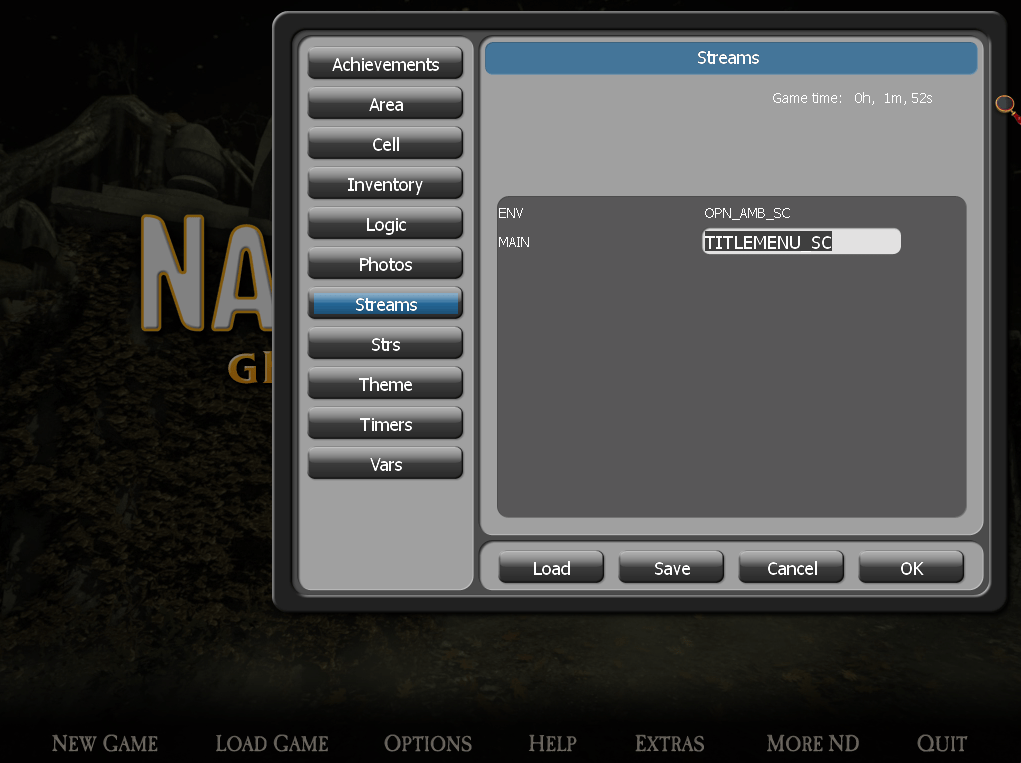
Enabling Phone Charms
Now that you have the internal cheat menu open; let’s enable those charms.
Click on the logic button on the left menu.
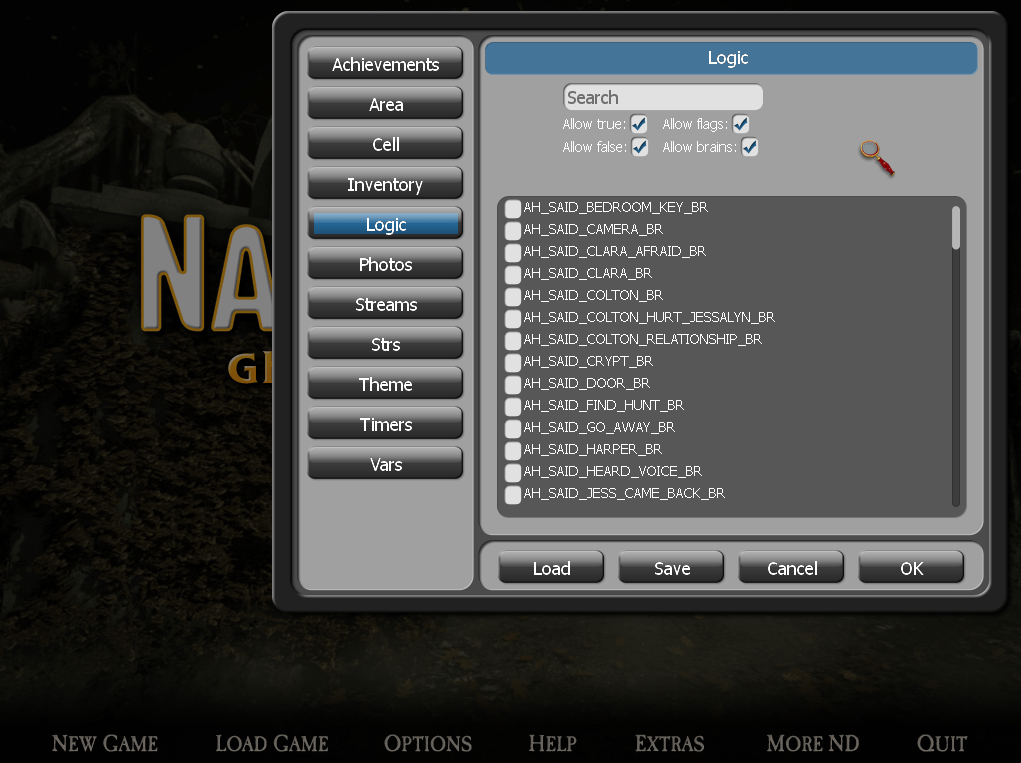
In the search box, type bonus and click the input box next to BONUS_BR to checkmark it.
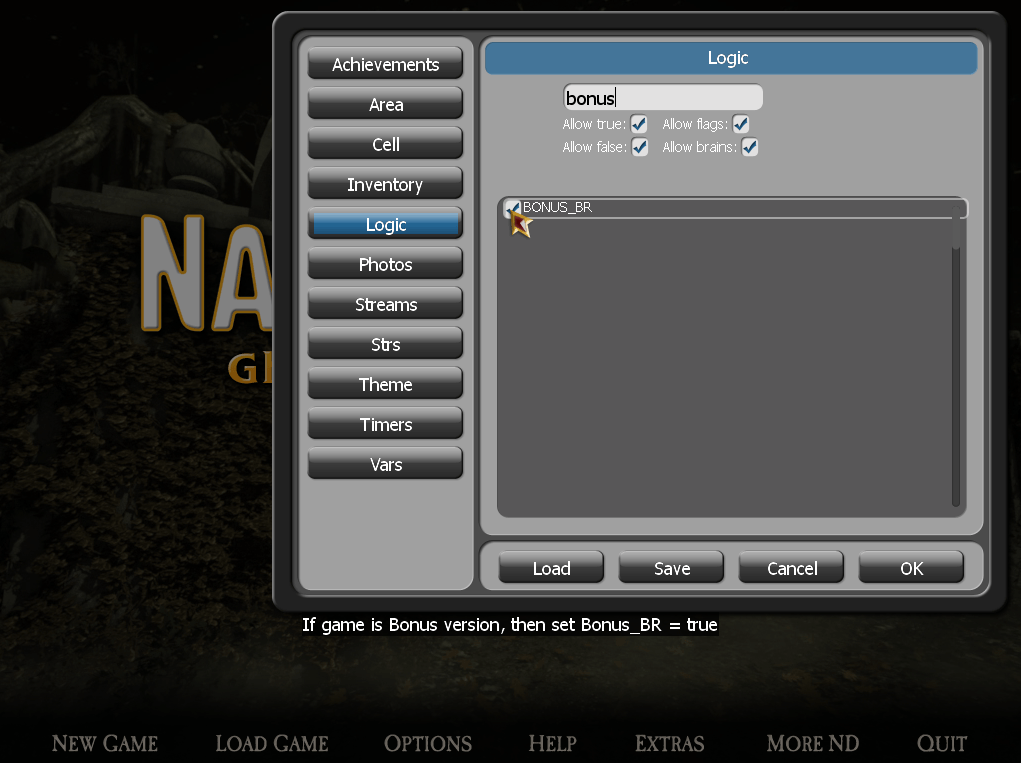
Click the save button and the menu will disappear.
Start the game as normal.
PS: The phone games icon will also be available on the phone because you turned on bonus content. However it will not work yet because when you click it all Nancy will do is say “stub.” You have to perform an extra step to fully enable the phone games. Follow the next chapter in the guide to fully enable those games.
Enabling Phone Games
By now you’ve probably already enabled the phone charms so the bonus content is ready to go. However, there is one final step in making the phone games work. As I said if you’ve already enabled the charms then the games icon on the phone is probably present. If you click on it Nancy will say “stub.” To fully enable the phone games there’s one extra step you need to do.
Reopen the internal cheat menu.
CTRL+SHIFT+TAB+C or sometimes CTRL+SHIFT+TAB+C+Fn.
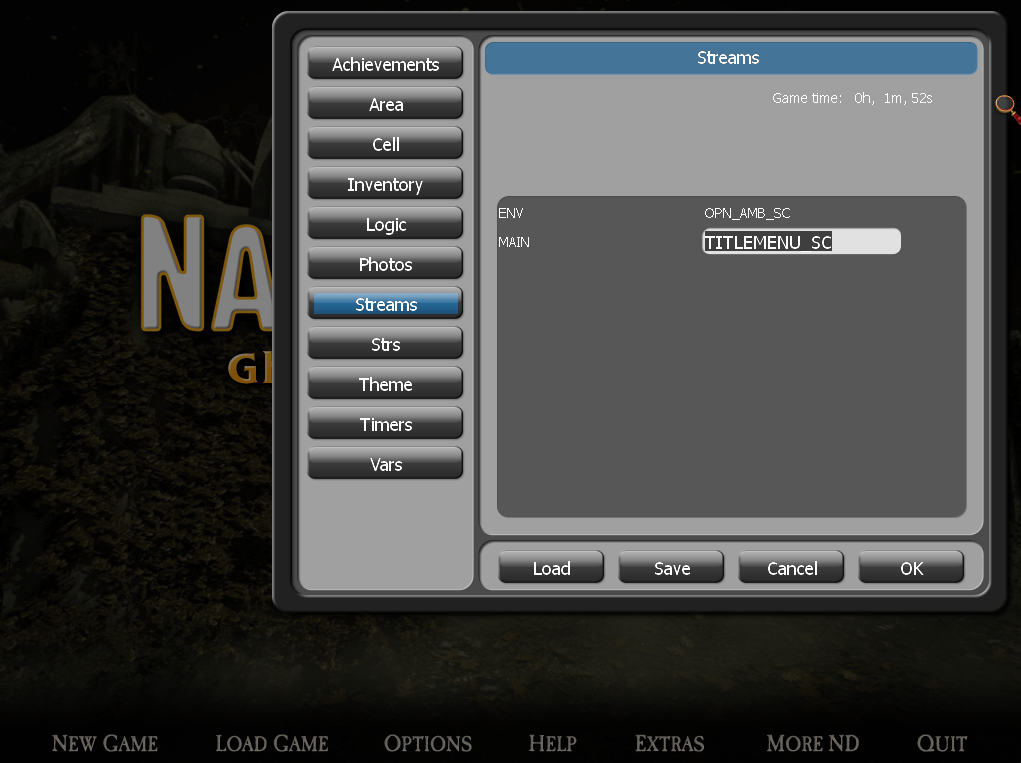
Then click on the logic button.
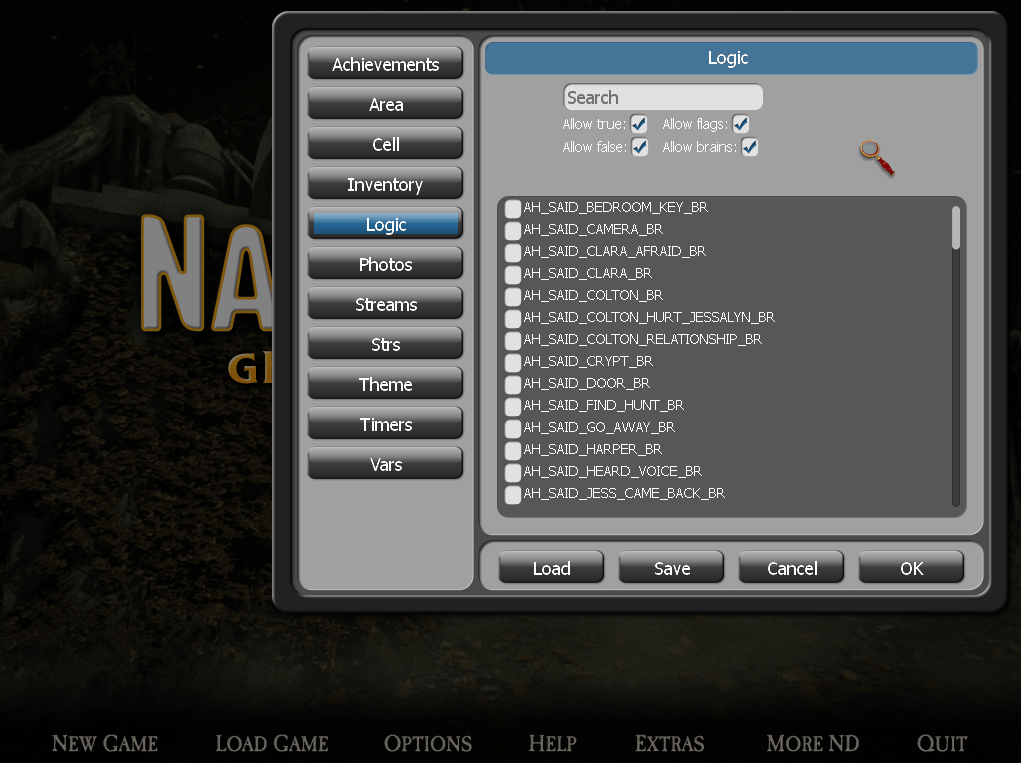
In the search field, type games and locate CELLPHONE_ENABLE_GAMES_FL. Click on the input box to checkmark it and then click on save.
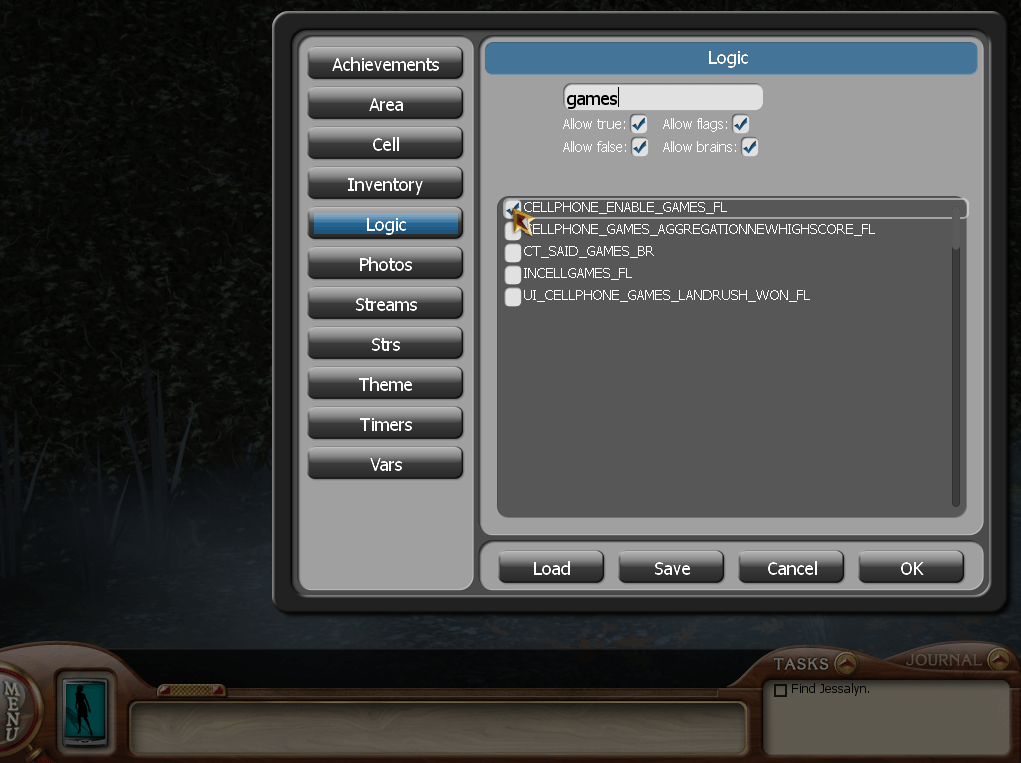
The cheat menu will disappear and you can check your phone for the games.
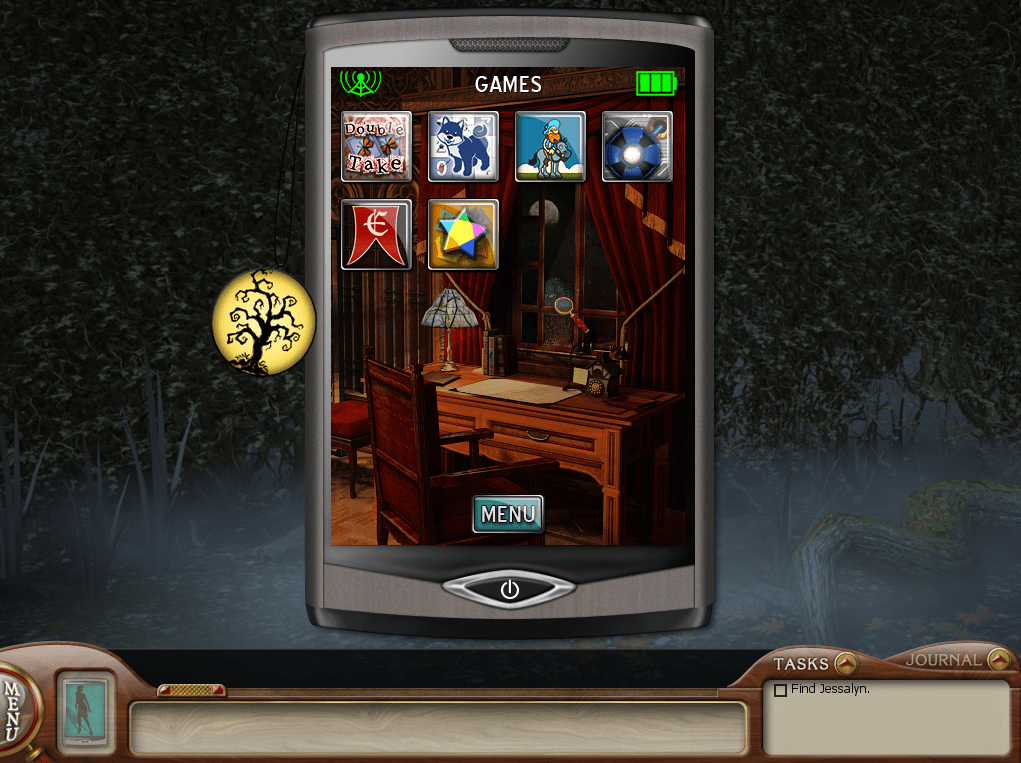
That’s it. Enjoy your new content!


Be the first to comment