
How to get the game to start!
Table of Contents
Hide
Guide to Start the Game
Intro
Like many other players, I bought this game, however it wouldn’t start. I did some snooping around files, and it seems the devs uploaded an incomplete or dev build. Luckily, I found the issue and have come up with a fix.
Steps
- Locate a “steam_api64.dll”. I won’t suggest downloading it somewhere online, because when I went searching, everything looked very sketchy. Instead, a lot of other games already have it in their download folders. For example, I found it in the root folder of my Grand Theft Auto V install. Just find it and copy it to your clipboard.
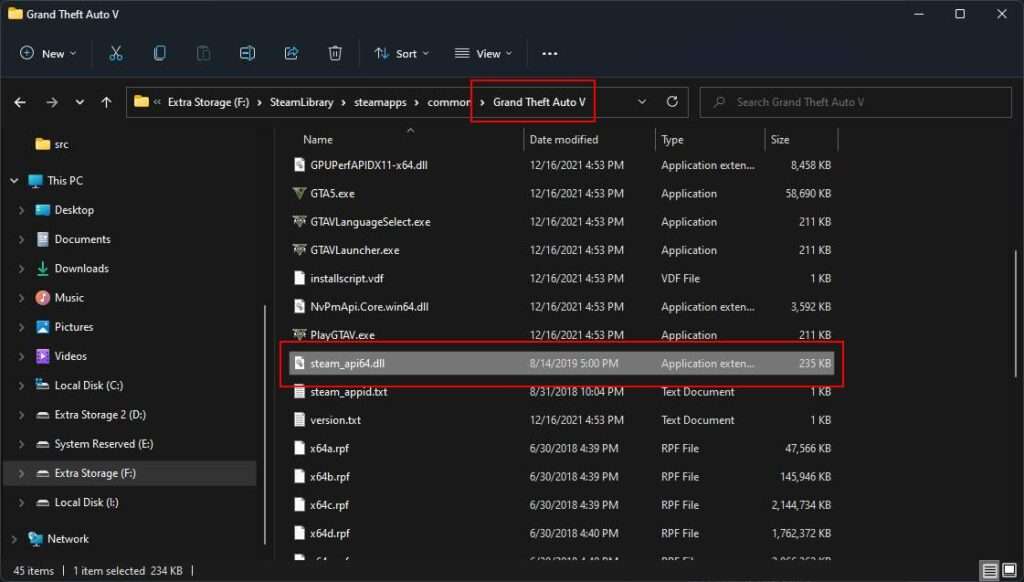
- Navigate to your OnlyFap install. This can be done by right clicking the game in your Library, hovering over “Manage”, and clicking “Browse Local Files”
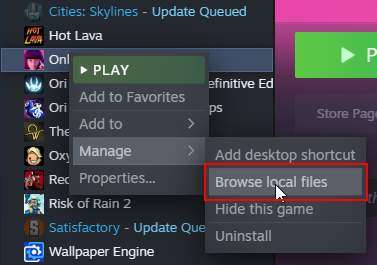
- Navigate into the folder called “OnlyFap_Data” in the OnlyFap install folder.
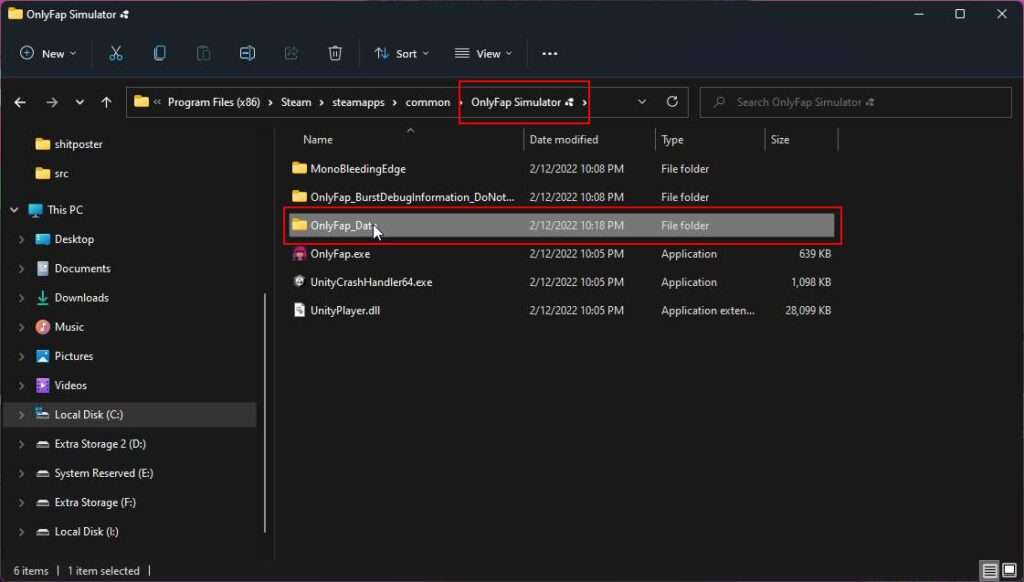
- Create a folder called “MonoBleedingEdge” (without the quotes), inside the “OnlyFap_Data” folder.
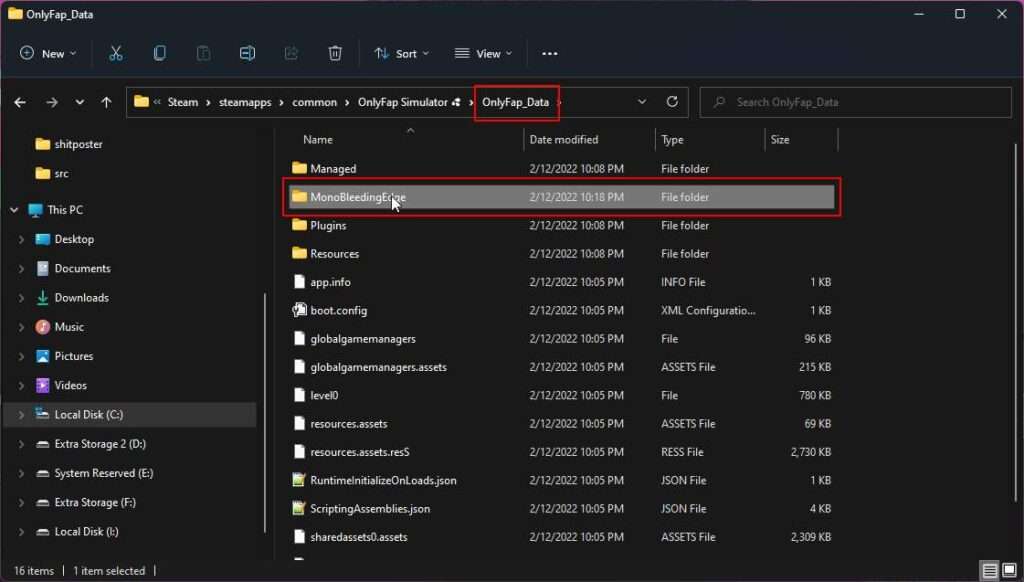
- Paste “steam_api64.dll” into the “MonoBleedingEdge” folder.
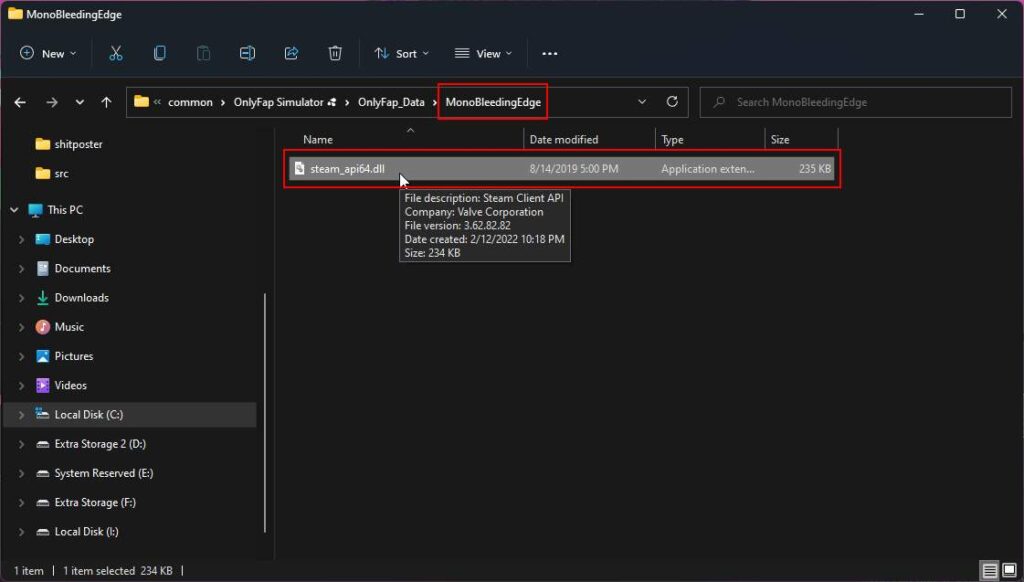
Outro
Once you have done all that, you should be able to start the game!


Be the first to comment