
This will show you how to edit your dedicated server saves to increase levels and more.
How to Edit Your Dedicated Server Saves
Edit Saves Palworld
Download
Palworld Save Editor:
Python 3.12:
- https://apps.microsoft.com/detail/9NCVDN91XZQP
Once you download palworld save tool. Unzip it to a folder on your desktop. Convert.cmd is going to be where you want to drag your save file too.
You will need to go into \Steam\steamapps\common\PalServer\Pal\Saved\SaveGames\0\ (This is your saved game in this folder)
Level.sav (make a copy and name it level.sav.bak) is the file that you will edit all characters that you want. I use NotePad++.
Drag level.sav to the folder we have made on our desktop witrh palworld save tool
After level is in that folder you will need to drag level.sav to convert.cmd, a black window will popup saying its converting to JSON:
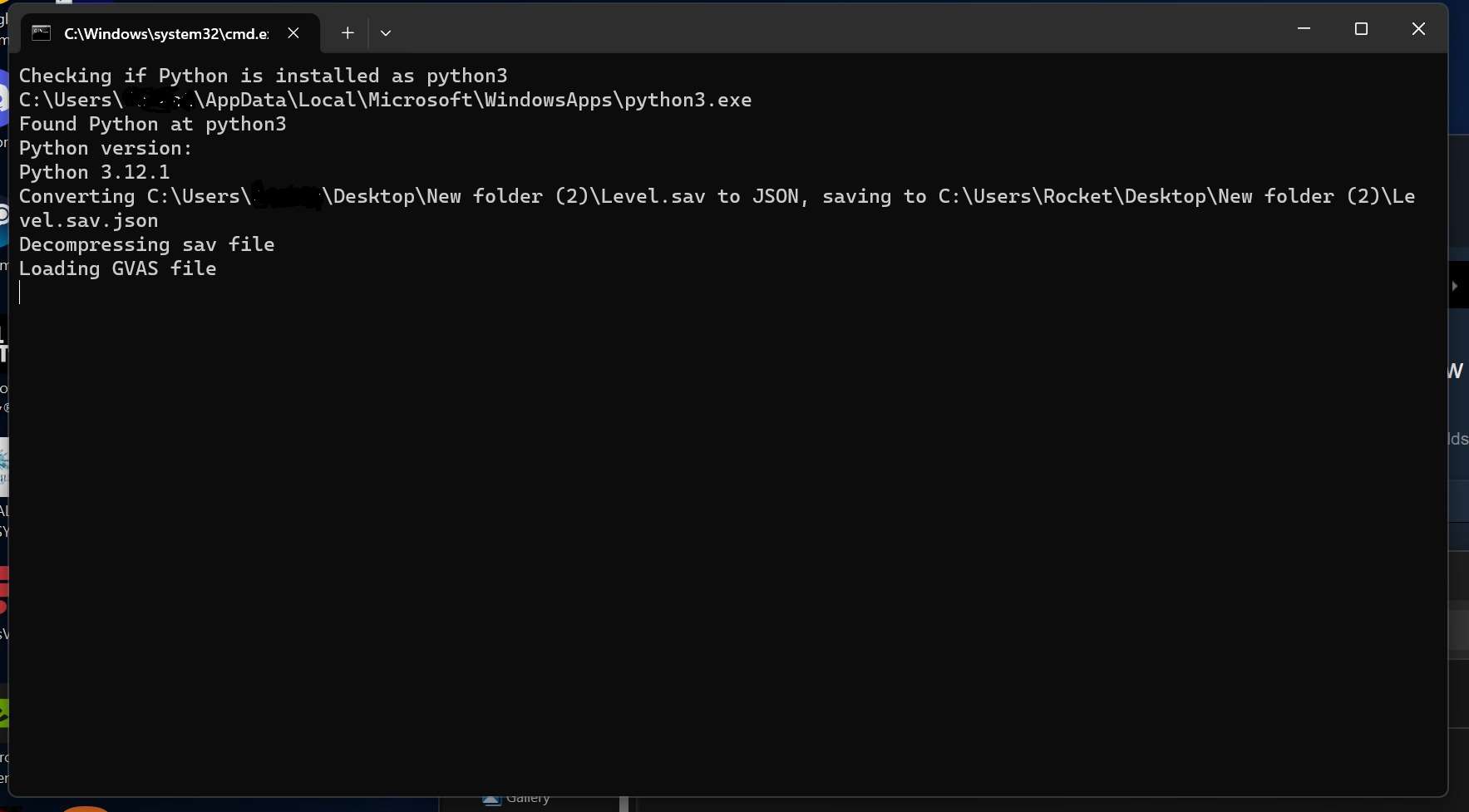
Open this with notepad or Notepad ++
CTRL + F type the name you wish to edit, Scroll down until you see “GotStatusPointList”.
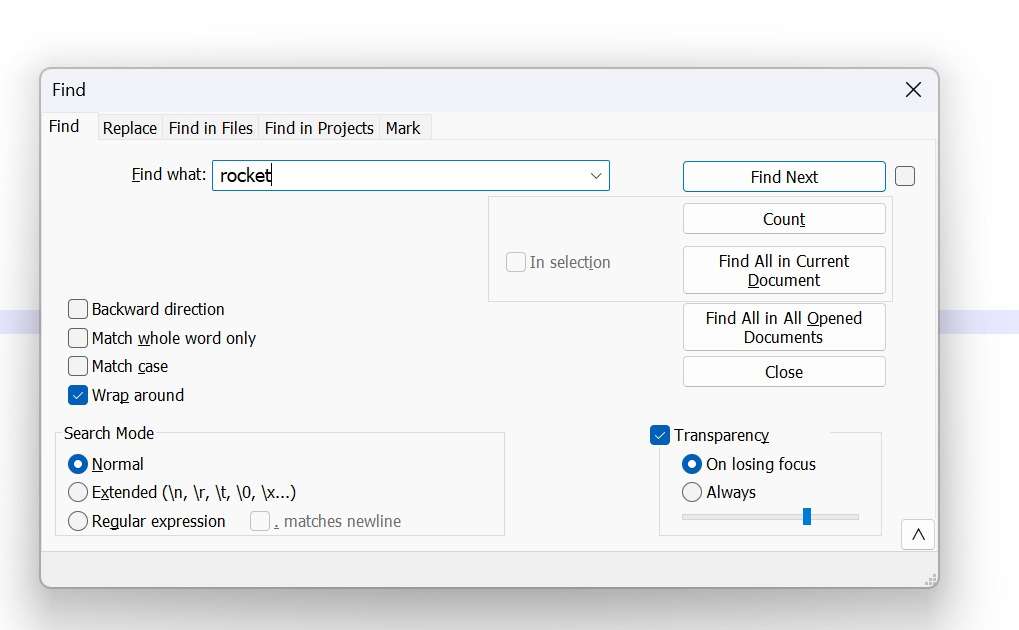
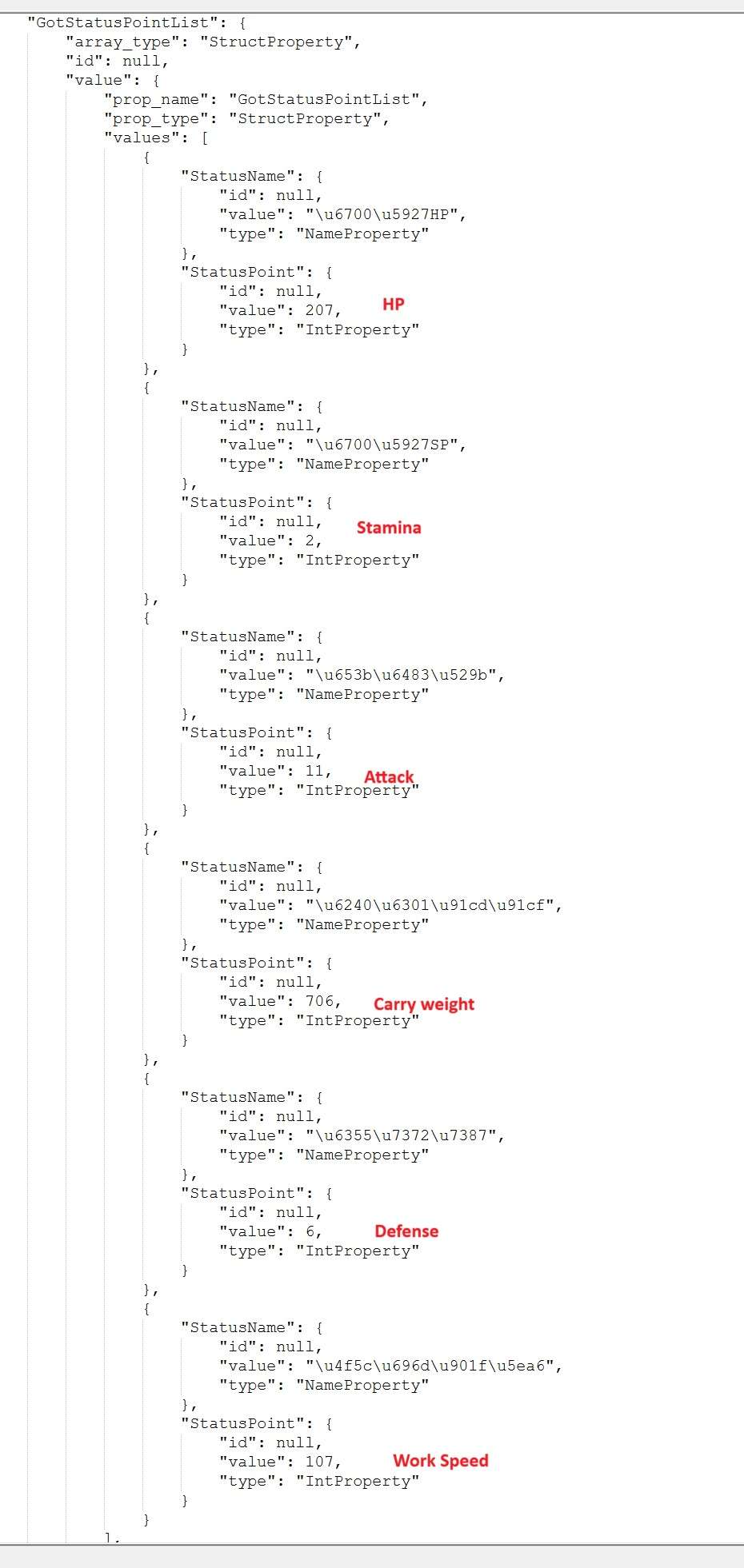
You can edit everything from the level.sav
- HP
- Stamina
- Workspeed
- Attack
- Defense
- Weight
- Level
- Exp Points
When your done editing save and drag json file back into converter and then replace it when its done to your server again. Start server again and all your changes should be set.




Be the first to comment