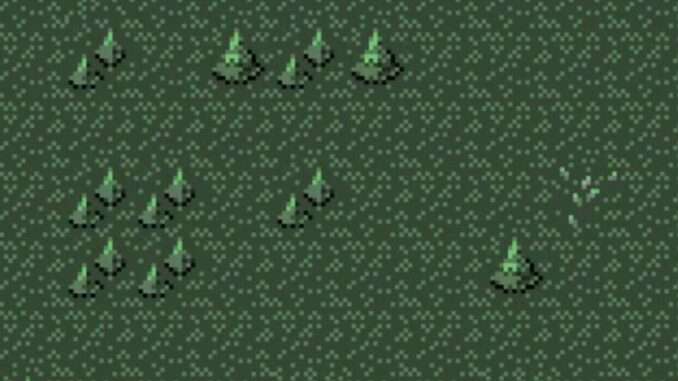
How to change the game to windowed mode.
Windowed Mode Guide
All credit goes to Catagris!
File Location and Changes
- You need to edit the .bat file that launches the game.
- Go to the install location (Right-click game>Manage>Browse Local Files).
- Edit the file “firepx16.cmd”
- I prefer playing windowed as it has less issues for me so remove the -fullscreen and then I increase the scale to 2. Here is what my file looks:
"%~dp0/windows/x16emu.exe" -fsroot "%~dp0game" -prg "%~dp0/game/PLANETX16" -capture -run -scale 2
exitAdditional Options
Full list of commands that I think are relevant to this game.
-scale {1|2|3|4}Scales video output to an integer multiple of 640×480
-quality {nearest|linear|best}Change image scaling algorithm quality
- Nearest: nearest pixel sampling
- Linear: linear filtering
- Best: (default) anisotropic filtering
-widescreenStretch output to 16:9 resolution to mimic display of a widescreen monitor.
-fullscreenStart up in fullscreen mode instead of in a window.
-opacity (0.0,…,1.0)Set the opacity value (0.0 for transparent, 1.0 for opaque) of the window (default: 1.0).


Be the first to comment