
Do you want a better looking Post Scriptum with less blur? Use my guide then.
Guide to to Turn Off Chromatic Aberration and ADS Depth of Field
What to Do
- Open Engine.ini (C:\Users*username*\AppData\Local\PostScriptum\Saved\Config\WindowsNoEditor) or enter %localappdata% into the address bar of your explorer and find the Post Scriptum folder
- Add this to the bottom:
[SystemSettings]
r.SceneColorFringe.Max=0
r.DepthOfFieldQuality=0
r.Tonemapper.Quality=2
r.FastBlurThreshold=0
r.VolumetricFog=0
Note: If you only want to disable chromatic aberration, use r.SceneColorFringe.Max=0 only.
- Save the file and enjoy the game!
I also recommend not using bloom, lens flare and motion blur.
Here are some images:
Chromatic aberration vs turned off
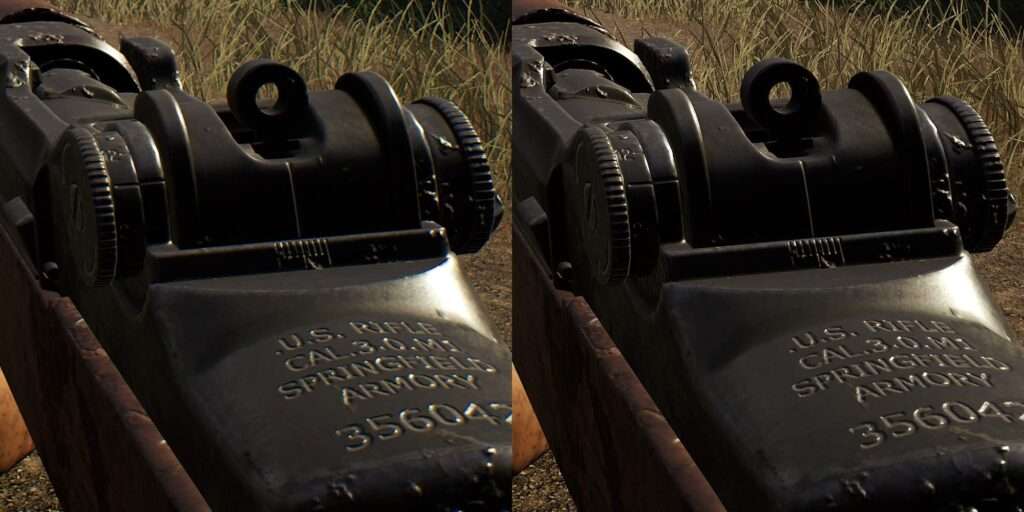
Chromatic aberration vs turned off

Chromatic aberration ON

Chromatic aberration OFF

Volumetric fog ON

Volumetric fog OFF
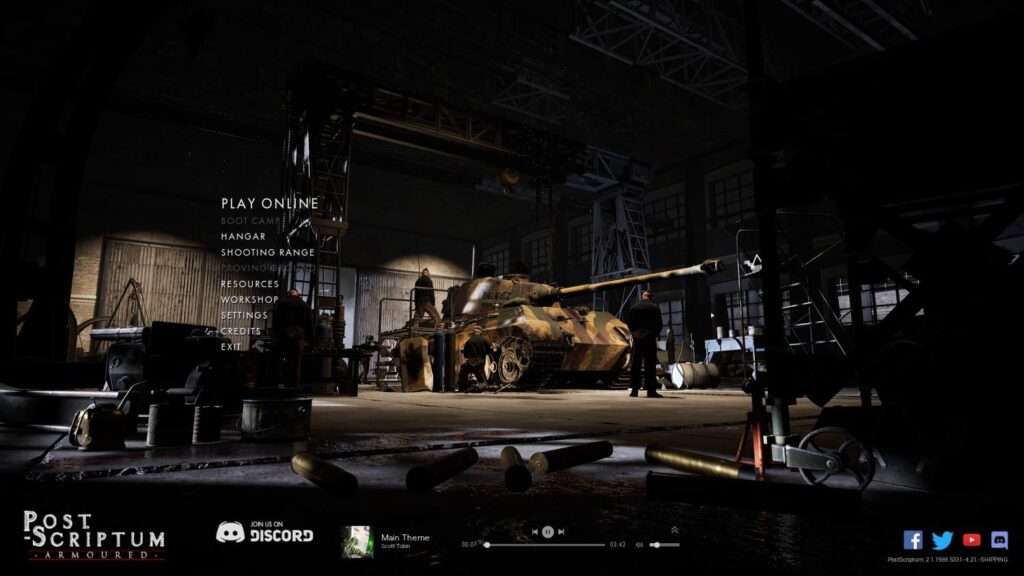
Chromatic aberration + Volumetric fog ON

Chromatic aberration + Volumetric fog OFF

These are my in-game settings
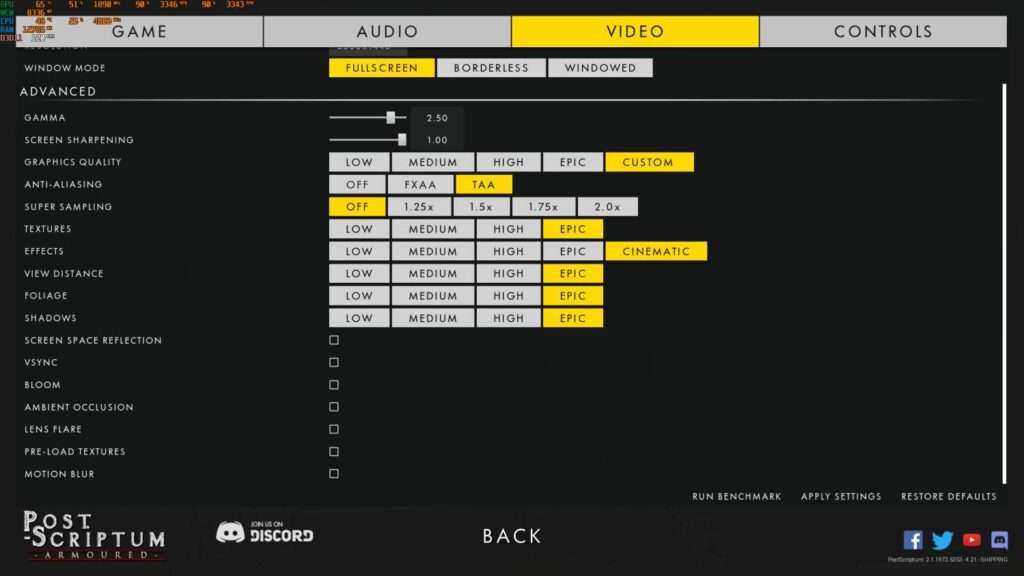


Be the first to comment