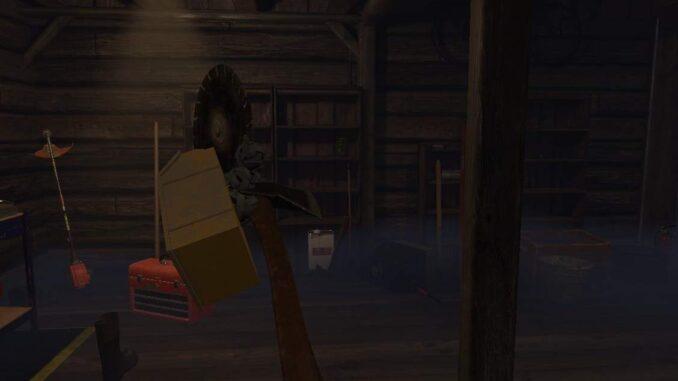
How to Fix Critical Issues
Performance Issues
- Make sure there’s no steamtour.exe (SteamVR Home) in the task manager. If so, please turn it off. Don’t open SteamVR Home before opening the game and during playing.
- Make sure that Super Sampling settings in SteamVR are on 100%.
- Set Headset Refresh rate to 90 hz.
If nothing helps, try lowering the graphics settings in the game menu.
My game crashes or/and takes a long time to load
- Make sure there’s no steamtour.exe (SteamVR Home) in the task manager. If so, please turn it off. Don’t open SteamVR Home before opening the game and during playing.
- Please go into your steamVR drop down. Select settings and go to audio. Set both audio input and output devices to your headset. You may need to set them to manual to get these options to pop up.
- Make sure the game is installed on an SSD drive.
Game won’t launch or crashes on launch
- Please launch SteamVR before launching the game.
I can’t find any rooms or players
- Go back to the menu and re-enter the multiplayer.
Audio doesn’t work from the beginning/stops working during the game
- Check your input and output audio settings in SteamVR. Your VR helmet must be specified in the settings.
Fall through the floor / fall out of the location
- If this issue only occurs in multiplayer it’s probably due to network lag. Make sure your VPN is turned off and you have a stable internet connection.
- If the problem occurs in a single player, make sure that you don’t have performance issues. The solution for them we described above.
My controllers don’t work
- Launch Steam VR before launching the game. If it doesn’t help, reboot your PC and try again


Be the first to comment