
Controls
Сrеdit gоеs to Rift Haven !
Hello Riftanians! I just want to put this quick post out here for clarification of Controls as I made a small typo that I shall update quickly in game!
Also with this post Im adding a new update where you can customize controls however you like inside the Controls Menu! In order to add WASD movement for example.
Consult the image below for the Keyboard Customization Screen, under Options -> Controls!
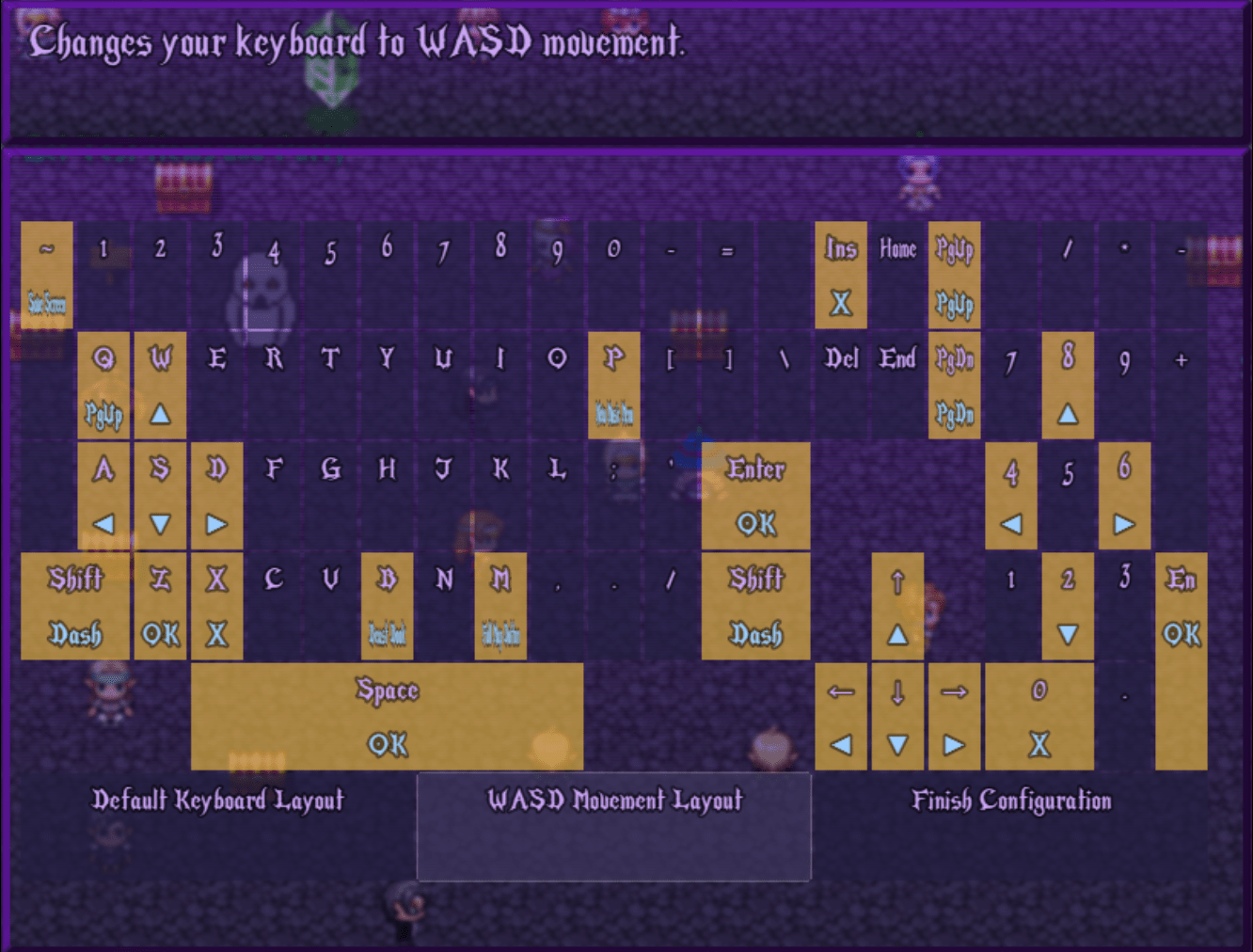
Movement:
- Normal Arrowkeys/Numberpad Arrowkeys/Mouse Click
Interaction:
- ~ = Quick Save
- M = Maps Book
- B = Beast Book
- P = Music Menu
- Page Up =
- Page Down =
- F4 = Full Screen
- F5 = Quick refresh game (only do this if you are sure of where you saved/want to quickly quit a fight etc)




Be the first to comment