
Have you ever wondering why your flying dutchman is not as speedy as the legends told? Have you been frustrated struggling your battleship against wind with 0.5 knot? Here is the solution! This guide helps you to edit your ship stats during playthrough, making your chubby flying dutchman as fast as meifeng. also making you fragile meifeng as tanky as the hms victory.
How to Edit Ship Stats
Editing the ship stats before starting the game
Important: backup every file you want to change!
Well it is not that important, since the steam can check the file integrity.
Required tools:
- Notepad++
- Can read English
- Patience
This is the simplest way to do it. Way much easier than doing it after you start your game. Since the the game generates every ship based on a basic ship stats. if you change this basic ship stats, when the game generates a new ship, it will follow this changed ship stats (with small randomness). Which means it doesnt work if you want to change the ship you already have, because it was already generated. However, it should work during a game, but you havent get your desired ship, aka the unique ship hasnt generated yet.
Use a notepad++(download it online if you dont have it) to open Sea Dogs To Each His Own\PROGRAM\ships\ships_init.c
The stats here are pretty straight forward, if you want to change the flying dutchman, just search ‘flying’ by ctrl+f and you will get this:
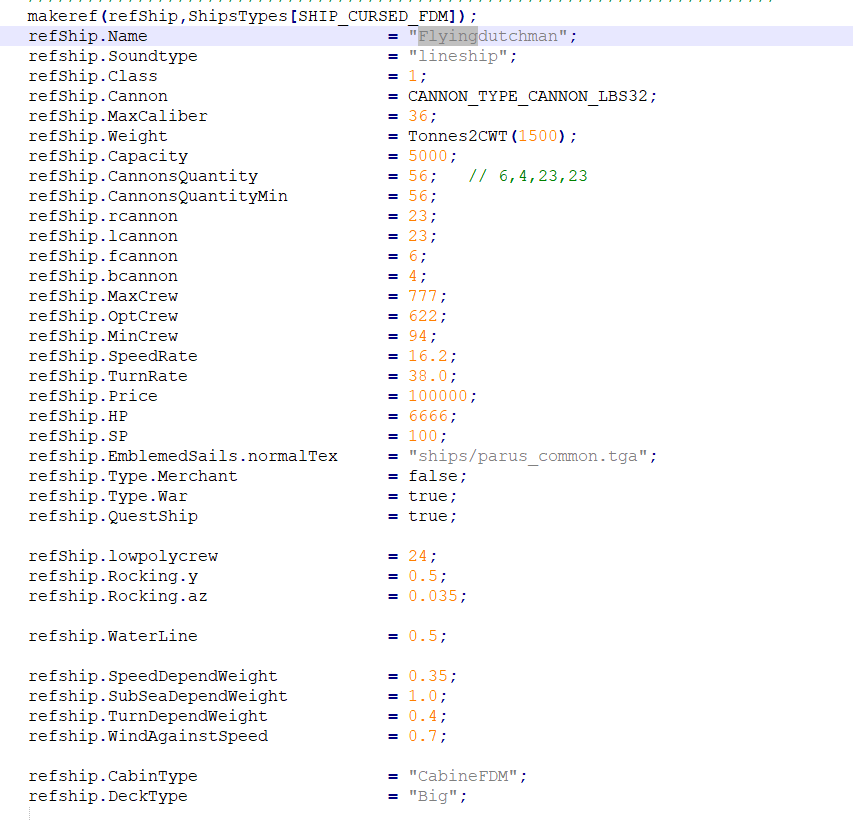
It’s pretty simple if you can read English, just change the number you want. The image here is after I’ve already make some change, just made it slightly faster and nimble.
Something to mention:
- If you want to change the cannon number, change the total “refShip.CannonsQuantity” as well as the “refShip.rcannon”&etc below, “rcannon” means the cannon on the right side, the rest 3 values are pretty obvious. Also make sure the values add up to the total number.
- If you want to change the wind direction angle, change the “refship.WindAgainstSpeed”, this number is the latter angle for your wind angle. For example, here “0.7” means the ship will have a wind angle around 109/70 degree(Ive already changed the number). The original flying dutchman have this value at 0.45, and a wind angle around 56 degrees.
- So if you want your flying dutchman sails like meifeng, change the “refShip.SpeedRate” around 17, and “refship.WindAgainstSpeed” around 1.4, also the turnrate around 60.
- There are two flying dutchman, you’d better change the both value.
- Some of the unique ship id is not the same as the ingame name, for example, the ship “meifeng” actually have a id as “mayfang”, so you need to scroll through the file manually sometime. Some ships are just named as “quest_ship”
Actually this ship of “meifeng” has a pretty bad name. It sounds like a Chinese name, and in Chinese, “meifeng” has the same pronunciation as “windless”. So if any captain dont want his ship stranded in windless deep ocean and start eating each other like things in Mobby ♥♥♥♥, he definitely need to avoid that name.
Editing a Ship During the Game
Things are getting complicated here, your ship stats were already generated by the game, and you dont want to digging through the save file which is in hex form. How to do that? Brainstorm time!
There is already one way ingame allow you change your ship stats: ship upgrading at shipyards.
So we just need to find the related codes, see if we can alter it somehow.
How to search that in all those files? There must be a efficient keyword, for me, I choose “silk”
Bingo! The related codes are in:
- Sea Dogs To Each His Own\PROGRAM\dialogs\russian\Common_Shipyard.c
So I’m editing the ship speed as an example:
Search “ship_tunning_SpeedRate_complite”.
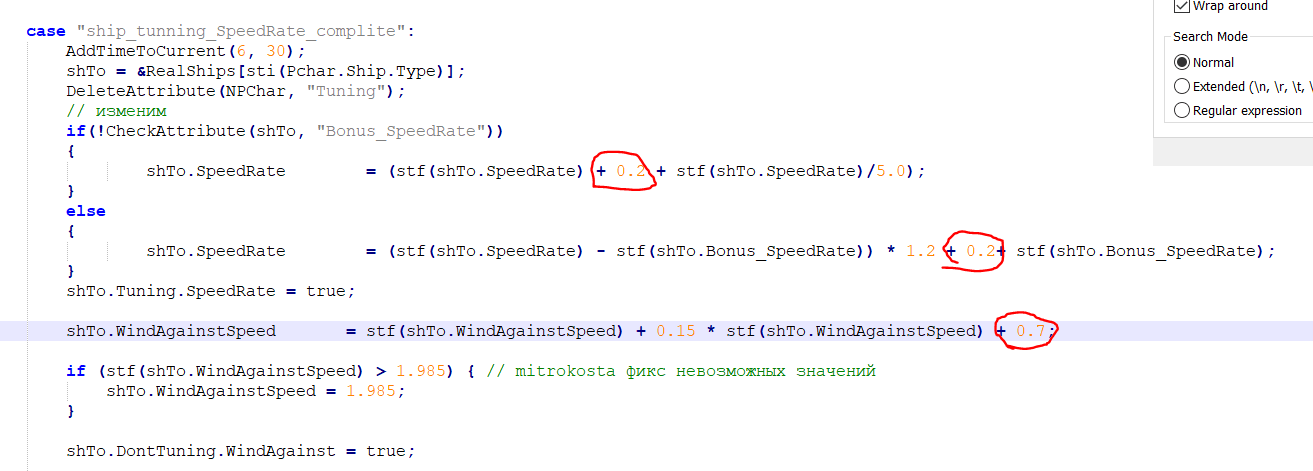
Notice the numbers in red circle, these are the altered numbers, they are not in the original game.
So if you want your ship 5knt faster? Add 5.0 in the original code like the image shows(1st and 2nd).
The third value is the wind angle, and this line explained that famous feature that upgrading the speed will also make your wind angle better. If you want your ship sails more against wind, just add 0.7 or 0.6 there.
But be careful! If you add a too large value, your ship will be quite slow downwind, so wind angle is more or less like a trade off somehow. For the battleship like flying dutchman kind, adding 0.2(20 degree), making the wind angle around 75 is pretty much enough.
For turn rate:
- Search “ship_tunning_TurnRate_complite”:
- Add your desired value at the red arrow.
- Worrying about you may need more crew? Just change the + to -/.
- Want even less crew? change the *0.15 to a larger value.
For max crew:
- “ship_tunning_MaxCrew_complite”
- Same logic as above, But I recommend change the “/5” divide by 5 at the end rather than adding a number, just change the “/5” to “/2” means you will have 50% more crew.
- Worring about losing HP? See this line below:
- shTo.HP = sti(shTo.HP) – makeint(sti(shTo.HP) * 0.15).
- Shange the “-” to “+”, and change the multiplier 0.15 as you like.
Things are a little bit different for adding guns: I dont know why every unique ship(also some normal ship) will automatically have a cargo bay upgrade, which automatically rules out the gun number upgrade in normal game. Maybe the devs have some special concerns about upgrading guns? So I dont recommend change the gun numbers, but if you really want, here is the untested way, I dont know it works or not:
Searching “ship_c_quantity_complite”.
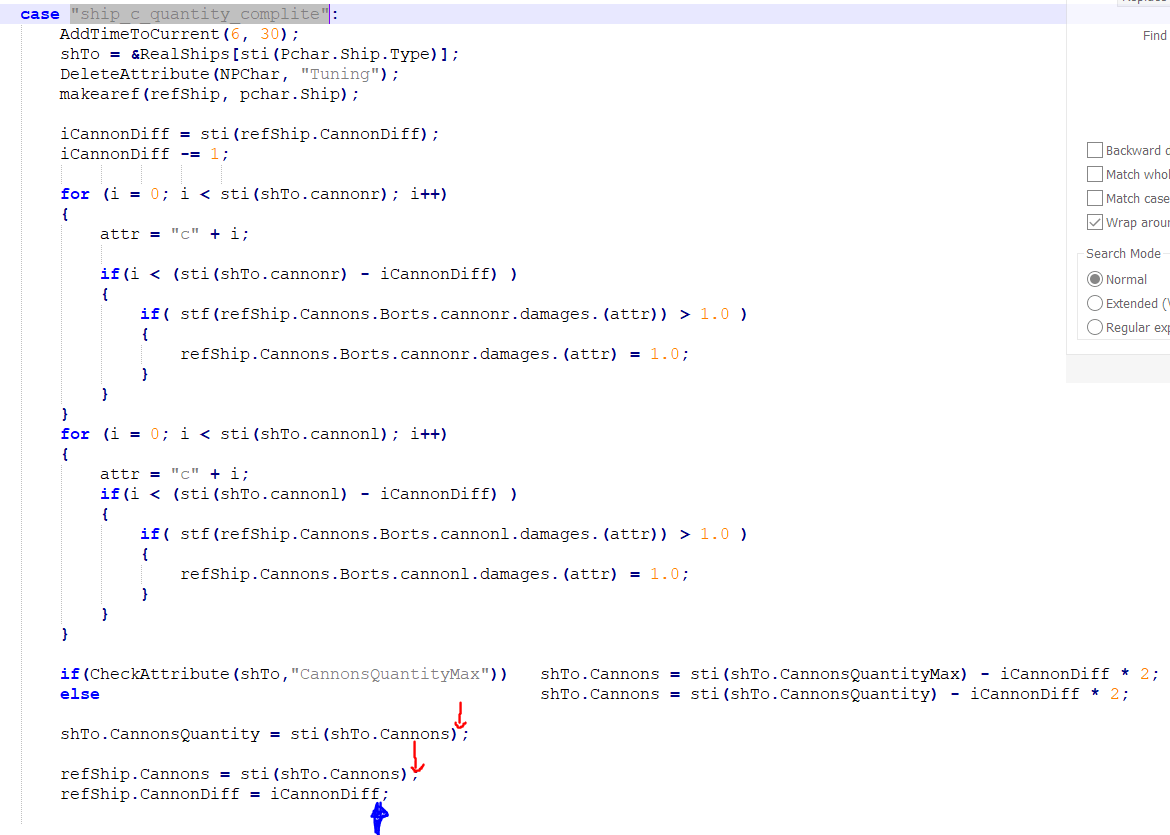
Adding your desired extra gun number to the red arrow (must be an even number). Divide that number by 2, add to the blue arrow. since starboard and port both need to add guns.
After modifying these files, go to that correspondent upgrade shipyard and upgrade the ship, and you should get your desired stats.
If you’ve already upgraded your ship
If you’ve already upgraded your ship in that stats, what to do?
Form the 2nd part, we noticed that there is setting flag looks like:
shTo.Tuning.SpeedRate = trueBut we cannot change the “true” here, since in your save, this flag has been already set to true.
So we change the way, that the game cannot detect this flag here:
Search “Tuning.SpeedRate” untill you find this:
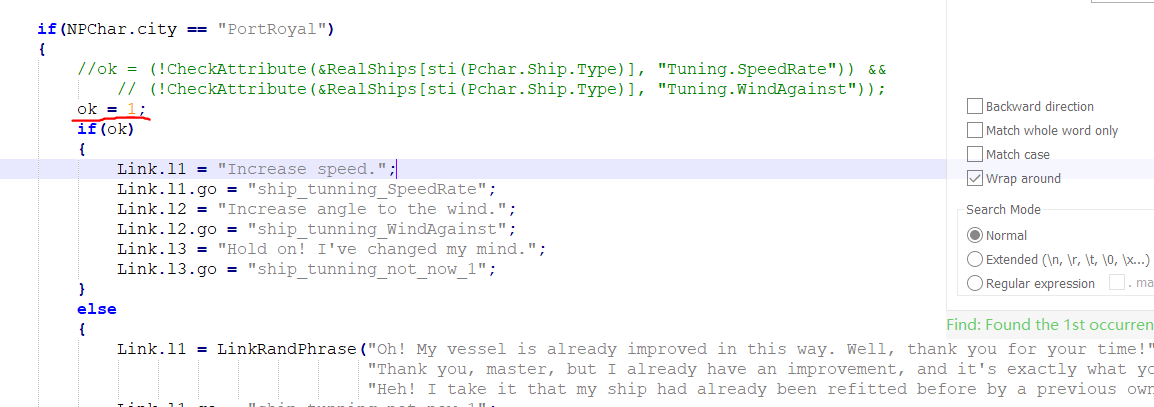
This is the already changed the file, just make sure your code looks like this by adding “//” to the front of both line, and add a “ok = 1;” dont forget the “;”
This is the example for upgrading speed and wind angle, the rest are the same.
After this, you can upgrade your ship unlimited times, so just do the 2nd part to change the stats.
Also you can change your ship stats in this way to make it looks less than a cheat: just dont do the 2nd part, so you can repeatedly upgrade your ship until you reach your desired stats, however this may cost you a huge amount of valuable source.


Be the first to comment