
Frequently asked questions and beginner tips to help you get off the ground running.
Tips for New Players
Class Selection
How do I change my gun?
If you’re solo… you can’t. While in a co-op lobby, you can select a class by clicking on your name/your friend’s name and selecting one of the four classes available:
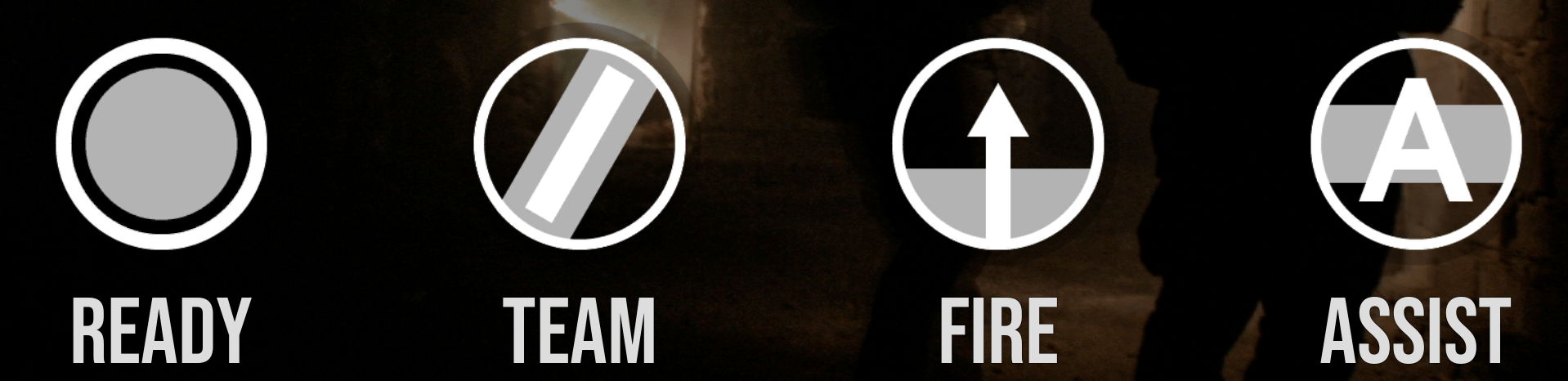
Ready
- Basic Rifleman w/ Frag Grenades
Team
- Team leader w/ Grenade launcher attachment
Fire
- Autorifleman w/ M249 (goes brrr)
Assist
- Chad w/ Shotgun as primary and M16 as a secondary
Missions
How do I select a different mission
Missions in this game are randomised, but follow a specific mission type/objective. To select different missions, simply return to lobby. Each time you start the mission you’ll get something random.
There are 4 mission types currently:
Apartment w/ Minaret Sniper
Clear an apartment building and secure friendlies from the roof.
Heli Support
Clear an area for air units to proceed safely.
Protect Convoy
Look after the convoy and ensure it doesn’t get BLAP’d by an RPG or VBIED
Fortified Compound
Clear a fortified compound of enemies, tear down the flag, survive a counter attack.
Insurgent Reactions
AI will react to your voices, footsteps and flashlights. Use this info wisely.
How to Check Map, Objective, Timer, Ammo etc.
You can do most of this by either tapping or holding the ALT key. Tap to check ammo and compass. Hold to check map, timer, objectives.
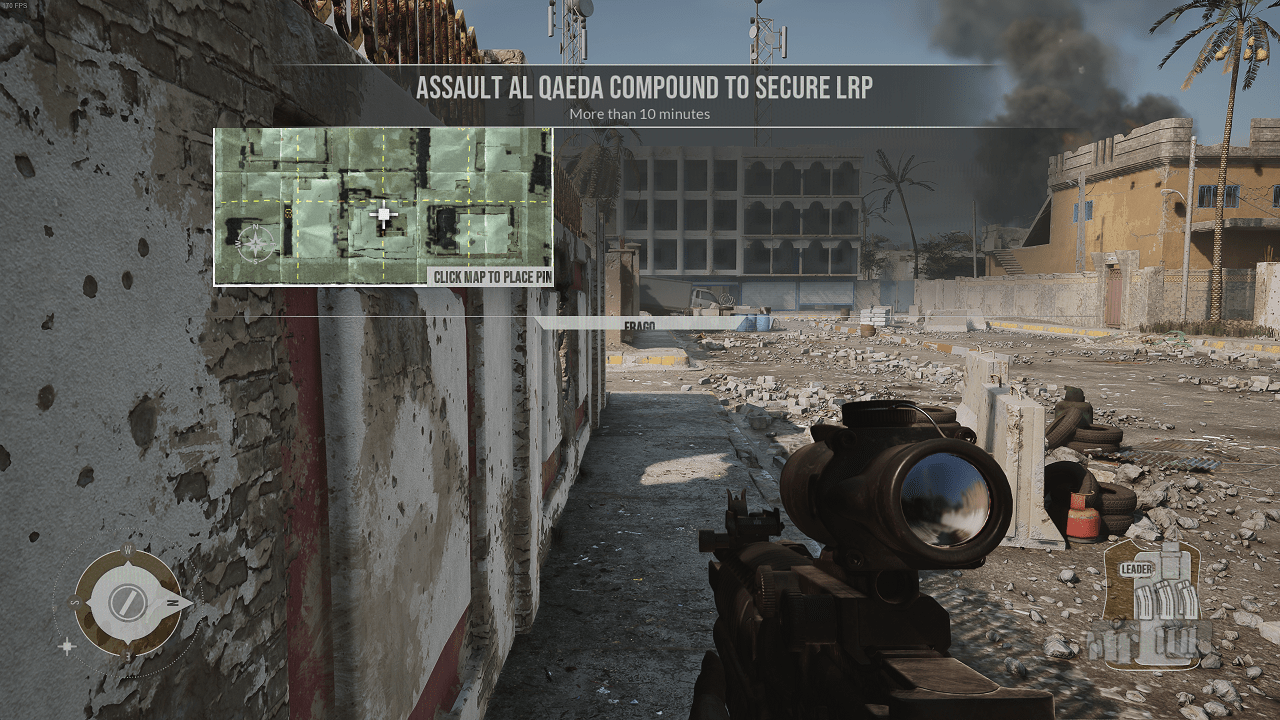
Important Hotkeys + Small Tips
- Tap R = Check Mag
- Hold R = Reload
- Scroll while holding RMB = Swap between point firing/ADS
- C = Ping
- X = Flashlight
- Hold spacebar = Radio
- Stop moving to automatically check for wounds when hit
- Hold F on a downed friendly to revive them
- You can res your dead buddies once per mission by returning to the AAV
- Hold Shift while opening doors to breach. Sometimes doors require a few kicks to open.
- Shotgun can breach doors – shoot the handle.
Quick Tips
- Double tab shift to dash/sprint. Holding shift will let you run.
- Tab space once and your character shouts “clear”, “weapon cache found”, “blue diamond”, or “friendly, friendly!”. All depending on situation, room and where you look with cross-hair. Example: when you look at a closet with weapons in it and you press space once it will shout ”weapon cache/IED found”. Also very handy when entering for 2 sides to let your teammates know you are friendly. So TAB space once, not hold space, that makes you talk over radio.
- Use C to mark or ping sh!t so teammates know where to look or shoot at!
- Never block doorways, halls or other tiny fatal-funnels. Fire & Move, and keep f4cking moving. A static object is a dead object. Clear Point of Entry FAST!
- Moving across windows or doors? Do it with an arch; lean left (if window/door is on left-side), side-step/strafe (left), pre-fire or shoot if needed, lean right (if you come on the right side of said door/window). In short: Cover Your Bases (Fields of Fire).
- Always have full 360 security! Don’t all look at one door!
- Keep 2-3 paces away from walls, doors, and/or windows, so your muzzle don’t get stuck!
- Always try to go behind your teammates. Never walk in front of a friendly barrel, bullet doesn’t care who you are. If you really have to go in-front, call out “CROSSING!” and hopefully your teammate doesn’t have a happy trigger finger.
- Fundamental! Always Bring a Buddy! Find a battle-buddy and stick with him until you both walk out alive, or die bravely together. Where he/you goes, you/he goes.
- Breaching, tearing down flag, or placing explosives should be done in agreement with teammates. Don’t do something without checking on your buddies! Example: Missions where you need to find cache/IED or tear-down flag, wait and be sure that everyone is ready before you take action. Maybe a countdown, or just good communication.
- Do everything as a TEAM, if action calls for a split-up, take your battle-buddy, never go in alone!
- Don’t bring back only one KIA via the LAAV. You have 1 respawn for the Whole team! If you know you can’t heal your buddy, sprint back to the LAAV and bring back the 3 KIA. Remember! When you get back (respawned) you DON’T have the weapon(s) you started with, you spawn as a regular FNG (M16-iron sights).
- Don’t run out of ammo! Restock at the LAAV before you run out!
- Speak, tell and command. Speak importance, tell danger (injured, ei-movement, etc.), command when needed!
- Speed = key! When entering a building, speed makes or breaks the moment. Hesitate, stand still or panic and you, and others behind you will die! So when going dynamic, you go in aggressive and with full force! Never stop in fatal-funnels!
A Good Example: Pointman always looks forward and tells what he sees i.e door right, closed door left, stairs going up right hand side, trip-wire, etc. (crouch so 2nd-man can shoot overhead if front contacts are equal or superior to yours), 2nd-men looks left side of pointman and to his own left side, 3rd-man does same as 2nd but on right side, tail-end-charlie (lastman) checks back at all time, 3rd-men should ALWAYS speak/shout “lastman” when moving out or when displacing, lastman doesn’t have eyes on his back!


how to select grenade launcher
While holding Squad Leader M16 – Press 3 to equip GL
how to select grenade launcher
While holding Squad Leader M16 – Press 3 to equip GL
Add “W+Shift = Sprint” and “W+Shift x2 quickly = Sprint faster” . Didn’t know the last one until yesterday
What is the fire selector button? I am getting pretty irritated whenever I redeploy through reinforcement and my M16 is set to full-auto, only to make it so I can’t hit anything.
Y to select fire mode 🙂
You can breach the door by hold shift + f either to kick the door (twice sometimes or 1) or use the ram to clear the door.