
This is a guide on how to hack terminals in a few simple steps.
Easy Hacking Guide
Introduction
The purpose of this guide is to explain how to simply hack a terminal and download whatever document you might need.
The Process
- First, press F to interact with a terminal.
- A window will pop out. Type Help to see a list of commands.
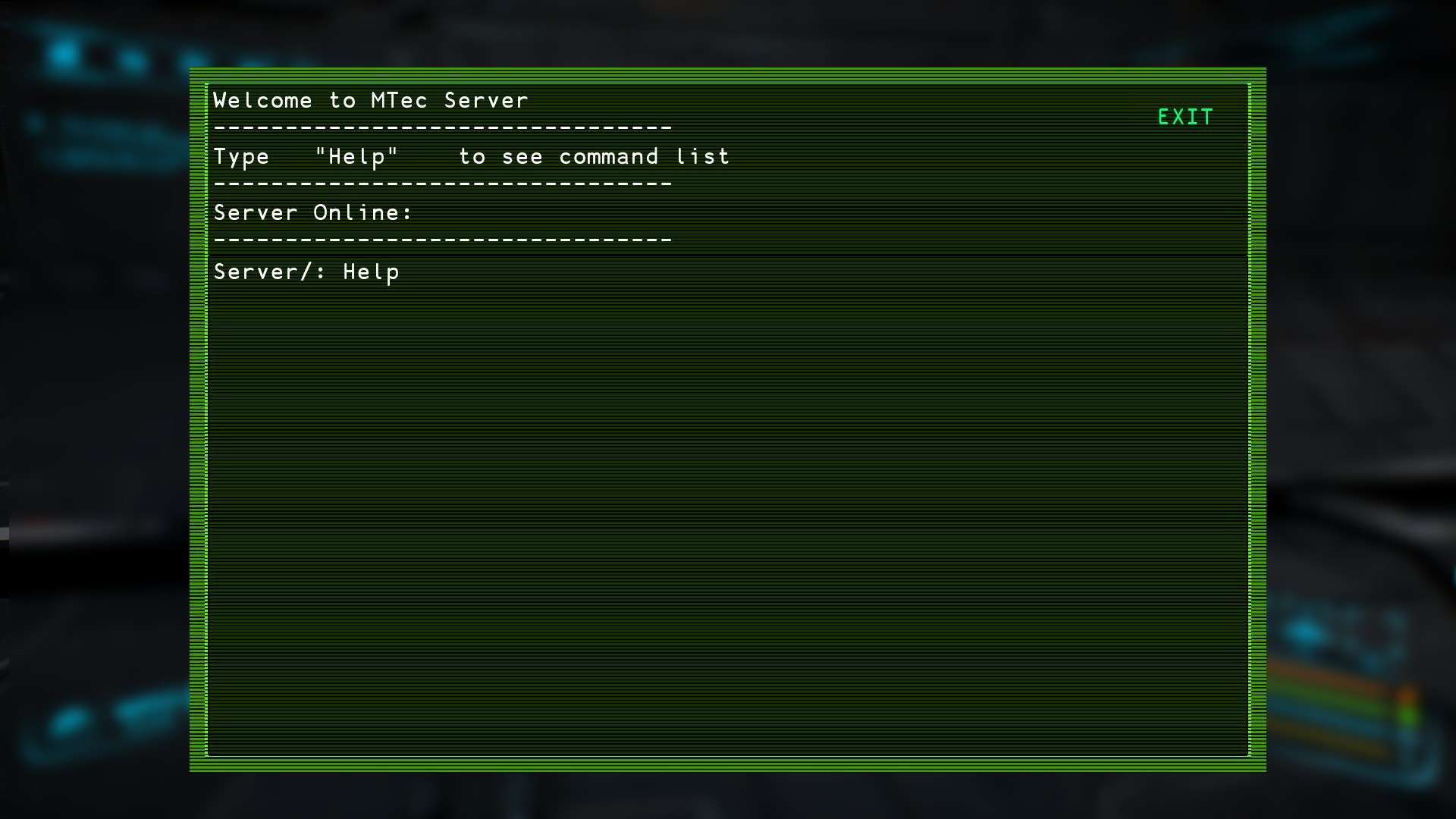
- Next up, we want to login as an administrator. In order to do so, you need a login and a password. Type ViewLogs.
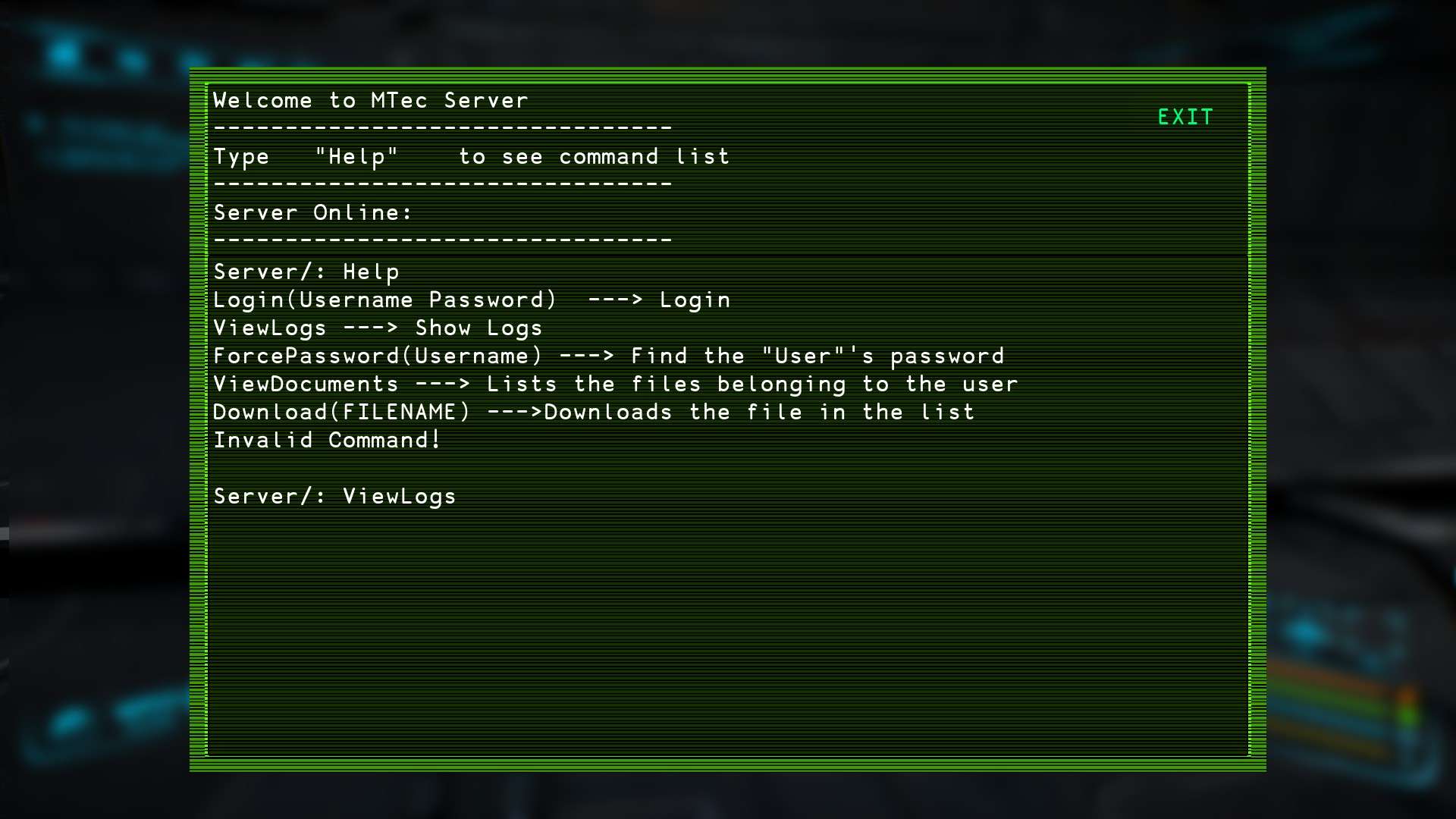
- When you found the admins Login, type ForcePassword(Admin Username) to find out it’s password.
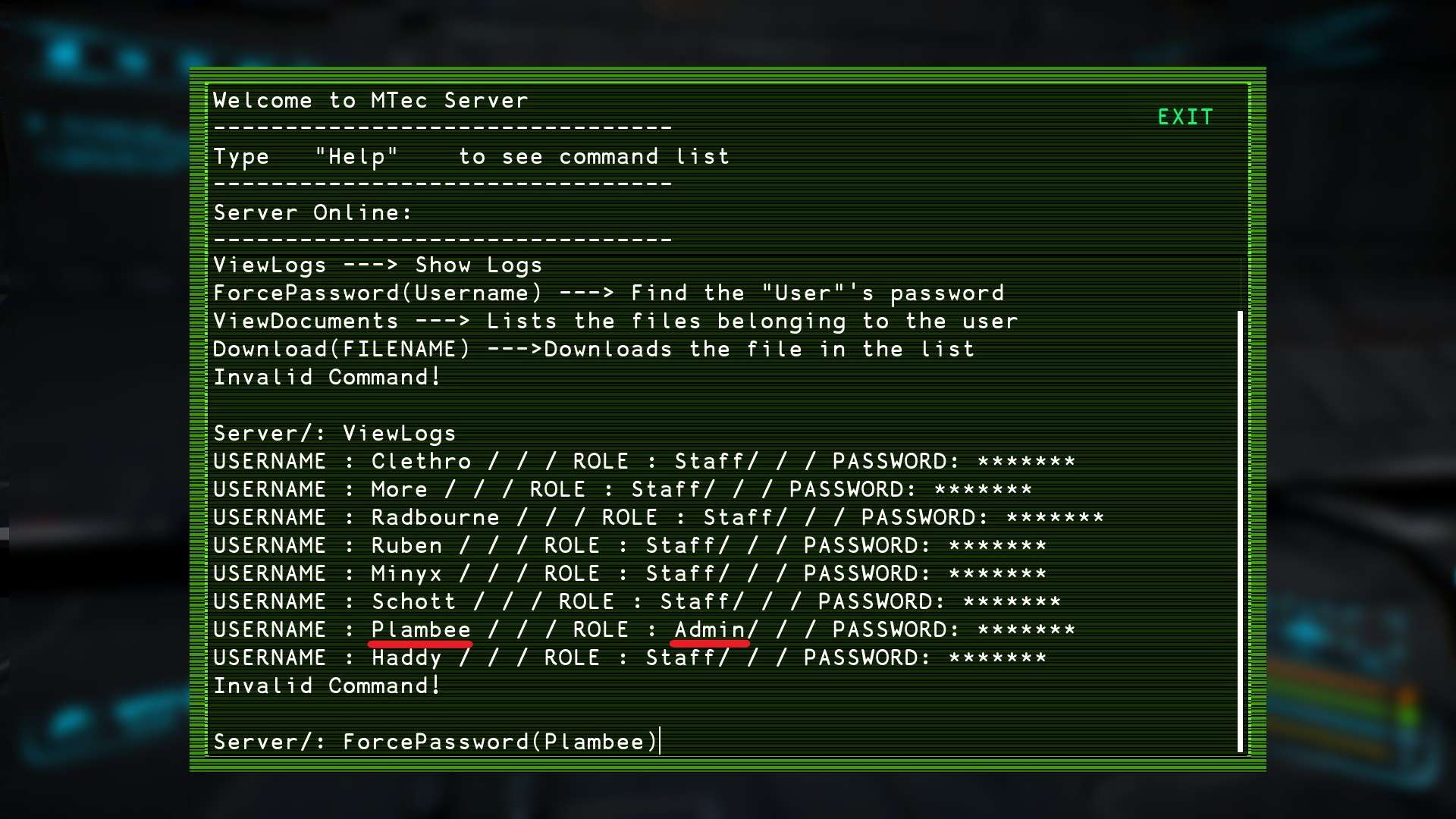
- Once you know both, type Login(Username Password).
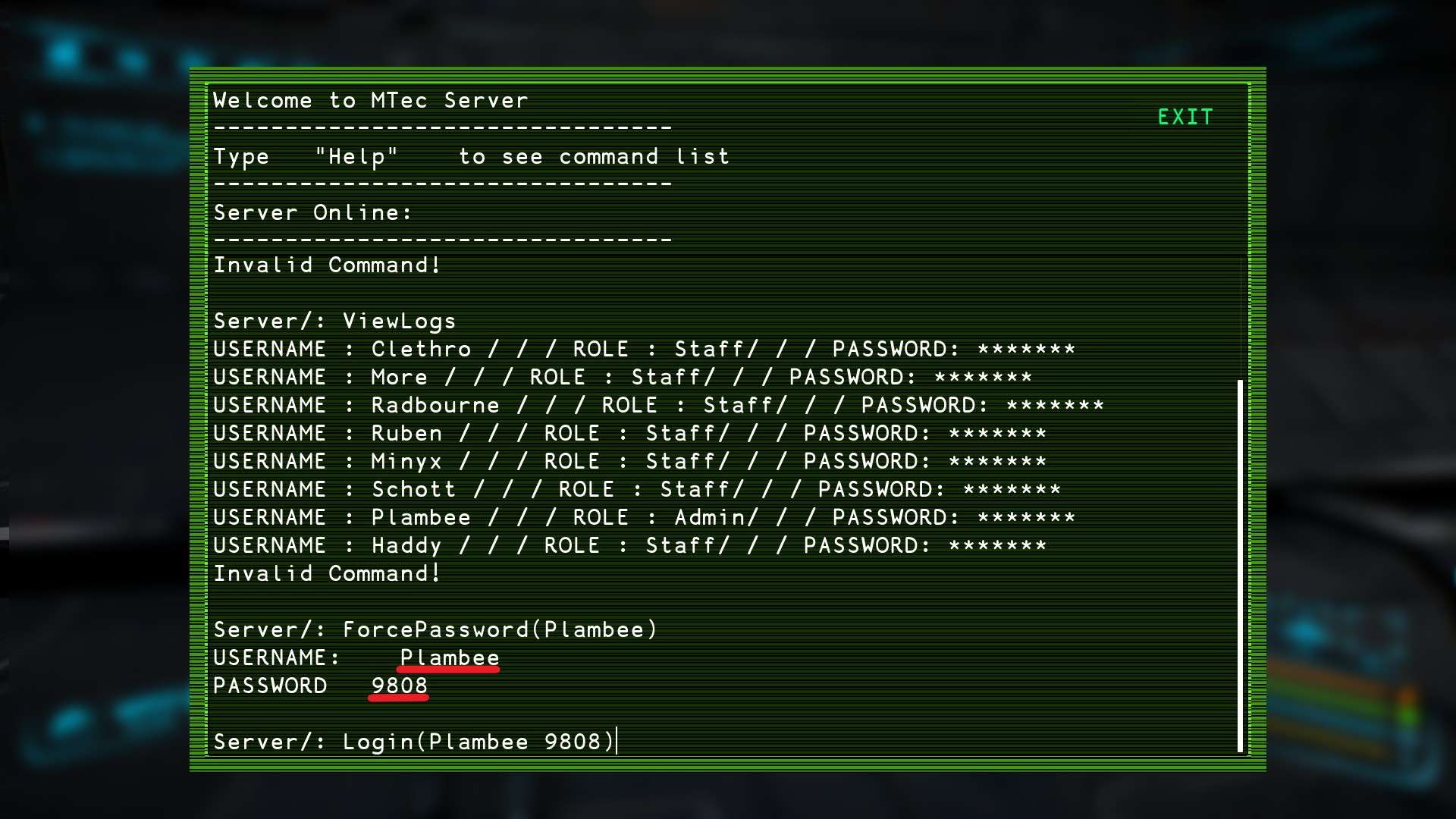
- Congratulations! You’re in the system, type ViewDocuments (self-explanatory).
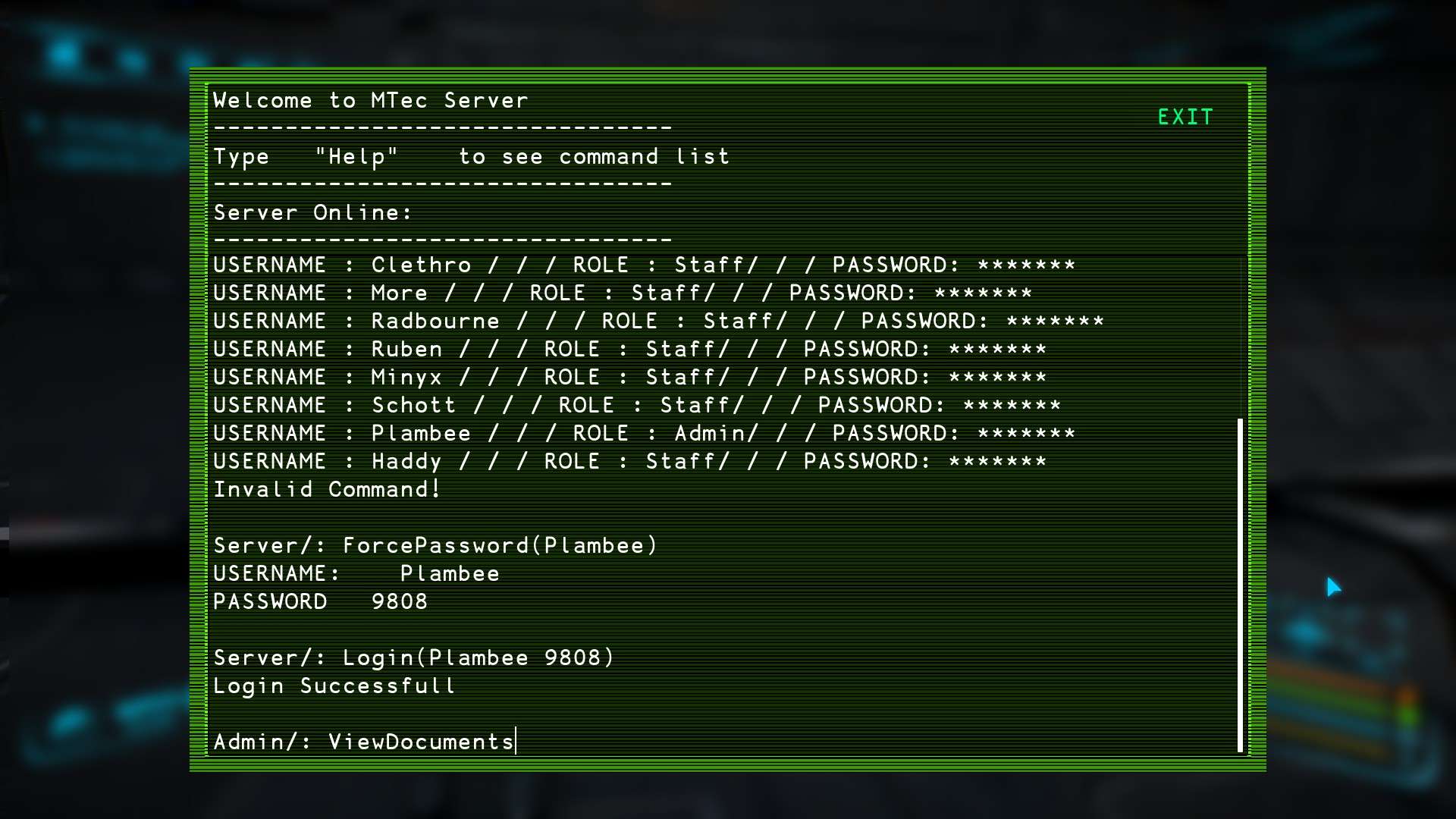
- Look for a document that reads somethig like StationList_50.read.
- Download it by typing Download(StationList_50.read).
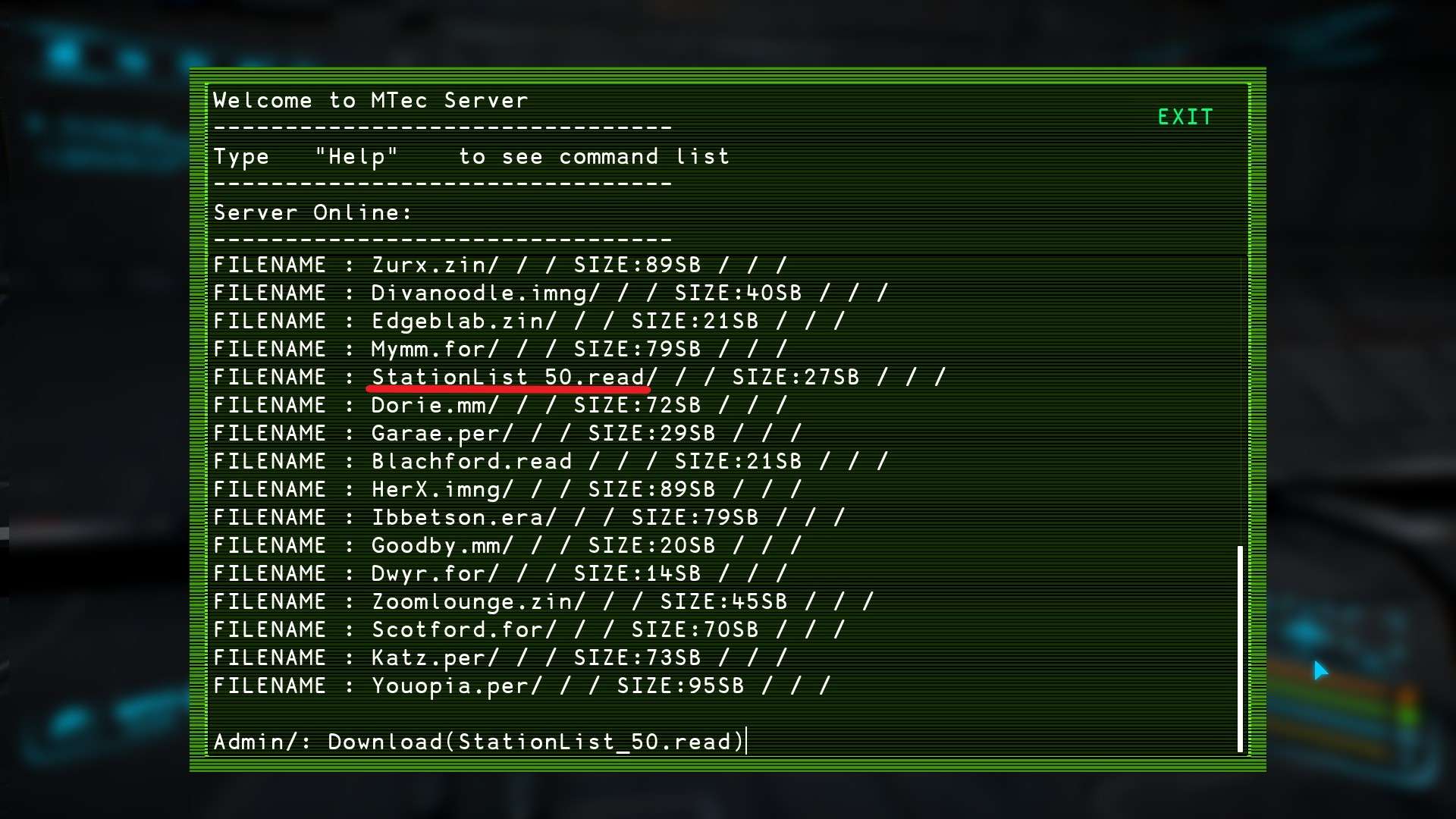
- Success! Now, you can close the window by clicking Exit.
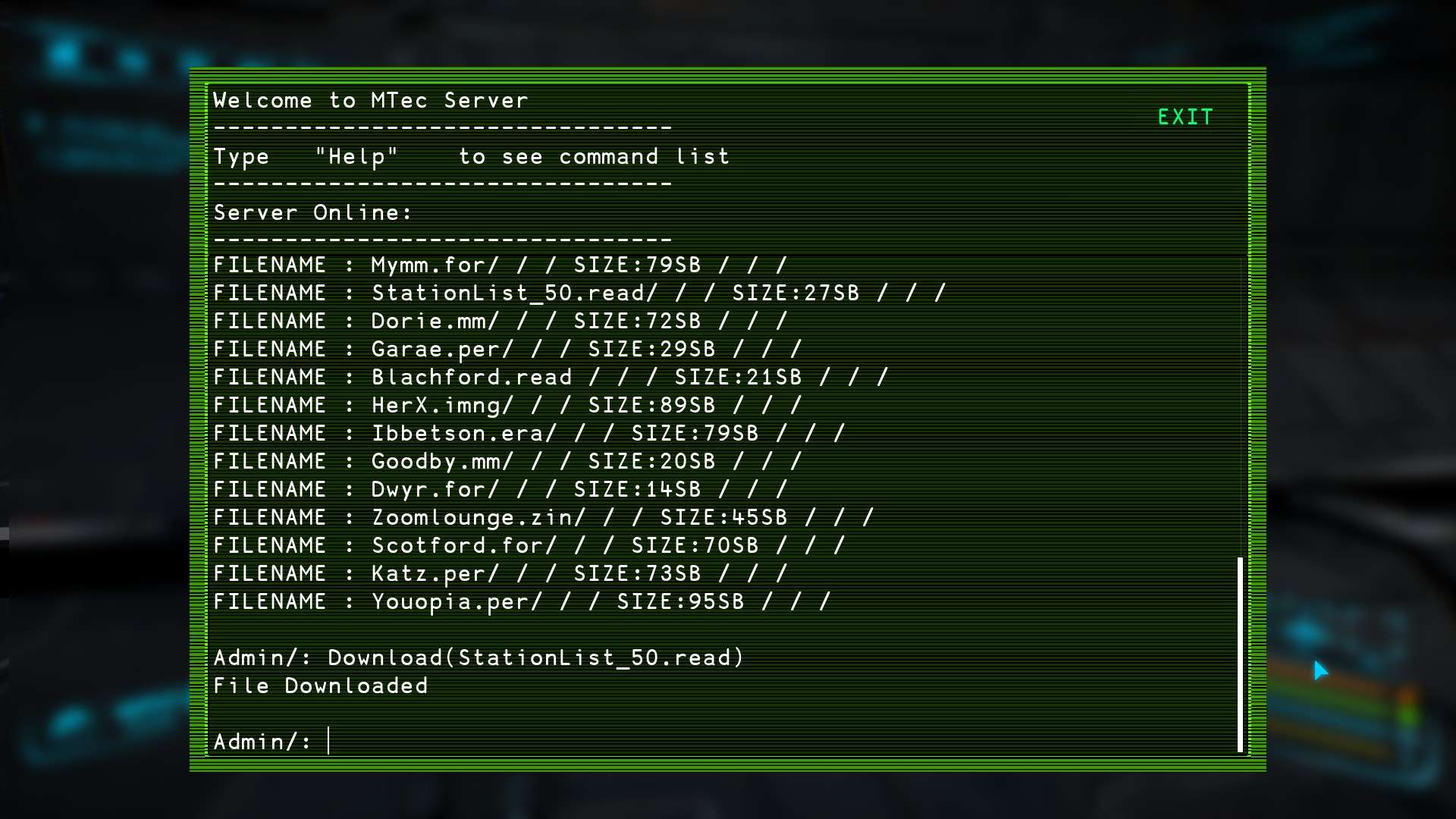



As an older sys admin, a semi functional bash terminal would have been super cool. Great guide, took me a few tries to nail it, mostly because of command and filename formatting 🙂 autocomplete with TAB could also have been quite helpful! 🙂
Where do you find these Terminals to hack? So far, I’ve only found one during the main storyline mission.
same here. Haven’t yet found any outside of story missions.
Located StationList_43.read
Download(StationList_43.read)
“Invalid Command!”
So, nope..
Fixed… if the “StationList_XX.read” (as for example StationList_43.read.) is listed twice…
EXIT and go again (from ViewLogs, there is a new Admin.. o.O )
I had a side mission from a indipendant have me do one, the quest giver is in the same mission as where you meet/find “The Big Lady” they have a purple exclamation mark over their head
Yeah, I found this minigame to be surprisingly deep and it was really cool to do. Unfortunately, even when I did it right I think it kinda bugged out my mission so I couldn’t complete it, hopefully they improve the Asset mission system. Thanks for the guide, it was really helpful!