
How to get (Haptic Feedback + Adaptive Triggers) features working in STAR WARS Jedi: Survivor?
How To?
Hey there… if you wanna get PS5 controller features working, you only have to do two thing:
- Turn off steam input from the game settings.
- Connect the controller via USB wire.
- Otherwise the game will recognize the controller as a PS4 controller.
- Make sure the controller sound is enabled in system sound settings.
Hope this work for you!
Image:
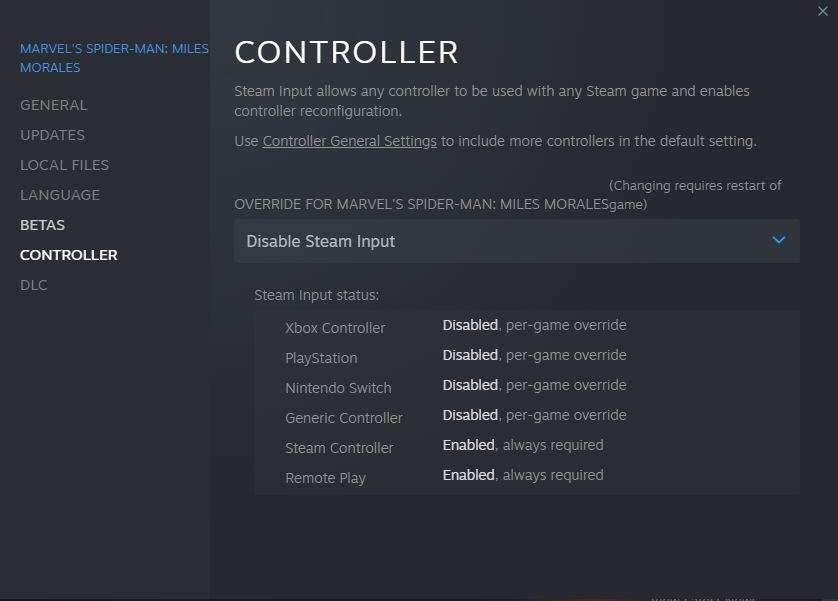




It really works! DualSense’s vibration is awesome, I experienced it for the first time!
is this game also supposed to have adaptive triggers? i havent had them at all so far
Ya they game have adaptive triggers …only when using r2 or l2 …also when sliding on a rope you could use r2 to increase speed and feel the adaptive triggers
Wont work with Edge controller
Just disable Steam Input from game.
Plug in your Dualsense
I have my audio going through my GPU but as long as “Speakers, Wireless Controller” isn’t disabled in your Sound Settings your good.
(just test it in sound settings and see if you hear audio coming out the controller speaker)
Make sure no external apps like DSX, DS4Windows, are active/running.
If HidHide is installed, usually with DSX, (uncheck enable device hiding/controller)
Same procedure for all Dualsense native games, afaik.
I also have both exclusive mode options enabled in “Speaker Properties” for the controller speaker. Pretty sure that’s default, but worth checking out if your having issues.
I’m assuming it lets the application take control of the Dualsense speaker, (because that’s what it says) which sounds like something you’d want to have turned on.
use DSX if you want to just use the controller wireless
I enabled controller sound in system sound setting but I lose sound coming from my speakers. Am I missing something…
It actually worked, I thought this game didn’t even support haptic feedback. Many thanks!