
How to remove the bloatware crosshair that appears on certain PCs.
WTF Get This Schitt Off My Screen!
Сrеdit gоеs to gæk | gain.gg !
Bottom Line Up Front: Task manager > Services > DolbyDAXAPI > Right Click > Stop
In more detail, if you see the crosshair shown in this picture, you’ve got yourself a piece of bloatware that was bundled with your PC without your knowledge or you were a weird enough fellow to willingly download this.
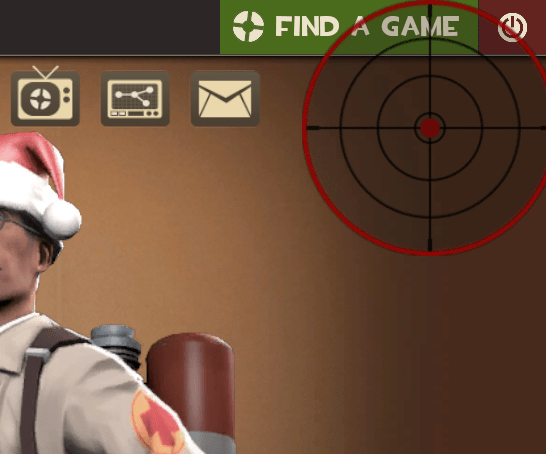
If you’re like me, you’ve probably searched for months or even years looking for a solution and you may think you’ve irreparably screwed yourself by using windows’ Add or Remove Programs feature to delete dolby atmos only for this crosshair to haunt your screen as vengeance as it stays stuck there unresponsive to the Control + Shift + O hotkey that other people say works for them.
Don’t throw your computer out just yet, just go to task manager, go to services, and find DolbyDAXAPI, this service’s sole function is to do stuff with dolby atmos and is not an essential service. I wouldn’t advise deleting this service through regedit since that’d be irreversible, and stopping the process through task manager works well enough.
Enjoy your clutter free screen!





Be the first to comment