
If you start your game and see an error message saying your save game is corrupted, this guide will help you.
Quick Guide to Corrupted Save Files
You Receive This Not Very Welcoming Message
Translation: Watch out! Save data is corrupted. You must create new data to continue.
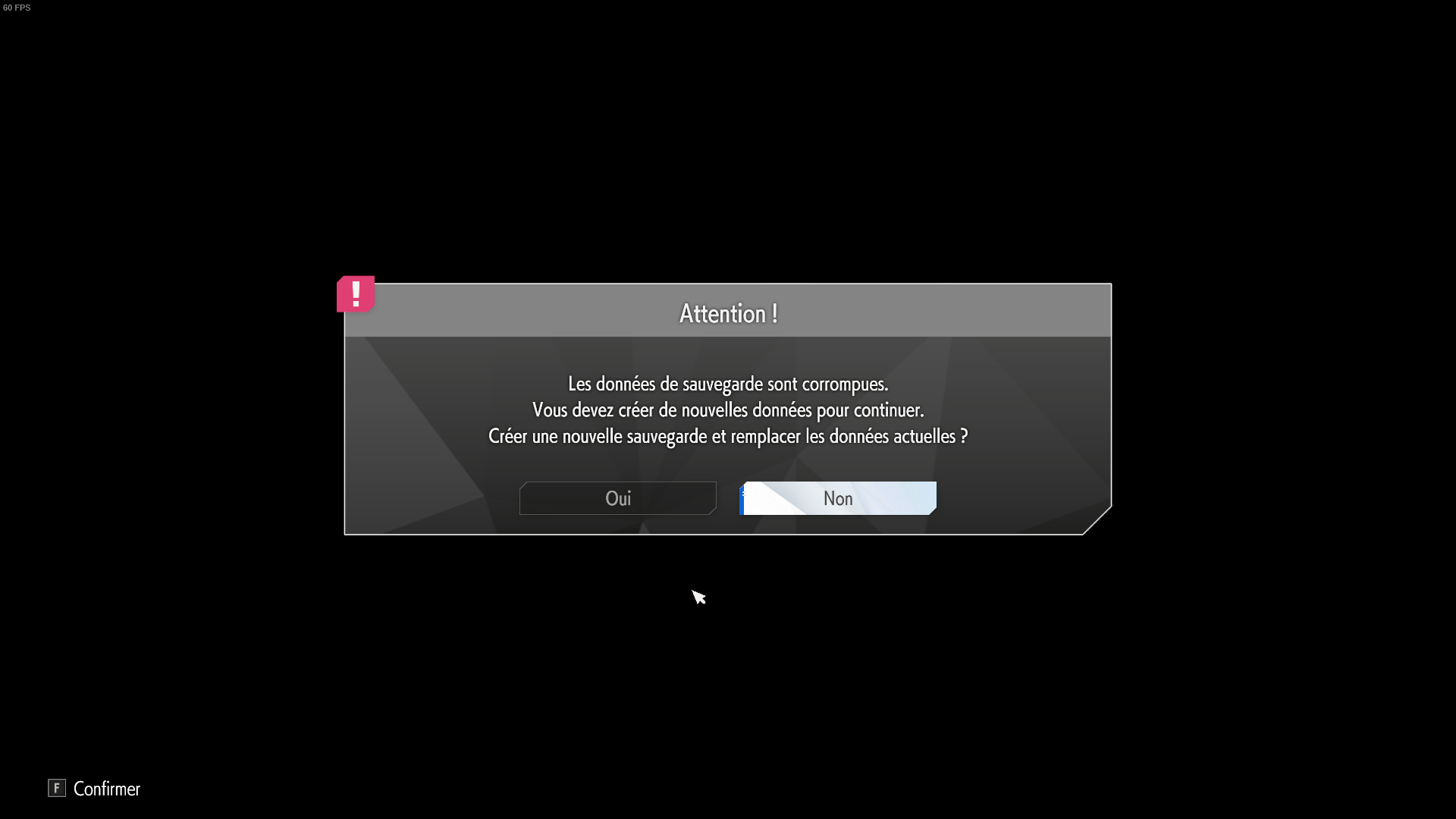
Create a new save and overwrite the current data? You might see this error after your game crashes. In my case, it happened when DirectX 12 crashed. But it can happen for other reasons too.
How to Solve The Problem
First, don’t accept the offer to create new data. You want to keep your old data. Just close your game.
Next, go to your game’s properties. Find the box for Steam Cloud and uncheck it. This stops Steam from changing your save while you’re fixing the problem.
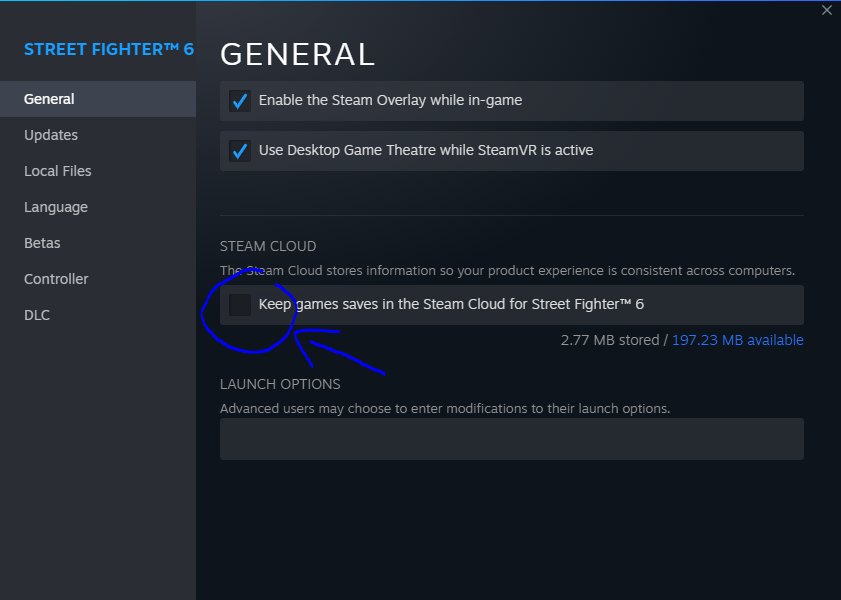
Now in the Local Files section, run a file check, it seems stupid but it can solve most problems (Without necessarily having to reinstall the game, some do not have an ultra fast connection)
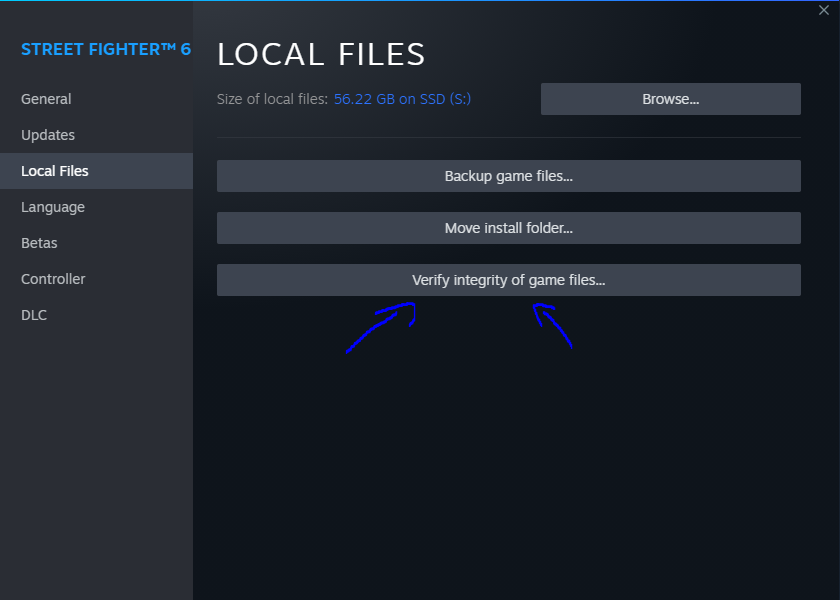
After that, go to your local files to find your save, here:
C:\Program Files (x86)\Steam\userdata[Your Steam ID]\1364780\remote\win64_saveIf you don’t know your Steam ID, look at when the folders were last changed. The newest one is probably yours.
In this folder, you’ll find 3 files. Copy these files and put them somewhere else as a backup. This is just to be safe.
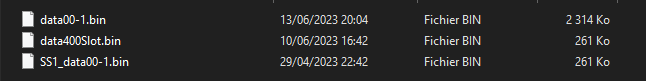
Now simply restart your PC and launch your game. If that didn’t solve your problem, try deleting the 3 files from your game’s save folder, in order to create new ones.



Be the first to comment