
No port-forwarding or programs required. What I’m about to show you won’t take you more than two minutes.
How-To
Сrеdit gоеs to Ashref 2 !
1) Copy this and paste it into your game’s launch options:
-enablefakeip -console +sv_lan 0Enablefakeip is the key to making this work.
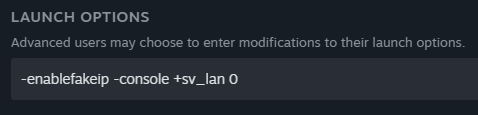
2) Launch tf2 and paste this into your console:
connect x; disconnect; map [insert map name here]Or you can instead just run the map map_name command twice. But If you only run it once then you will be stuck with stock items, for some reason.
x is anything EXCEPT a correct server IP Address. x is just a filler.
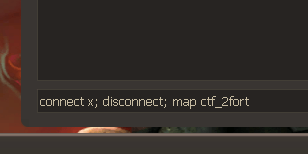
3) Find and copy the server’s IP address:
Look for this line:
FakeIP allocation succeeded:And copy the ip address in front of it.
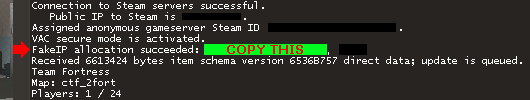
And that’s pretty much it.
Share that IP address with a friend of yours and expect them to join your local server by typing:
connect IP_ADDRESSOr by joining through the server list.
List of Other Useful Commands
- hide_server 0/1 – Hide your server from the master server and avoid randoms from joining.
- hostname “” – Change the server’s name.
- sv_password “” – Add password to your server.
- changelevel MAP_NAME – Change the map without losing connection.
- sv_pure -1 – Allow custom content such as mods, skins, custom textures etc.
- mp_timelimit – How long the server stays on a map before map change.





Be the first to comment