
If you had a similar problem to mine, when the game crashed immediately after launch (an icon appeared on the taskbar), then this solution is for you.
Reason
All credit goes to Arefako !
The error is related to the computation of OpenSSL instructions on Intel processors.
The Fix
Step 1: Press WinKey+R and in “Run” write/past this:
- SystemPropertiesAdvanced
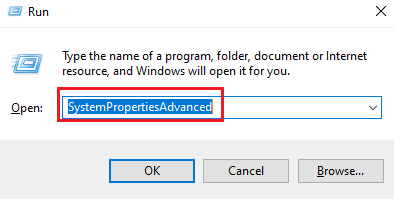
Step 2: Click on Environment Variables:
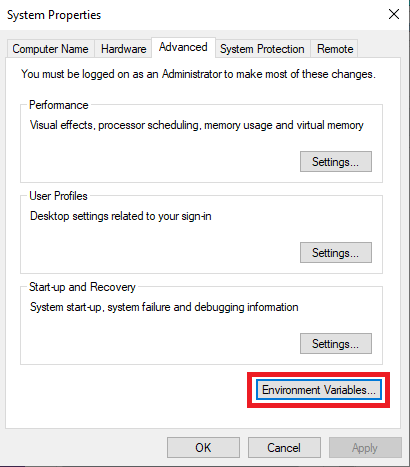
Step 3: In the table System Variables, press New:
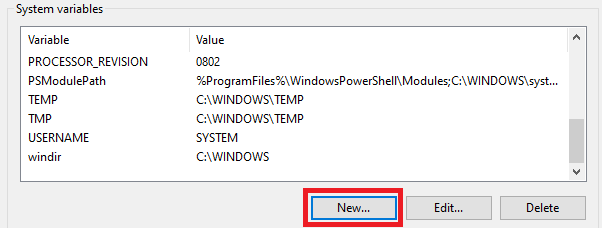
Step 4: In new window need write/paste:
- Variable Name: OPENSSL_ia32cap
- Variable value: ~0x20000000
Then press “Ok”
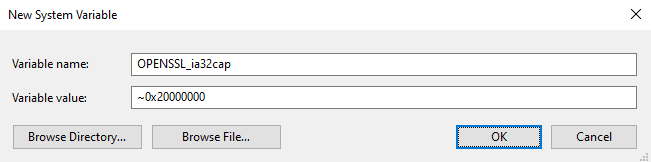
Step 5: Restart your PC
The game should now work if this was your problem!


Be the first to comment