
Full Save File
Save File
All achievements were unlocked during this save. Everything is open except “Art Book” images as I did not buy this DLC. But if you have it, those CGs should also open automatically.
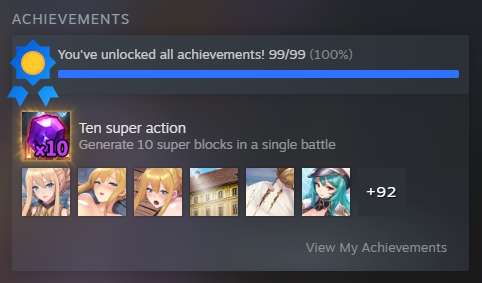
How to Get?
- Download the save file.
- Place file “slot0.dat” into folder:
- C:\Users\\AppData\LocalLow\MOMENTUMGAMES\Game\
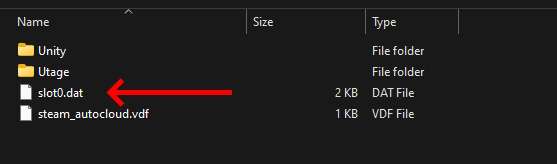
To open “AppData” folder:
- Press Win+R.
- Write “appdata”.
- Press OK / ENTER.
Start the game and enjoy.


Be the first to comment