
Guide for people like me who did not understand anything how and where to install mods.
Guide to Install Mods
Installing
Step 1
Go to the path:
- C:\Users\USERNAME\AppData\LocalLow\Owlcat Games\Warhammer 40000 Rogue Trader\UnityModManager
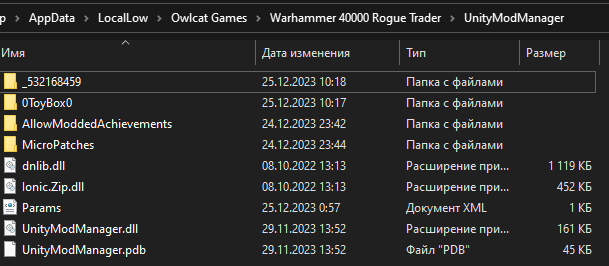
Step 2
Download your favorite modification from nexus or subscribe mod on steam workshop.
Step 2.5 (optional for those who subscribe to mods in steam)
Go to:
- C:\Program Files (x86)\Steam\steamapps\workshop\content\2186680.
Note! that numbers may vary!
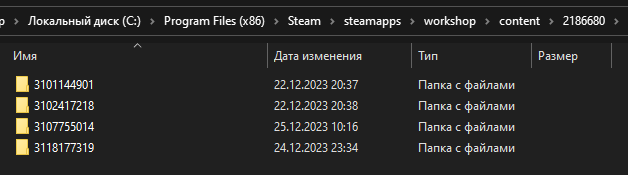
Look by the date the folder was created and when you subscribed to the mod!
Next we open the folders and see what’s in them zip. archive.
Step 3
See the path from Step 1, create a folder with the name of the mod to which you subscribed or downloaded, create a folder with the name of the mod to which you subscribed/downloaded, throw the files from the archive into it, Done!
Step 4
Enter the game press CTRL + F10 You will open a gray window, aka mod manager through it will be your next interactions with the mods





Be the first to comment