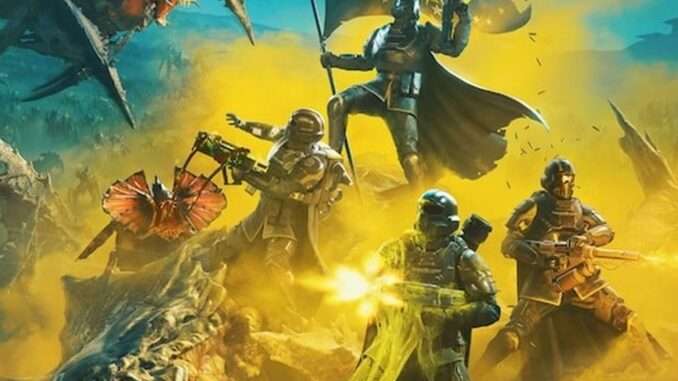
List of instructions on how to fix the basic error 110 from the Helldivers 2 executable on launch.
Error Code 110 Fix
Instructions
If you are getting this error upon game launch (usually after first boot) it is incredibly simple to fix.
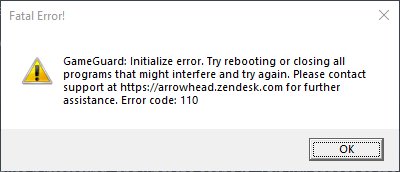
- Open your task manager by holding
Ctrl + Shift + Esc- If it isn’t already, press “More Details” on the bottom left.
- Look for this process by pressing “n” and looking through the options.
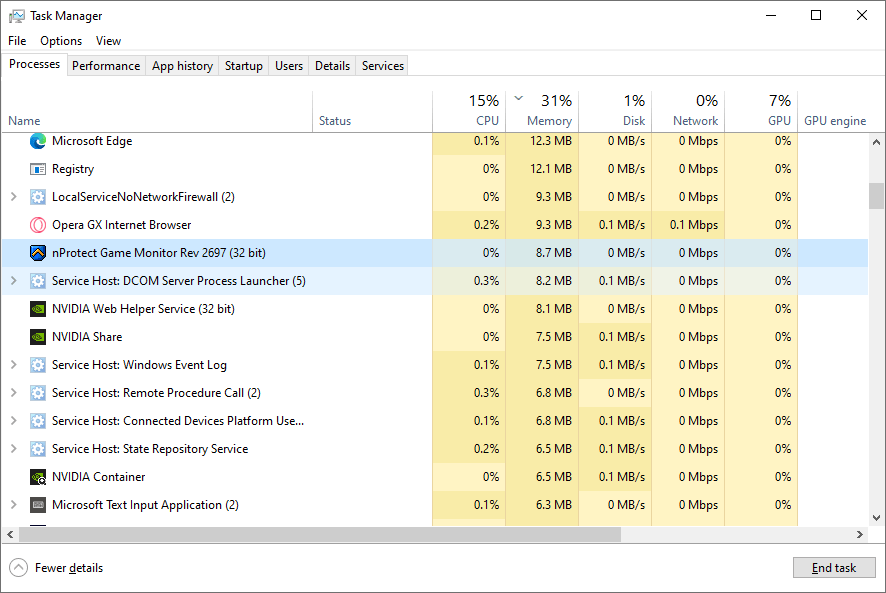
This happens because nProtect isn’t smart enough to close another instance of itself, and you must do it instead.
Hope this helps, happy diving!





Be the first to comment