
If you’ve been encountering the inconvenience of having to reconfigure your keybindings every time you start a new gaming session, you’re not alone.
Fortunately, this guide is designed to provide you with a solution to bypass this current bug.
How to Fix That Bug
- Configure All Settings: Begin by customizing your desired settings. Adjust your bindings, gameplay settings, and any other preferences to create an environment tailored to your liking.
- Navigate to Controller Settings: Once all your preferred settings are in place, head to the Controller Settings section.
- Restore Default Settings for Controllers: Within the Controller Settings, locate the option to “Reset to Default” located at the bottom of the page. By selecting this, you initiate a process that will save your keybindings and other configurations to their current values.
By following these straightforward steps, the hassle of reconfiguring your controls after every game launch becomes a thing of the past.
Enjoy your gaming sessions with the peace of mind that your personalized setup remains intact.
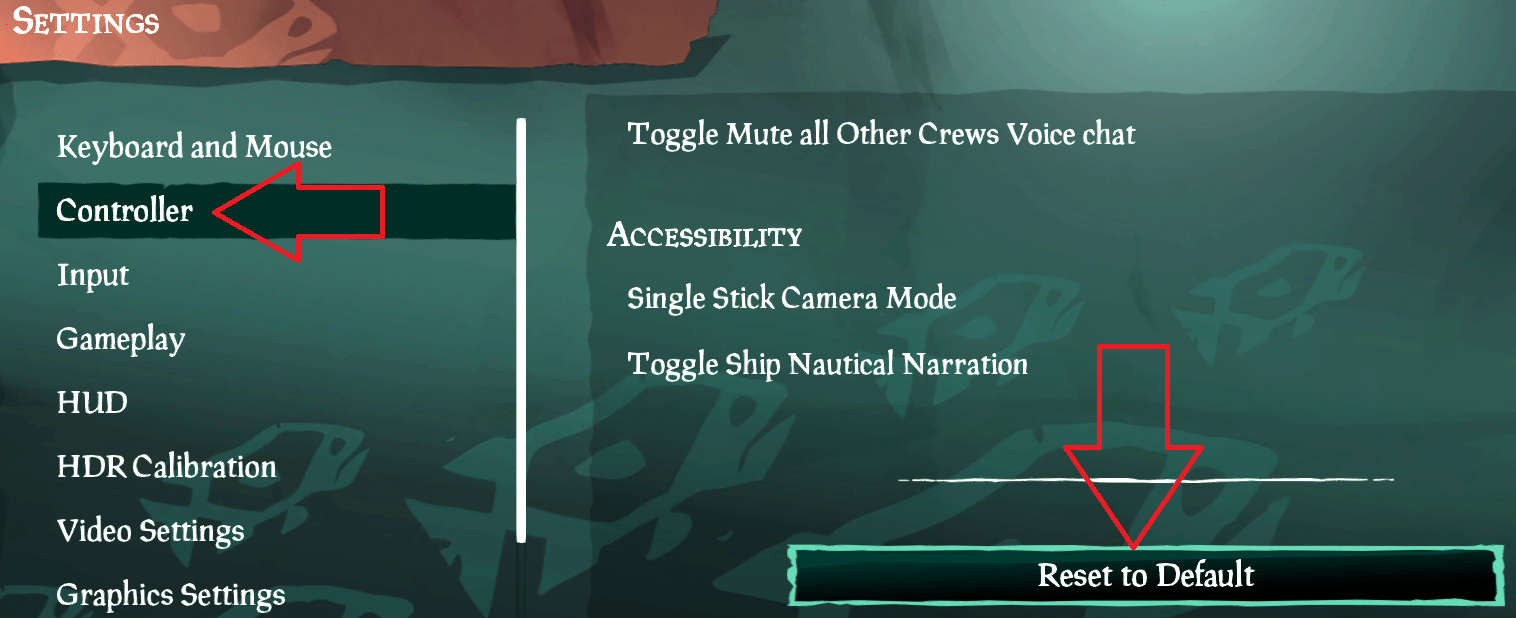





Be the first to comment