
I made this guide, because I noticed that many have had problems with the CD-Key.
CD-Key Guide
Before to launch the game, you need to know your code and how? Easy!
- Go to on your Steam library.
- Click on DOOM 3 with right mouse.
- Manage.
- Product Codes.
After seeing your code, you can open the game.
When you start the game, a window will appear. It will ask you to input a code. Note that parts of the code are already provided. You only need to fill in the remaining characters using lowercase letters. Pay close attention to the provided images for the correct sequence.
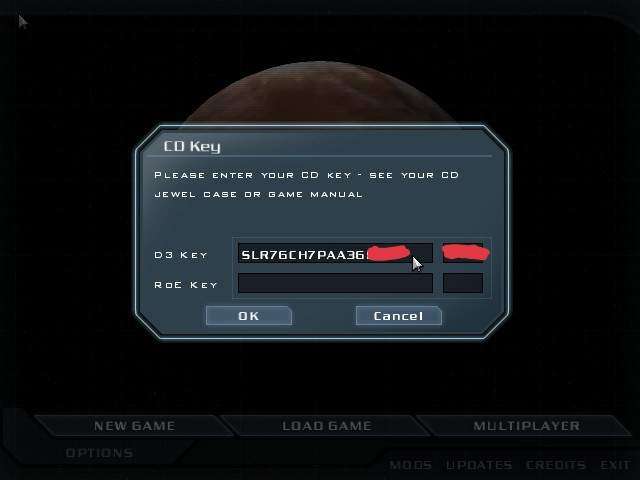
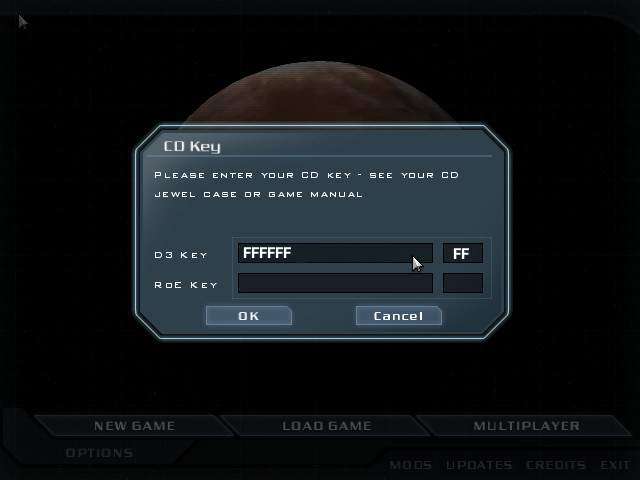
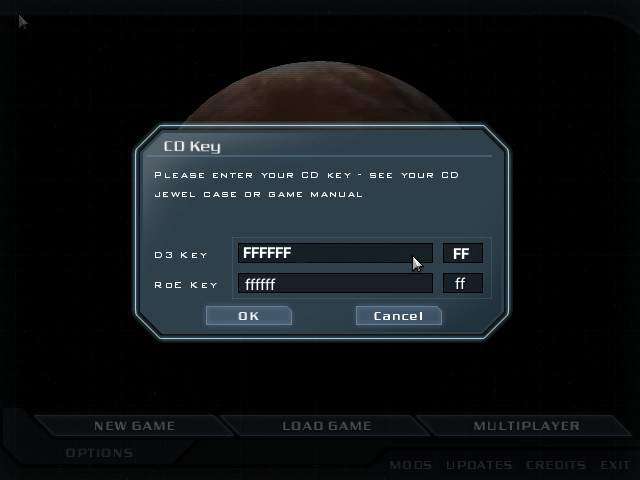
Do not share your code with anyone, it is unique and only for you!



Be the first to comment