
Fix Fullscreen Guide
The Problem
In-game resolution settings only capped at 1360×768 and sometimes shows blank option on fullscreen mode.
Saving the settings also doesn’t change the resolution.


The Fix
- Right Click Soulworker on Steam Library -> Properties -> Local Files -> Click Browse…

- Scroll down until you find Soulworker.exe, Right click on it and Choose Properties
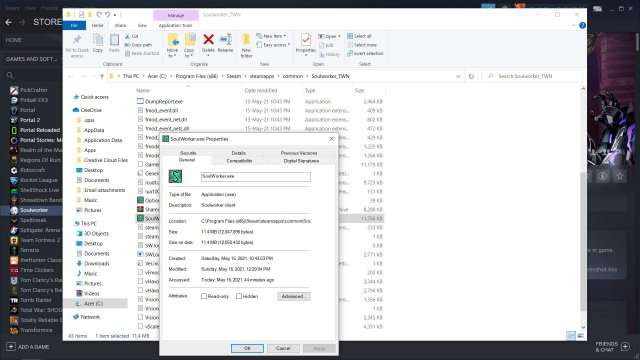
- Click the Compatibility tab -> Change high DPI settings -> Check both boxes -> Ok
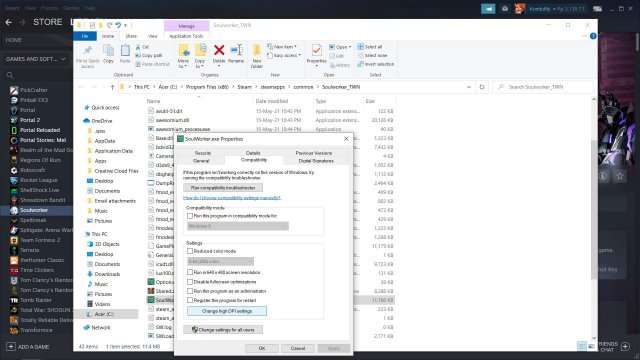
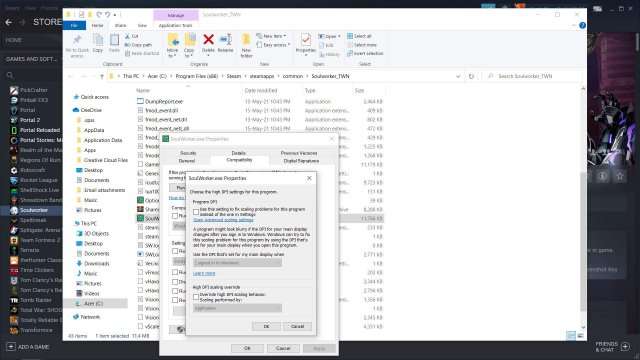
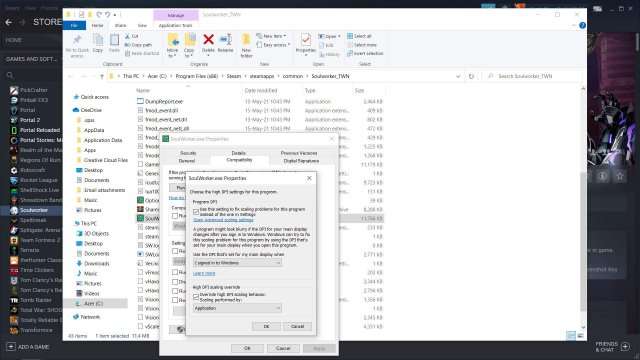
- Click Apply -> Ok
- In the Soulworker directory, find General.ini and open with any text editor (notepad / Notepad++)
- Change the width and height to your screen resolution. (mine is 1920×1080)
- Change the screenmode to 1. (0 = Windowed mode, 1 = Entire Screen, 2 = Full Screen)
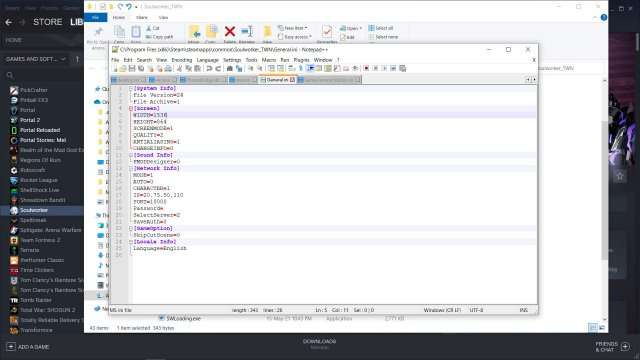
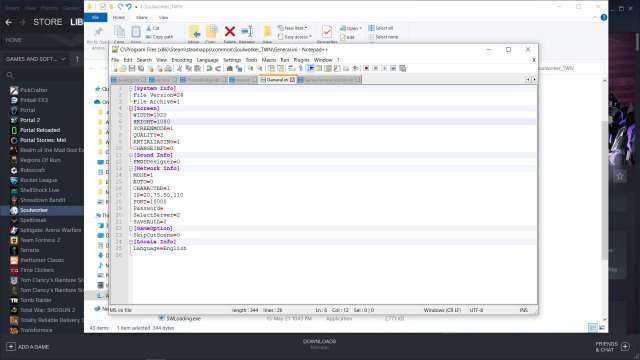
- Save the changes (Ctrl + S)
- Launch the game from Steam Library.


You can change the resolution using Option.exe in Soulworker’s directory. However, if Option.exe doesn’t open (like in my case), you can use the steps I mentioned earlier to fix the resolution. Some of you might be able to open Option.exe and adjust your screen resolution that way.



THXX, this is very helpful.