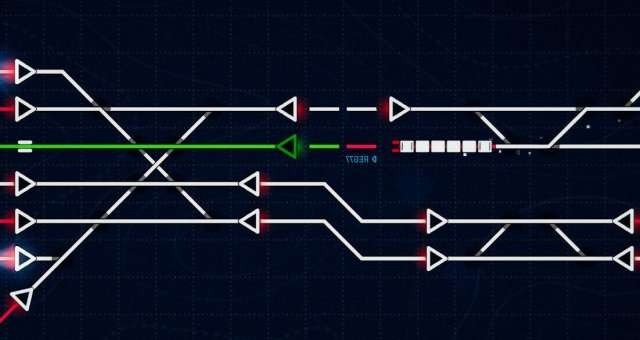
We have a lot of questions people have asked us. Some are unique while others aren’t. Here’s a list of some of the more common bugs and questions.
Frequently Asked Questions about Bugs and Gameplay
Bugs
How can I fix if…
Game is crashing or frozen when trying to start it
Rarely happens e.g. when using fullscreen on two monitors or or fullscreen at all.
Solution is to reset game resolution settings:
- Update GPU driver.
- Open game settings location:
- Windows: Winkey+R, Run “regedit”, find ComputerHKEY_CURRENT_USERSOFTWAREbitrichRail Route
- Linux: ~/.config/unity3d/bitrich/Rail Route
- Mac: ~/Library/Preferences/bitrich/Rail Route
- Delete the entry UiScale (Windows) / file UiScale.
- Restart the game.
Texts aren’t loading
An uncommon bug on Mac or Linux.
Solution:
On Mac
Run the gamewith the -force-glcore run argument:
- Open the terminal.
- Switch working directory to the game installation directory.
- Execute
open Rail Route.app –args -force-glcore
On Linux
- Open Options.
- In Video section, set Window mode to Fullscreen.
A track is allocated (green), but there’s no signal routing to it
Happens e.g. when manual signals set to one track from opposite sides or after Stop & Reverse used mid-route.
Solution is to force clear the track:
- Hold Ctrl.
- Click on the piece of track; in the lower right, the Track Detail panel appears.
- Click “Force clear” in Track Detail.
I can’t accept trains onto station platforms without a sink in my custom map!
Custom Timetable maps now support only trains that come via the border stations. Support for trains that originate at the Coach Yards building is on the ToDo list. You can work around by creating a separate coach yard station.
My anti-virus software reports the game executable malicious
If the file is from official Steam distribution, you should not worry. To be sure, feel free to upload the file to be scanned by dozens of respected anti-virus programs. Seldom it happens that there is false-positive detection even by first-class program.
You can even send the file to the anti-virus software vendor for investigation and white-listing.
General Game Questions
How do I get red experience points in Endless?
There are three ways to get red research points:
- One-time freight contracts.
- One-time intercity contracts.
- Recurrent commuter contracts that originate at the Coach Yards building.
These contracts will only appear if you have their respective upgrade unlocked. All of them only require small amount of green experience points to unlock.
Contracts that give both green and red experience points are generated alongside contracts that only give green experience points, in the Research panel. Remember that if there are five offered contracts, no new ones will be generated!
One-off contracts happen only once, and you don’t need to get them to their place on time in order to get the red research.
Recurrent commuter contracts have there-and-back schedule by from beginning.
To get red experience points of commuter contracts:
- Unlock the Coach Yard upgrade.
- Wait for a suitable one-leg contract.
- Build the Coach Yard in its destination station.
- Accept the contract and run the trial; stable the train in the coach yard you built.
- Wait for a suitable return-leg contract.
- Accept the contract and run the trial.
The trial and all subsequent trains of the second contract award one green and one red experience point, so this is a reliable way to consistently get red experience points.
How do I set signals to always route to the same connection?
You need to
- Unlock Routing Queue in the Automation tab of the Research panel.
- Create the desired route.
- Hold Ctrl and click the signal. In the lower right, a panel opens up for the signal you selected.
- Click the Perpetual Autoroute button (has ∞ symbol).
Now the signal will continuously route to the desired destination.
What are the dashed parts of the tracks?
They are Autoblocks. Autoblocks represent long sections of the tracks between the stations with signalling that allows automated movement of trains in segments of 1km length.
In real-world railways and in Rail Route as well, most of the control is performed in stations and sometimes junctions where trains can change direction, be routed to various destinations etc. These “hot spots” are connected by long and relatively simple tracks where trains just run one after another.
To condense the view, these are not depicted in full detail but just as a “shortcut” either in real dispatcher software or in Rail Route.
How long are the tracks?
Each track has a specific length in meters. These lengths are:
- Straight track: 100 meters per square.
- Diagonal track: 140 meters per square.
- Autoblock: 1000 meters per segment.


Be the first to comment