
A quick guide on how to set up controllers for 2 player local co-op.
How to Set Up Controllers for Two Players
Steam Settings
If you are having trouble getting your controller(s) to work, try this guide.
- First you must enable controller support for your controller in steam settings:
Steam > Settings > Controller > General Controller Settings
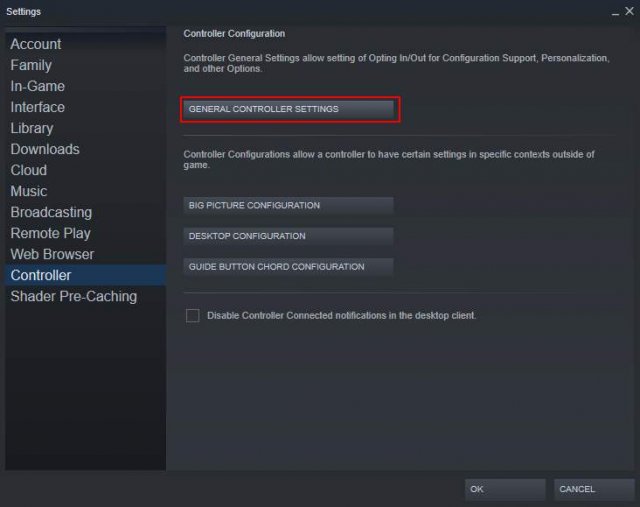
- Enable support for each controller type you have connected (I’m only using xb1).
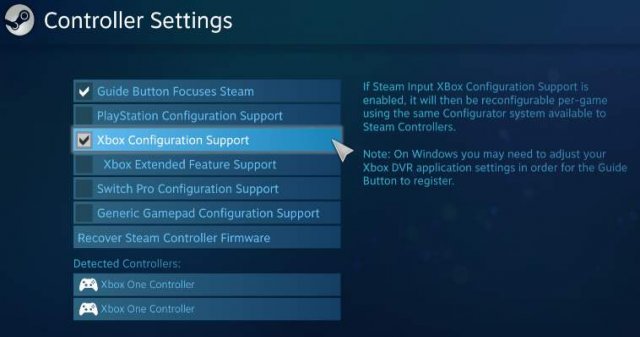
- If you have multiple XB1 Controllers you may need to enable the extended feature support and reboot your PC.

- Another method that may work is going to the game properties and forcing controller support on.

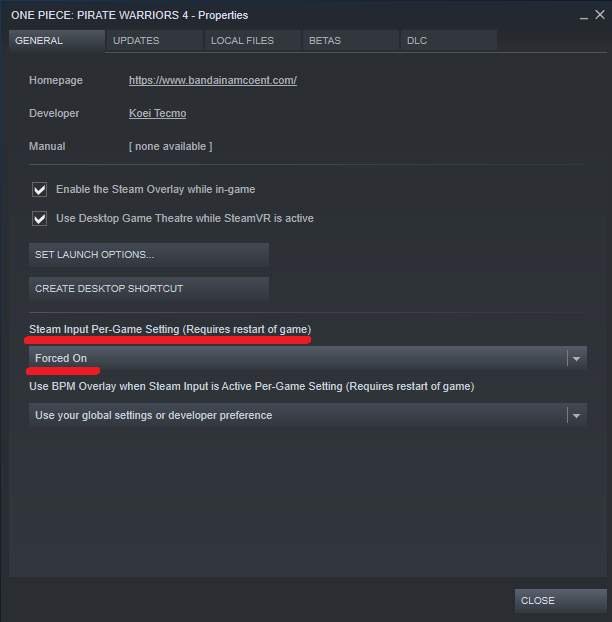





Be the first to comment