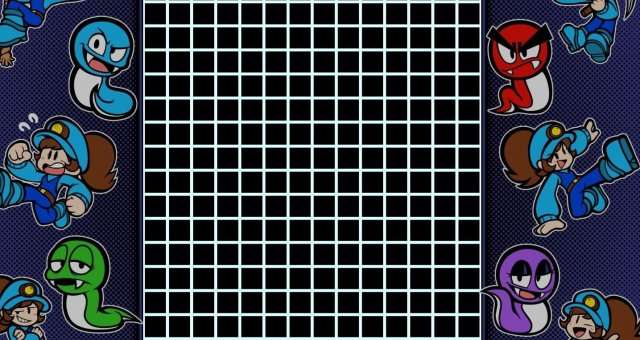
Want to expand your palette collection? Here’s how!
Contents
Guide to Unlocking and Using Color Palettes
All credit goes to Superjustinbros!
Intro
In Annalynn, you can change the color palette of the titular heroine to one of 24 different color schemes. Initially, you will start with only two palettes and will unlock the rest through in-game achievements. In this guide you will find a complete list of every color palette available in the game, as well as how to unlock and activate them for use.
Changing Palettes
To change colors, go into the Options menu and select Customize Palette. Left and right shuffle through every palette available, including those that have not been unlocked yet. Once you’ve made your choice, move the cursor down to Conform Palette and press Jump to conform the palette. Afterwards, select Save & Return to save your choice and exit back to the main menu.
Visual Palette List
Below is a full visual guide to all of the palettes as they appear in the game:

Unlocking Palettes
Besides the True Blue and Hot Stuff palettes, there are 22 other palettes to earn- 21 of them are locked behind one of two different unlock methods and successfully earning all of them will automatically unlock the final palette.
Method 1: The Perfect
This method requires getting a successful “Perfect” run of any of the game’s Rounds. Only the first 15 rounds yield colors when perfected- anything beyond awards nothing extra when perfected besides the message appearing on the level select screen. To score a Perfect, you must kick off twenty snakes total in a round (four with each Blinding Ruby) while also collecting the round’s corresponding bonus item and not losing a single life. If you get caught, miss any snakes or let the bonus de-spawn, you must start over.
It is highly recommended to unlock levels for Practice mode first to allow for faster restarts than having to reach the round manually in the standard 1 Player mode.
- Blue Raspberry: Get a Perfect in Round 1 (Mineshaft 1)
- Cotton Candy: Get a Perfect in Round 2 (Mineshaft 2)
- Granny Smith: Get a Perfect in Round 3 (Mineshaft 3)
- Earth Green: Get a Perfect in Round 4 (Jungle 1)
- Boysenberry: Get a Perfect in Round 5 (Jungle 2)
- Amaranth: Get a Perfect in Round 6 (Jungle 3)
- Jack O’Lantern: Get a Perfect in Round 7 (Lava Factory 1)
- Randy’s Red: Get a Perfect in Round 8 (Lava Factory 2)
- Salmon: Get a Perfect in Round 9 (Lava Factory 3)
- Whiteout: Get a Perfect in Round 10 (Ice Grave 1)
- Periwinkle: Get a Perfect in Round 11 (Ice Grave 2)
- Minty Fresh: Get a Perfect in Round 12 (Ice Grave 3)
- Lapis Lazuli: Get a Perfect in Round 13 (Venom Den 1)
- Camouflage: Get a Perfect in Round 14 (Venom Den 2)
- Wicked Purple: Get a Perfect in Round 15 (Venom Den 3)
Method 2: The Single-Credit Streak
This method requires reaching later parts of the game without using continues. This can be done in both the standard 1 Player mode as well as Random mode, but it is much easier in the latter since you can start with more lives and the Bonus Levels offer more chances for extra lives through scoring compared to 1 Player (alongside rarely spawning lives as extra collectibles).
- Stone Gray: Complete the first three Rounds without using a Continue
- Chartreuse: Complete the first six Rounds without using a Continue
- Chocolatier: Complete the first nine Rounds without using a Continue
- Aquamarine: Complete the first twelve Rounds without using a Continue
- Amethyst: Complete the first fifteen Rounds without using a Continue
- Electric Yellow: Finish the game or complete the first sixteen Rounds without using a Continue
The Final Palette
Once you unlock all the palettes shown above, you will be rewarded with the twenty-fourth and final color: Golden Girl.




Be the first to comment